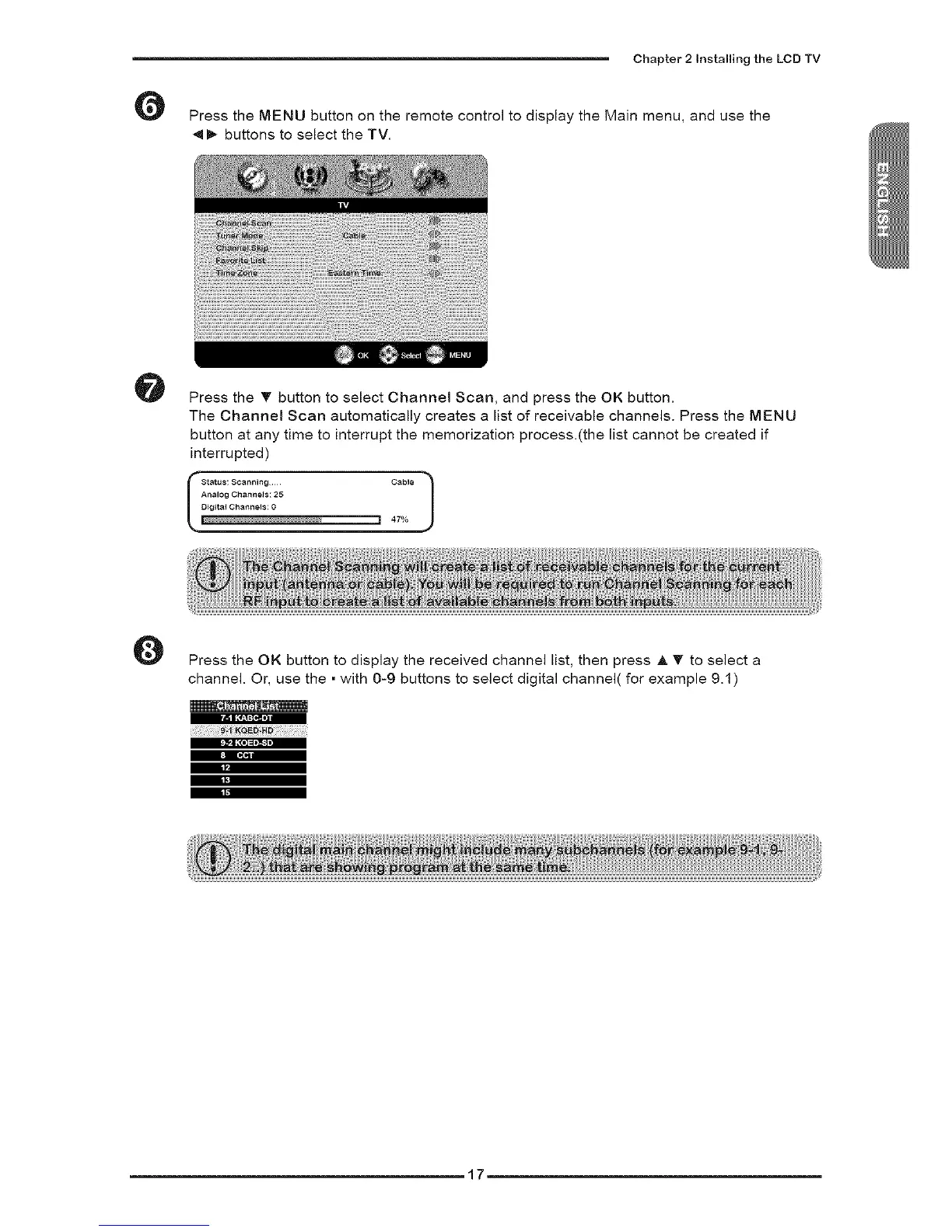O
Chapter 2 Installing the LCD TV
Press the MENU button on the remote control to display the Main menu, and use the
_,- buttons to select the TV.
O
Press the T button to select Channel Scan, and press the OK button.
The Channel Scan automatically creates a list of receivable channels. Press the MENU
button at any time to interrupt the memorization process.(the list cannot be created if
interrupted)
O
Press the OK button to display the received channel list, then press A T to select a
channel. Or, use the • with 0-9 buttons to select digital channel( for example 9.1 )
,= •
Hi
.17