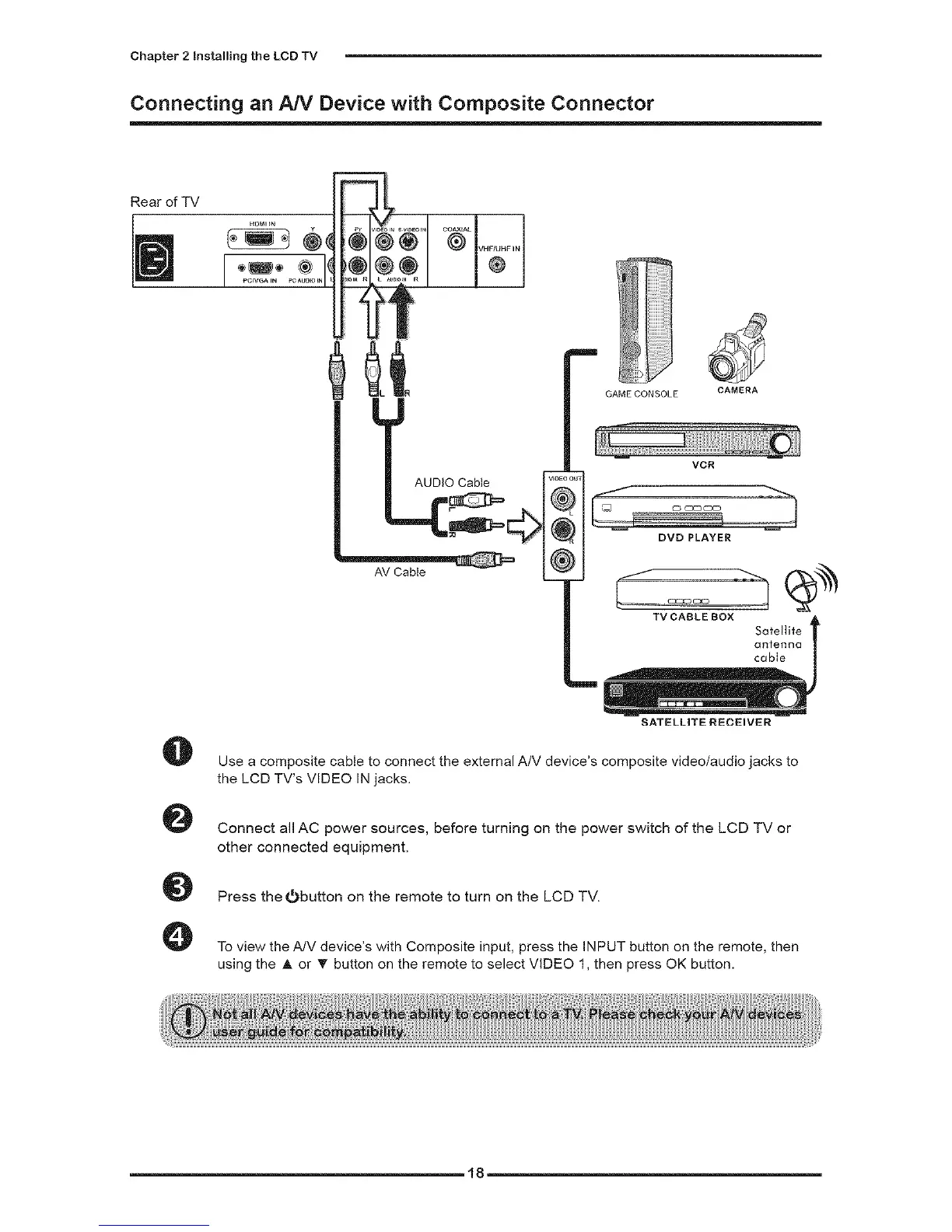Chapter2InstallingtheLCDTV
Connecting an NV Device with Composite Connector
Rear of TV
_L COAXIAL
_ I÷
rT
tJ
AUDIO Cable v_
m
m
GAMECONSOLE CAMERA
VCR
DVD PLAYER
Satellite
antenna
cable
0
e
0
0
SATELLITE RECEIVER
Use a composite cable to connect the external A/V device's composite video/audio jacks to
the LCD TV's VIDEO IN jacks.
Connect all AC power sources, before turning on the power switch of the LCD TV or
other connected equipment.
Press the_button on the remote to turn on the LCD TV.
To view the A/V device's with Composite input, press the INPUT button on the remote, then
using the A or _r button on the remote to select VIDEO 1, then press OK button.
--18