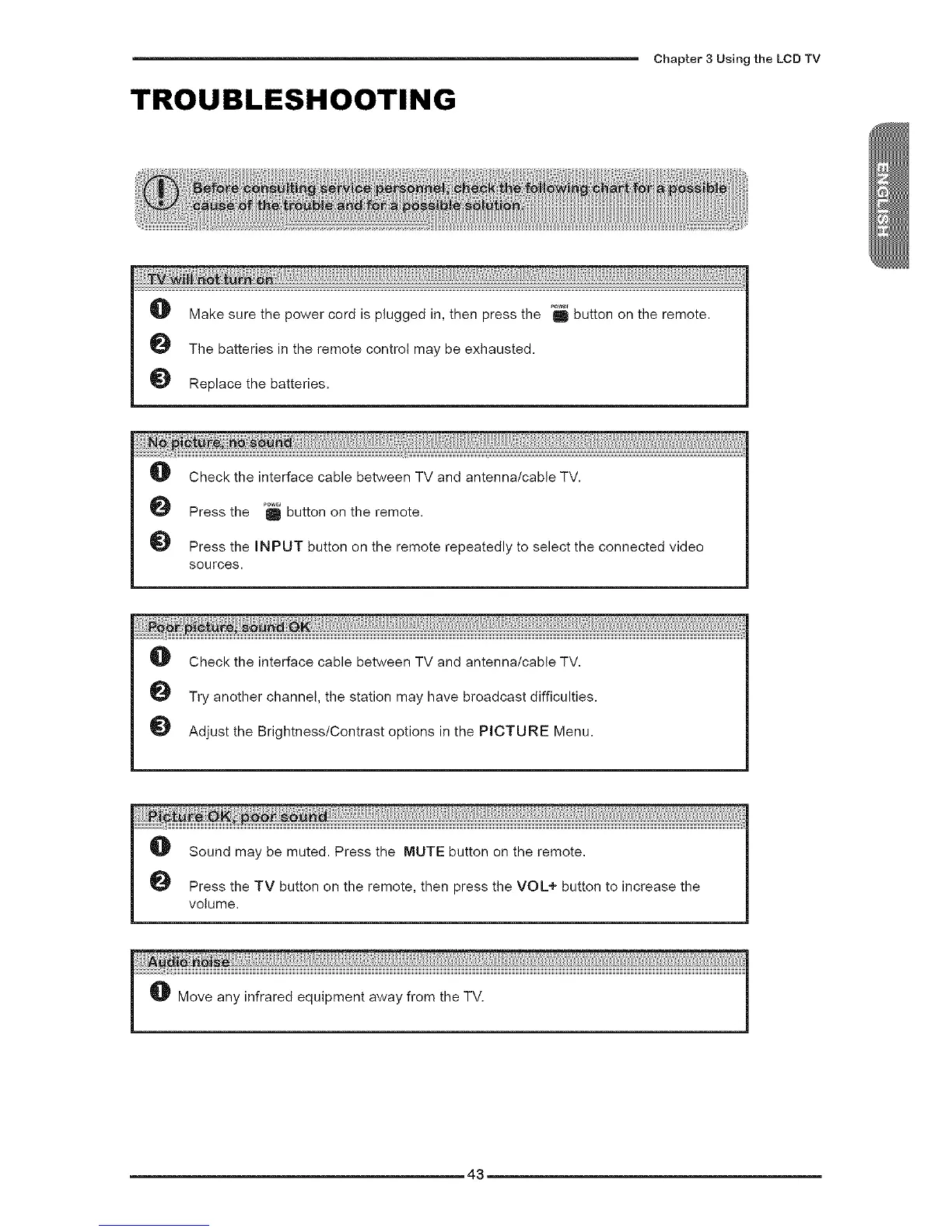TROUBLESHOOTING
Chapter 3 Using the LCD TV
O Make sure the power cord is plugged in, then press the "_ button on the remote.
The batteries in the remote control may be exhausted.
Replace the batteries.
O Check the interface cable between TV and antenna/cable TV.
Press the °Q button on the remote.
Press the INPUT button on the remote repeatedly to select the connected video
sources.
i!i!!i!,!ii___ii_i!___ __il__iiiii,iiiii!iii_lii!li!i_i,i!_iiiiiilli_iliiliiiiiiiiiii,!,i!_iiiiiiiiiiliiiiiiliiliiliiliiliiliiliiliiliiliilliliiili,!,ii liiliiliil....
O Check the interface cable between TV and antenna/cable TV.
Try another channel, the station may have broadcast difficulties.
Adjust the Brightness/Contrast options in the PICTURE Menu.
43
