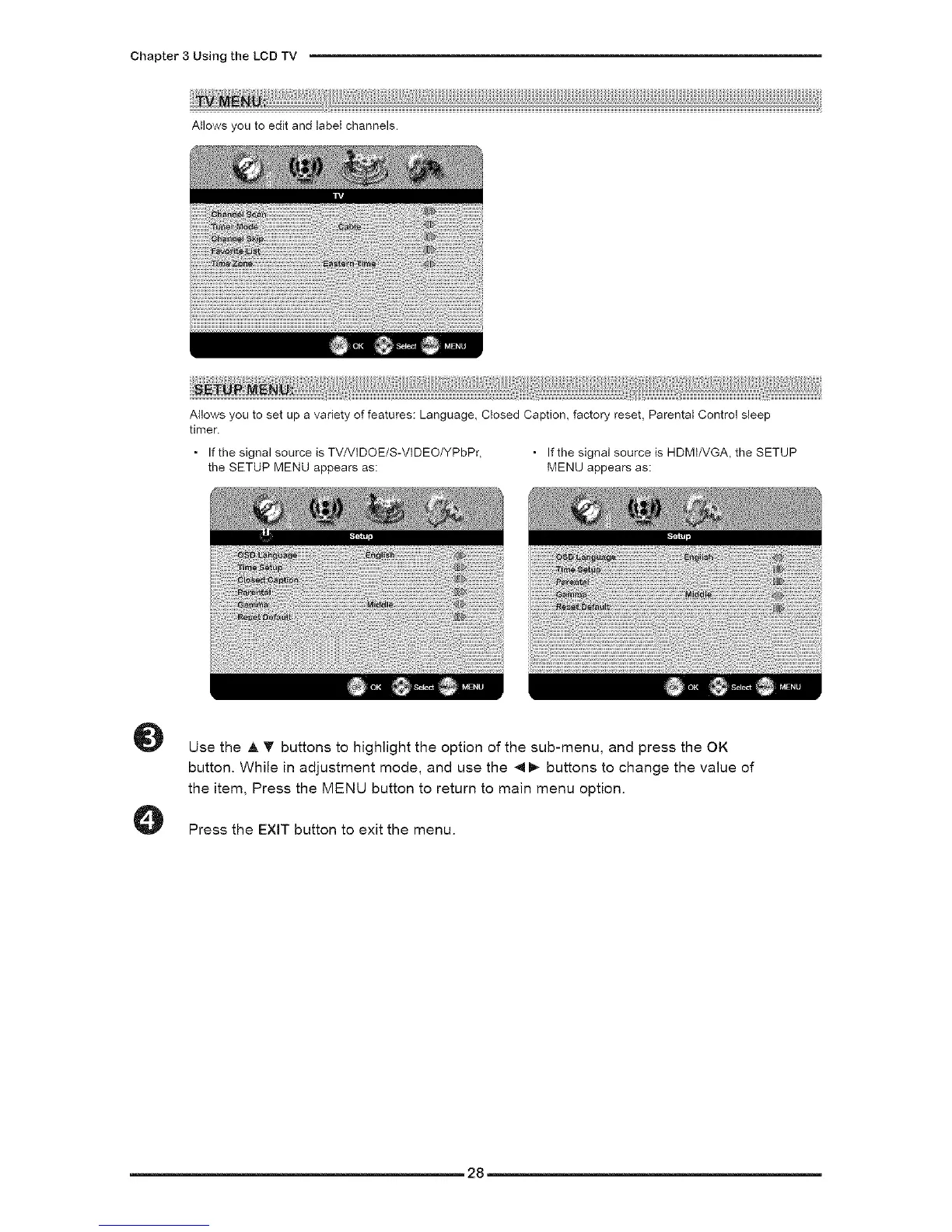Chapter 3 Using the LCD TV
Allows you to edit and label channels.
Allows you to set up a variety of features: Language, Closed Caption, factory reset, Parental Control sleep
timer.
• If the signal source is TV/VIDOE/S-VIDEO/YPbPr, • If the signal source is HDMINGA, the SETUP
the SETUP MENU appears as: MENU appears as:
O
O
Use the A T buttons to highlight the option of the sub-menu, and press the OK
button. While in adjustment mode, and use the _ buttons to change the value of
the item, Press the MENU button to return to main menu option.
Press the EXIT button to exit the menu.
28