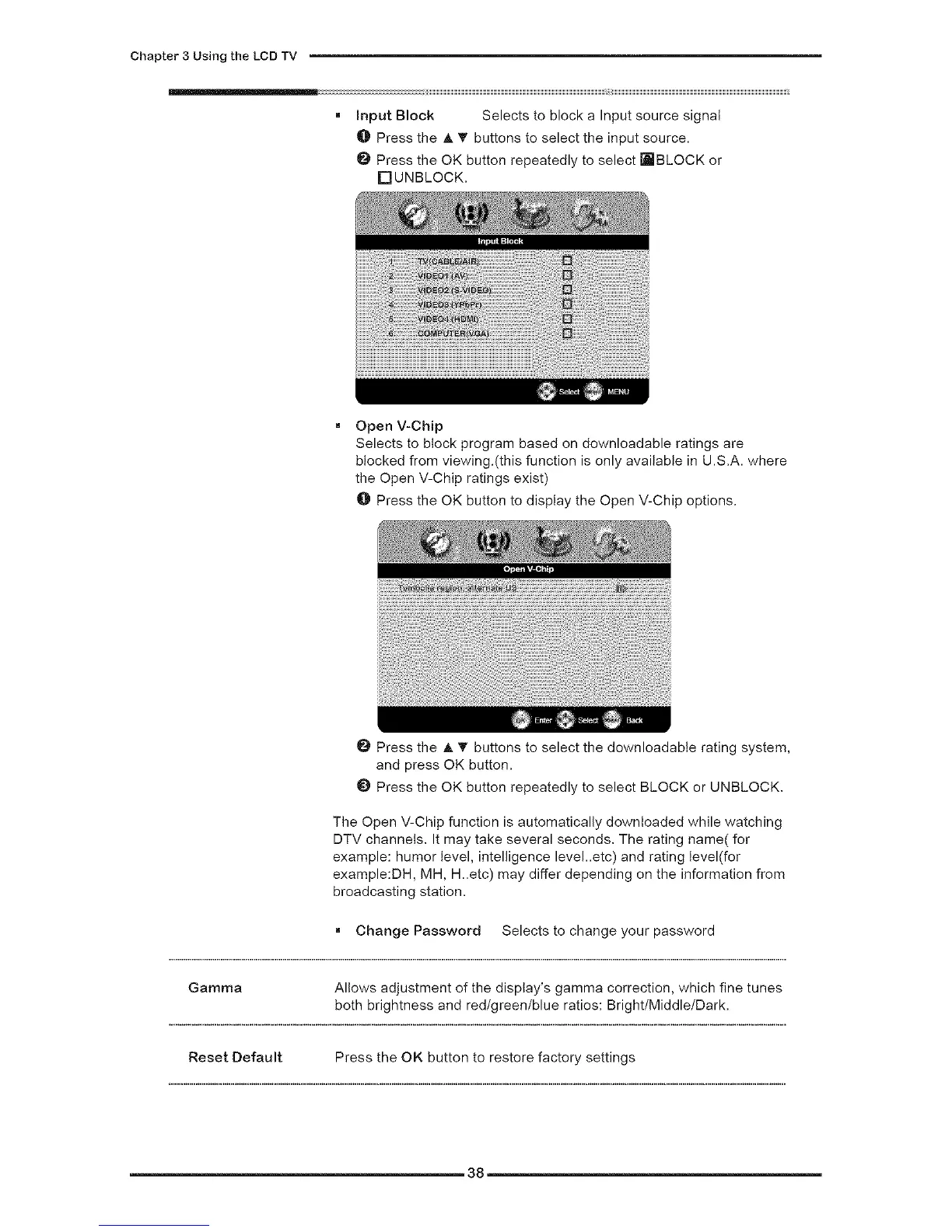Chapter 3 Using the LCD TV
Input Block Selects to block a Input source signal
O Press the A T buttons to select the input source.
Press the OK button repeatedly to select r'_BLOCK or
NUNBLOCK.
Open V-Chip
Selects to block program based on downloadable ratings are
blocked from viewing.(this function is only available in U.S.A. where
the Open V-Chip ratings exist)
Press the OK button to display the Open V-Chip options.
Press the A T buttons to select the downloadable rating system,
and press OK button.
_) Press the OK button repeatedly to select BLOCK or UNBLOCK.
The Open V-Chip function is automatically downloaded while watching
DTV channels. It may take several seconds. The rating name( for
example: humor level, intelligence level..etc) and rating level(for
example:DH, MH, H..etc) may differ depending on the information from
broadcasting station.
• Change Password Selects to change your password
Gamma Allows adjustment of the display's gamma correction, which fine tunes
both brightness and red/green/blue ratios: Bright/Middle/Dark.
Reset Default Press the OK button to restore factory settings
38