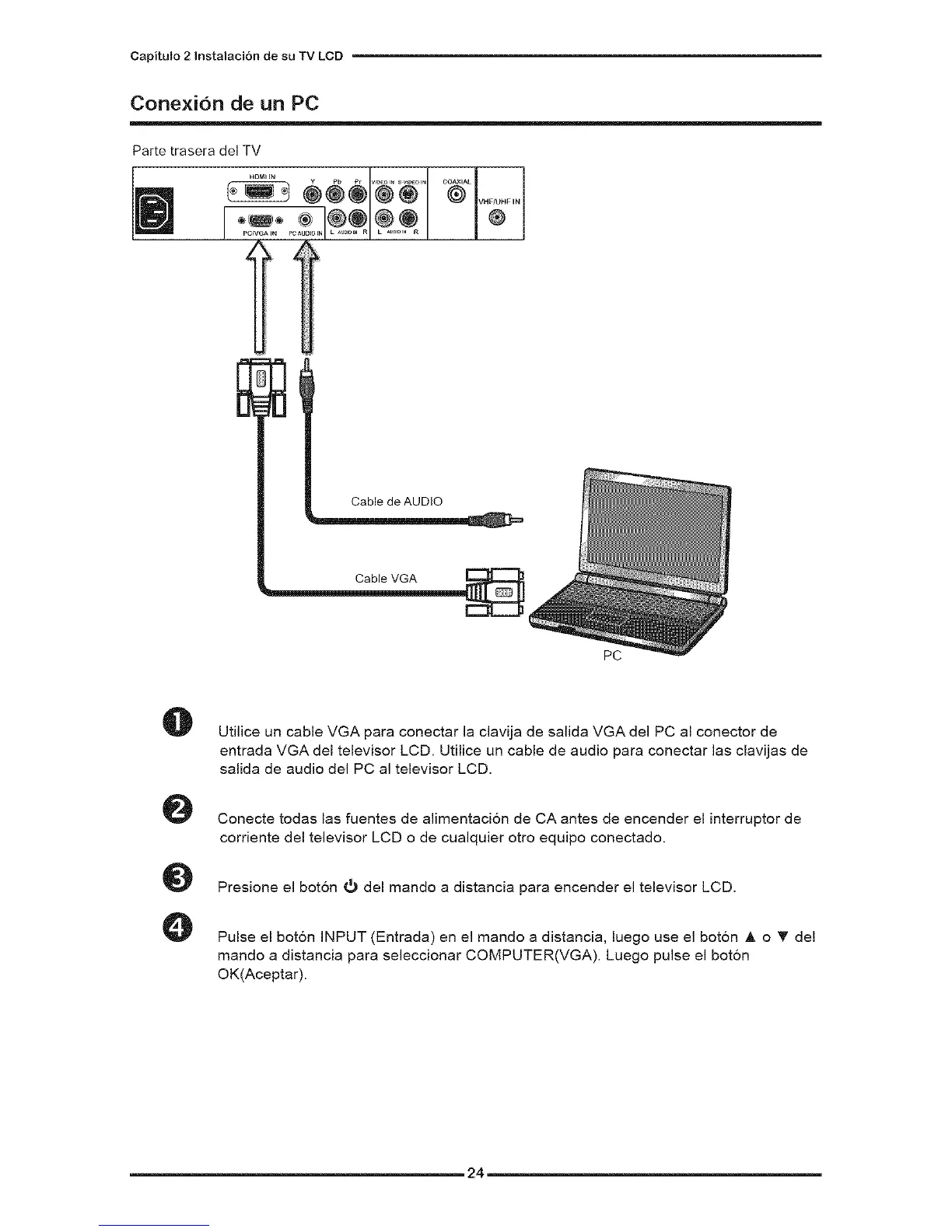Capituto2hlstalaci6ndesuTVLCD
Cone×ion de un PC
Parte trasera del TV
HDMIIN
Cable deAUDIO
Cable VGA
PC
O
0
0
0
Utilice un cable VGA para conectar la clavija de salida VGA del PC al conector de
entrada VGA del televisor LCD. Utilice un cable de audio para conectar las clavijas de
salida de audio del PC al televisor LCD.
Conecte todas las fuentes de alimentaci6n de CA antes de encender el interruptor de
corriente del televisor LCD o de cualquier otro equipo conectado.
Presione el bot6n t_ del mando a distancia para encender el televisor LCD.
Pulse el bot6n INPUT (Entrada) en el mando a distancia, luego use el boton A o _r del
mando a distancia para seleccionar COMPUTER(VGA). Luego pulse el bot6n
OK(Aceptar).
24