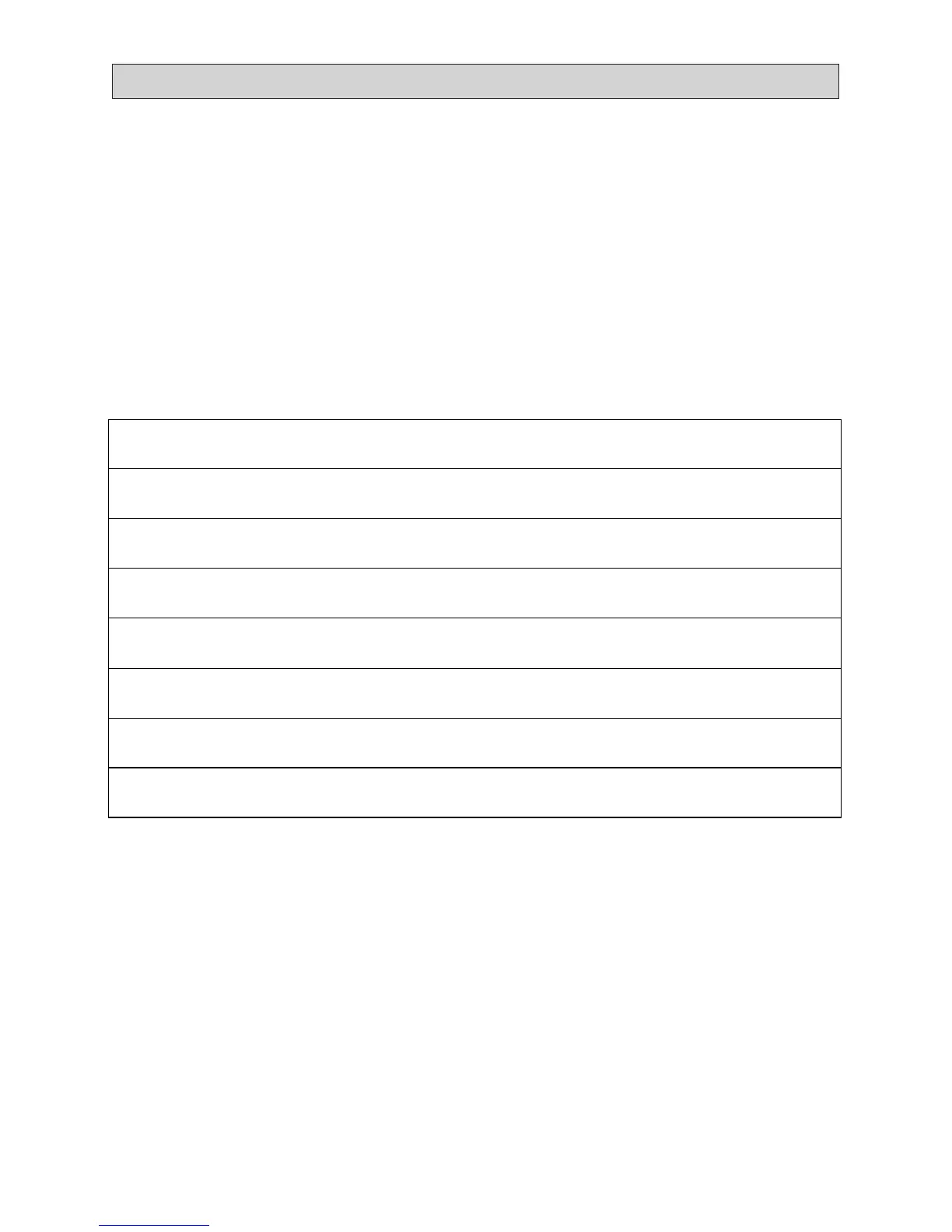– 18 –
CABLE TV OPERATION
a Press the MENU button to bring up the main menu screen.
s Use the + or – button to highlight CH PROGRAM, then press the MENU button to
select it.
d Press the MENU button until CABLE appears to the right of AIR/CABLE.
On CATV (Cable Television) systems, programs are brought into the home on VHF chan-
nels 2–13, mid-band channels A–I, super band channels J–W, hyper band channels AA–
CCC, ultra band channels W+30–W+84 and sub midband channels (5A, A5–A1). When
CATV is selected, the numbers will change color from yellow to green to indicate the TV is
in the cable mode. Channels 2 through 13 are selected directly. Channel A can be tuned in
by selecting number 14 on this TV, channel B by selecting number 15, and so on as
follows:
NOTE: The actual number of channels received depends upon channel reception in your
area or your cable system.
Most CATV systems use letters to designate channels but others use numbers. To tune in
a numbered channel, select the same number on the TV. Consult your local Cable TV
company to find out which of these channels are receivable and which type of Cable
system is used in your area. (Some cable TV systems use scrambled or encoded signals
and require special converters to receive these channels.)
Channel number on TV
Corresponding CATV Channel
14 15 16 17 18 19 20 21 22 23
A B C D E F G H I J
24 25 26 27 28 29 30 31 32 33 34 35 36 37 38 39
K L M N O P Q R S T U V W AA BB CC
W+1 W+2 W+3
40 41 42 43 44 45 46 47 48 49 50 51 52 53 54 55
DD EE FF GG HH II JJ KK LL MM NN OO PP QQ RR SS
W+4 W+5 W+6 W+7 W+8 W+9 W+10 W+11 W+12 W+13 W+14 W+15 W+16 W+17 W+18 W+19
56 57 58 59 60 61 62 63 64 65 66 67 68 69 70 71
TT UU VV WW XX YY ZZ AAA BBB CCC
W+20 W+21 W+22 W+23 W+24 W+25 W+26 W+27 W+28 W+29 W+30 W+31 W+32 W+33 W+34 W+35
72 73 74 75 76 77 78 79 80 81 82 83 84 85 86 87
W+36 W+37 W+38 W+39 W+40 W+41 W+42 W+43 W+44 W+45 W+46 W+47 W+48 W+49 W+50 W+51
88 89 90 91 92 93 94 95 96 97 98 99 100 101 102 103
W+52 W+53 W+54 W+55 W+56 W+57 W+58
W+59 W+60 W+61 W+62
104 105 106 107 108 109 110 111 112 113 114 115 116 117 118 119
W+63 W+64 W+65 W+66 W+67 W+68 W+69 W+70 W+71 W+72 W+73 W+74 W+75 W+76 W+77 W+78
120 121 122 123 124 125 1
W+79 W+80 W+81 W+82 W+ 83 W+ 84
5A
A5 A4 A3 A2 A1
