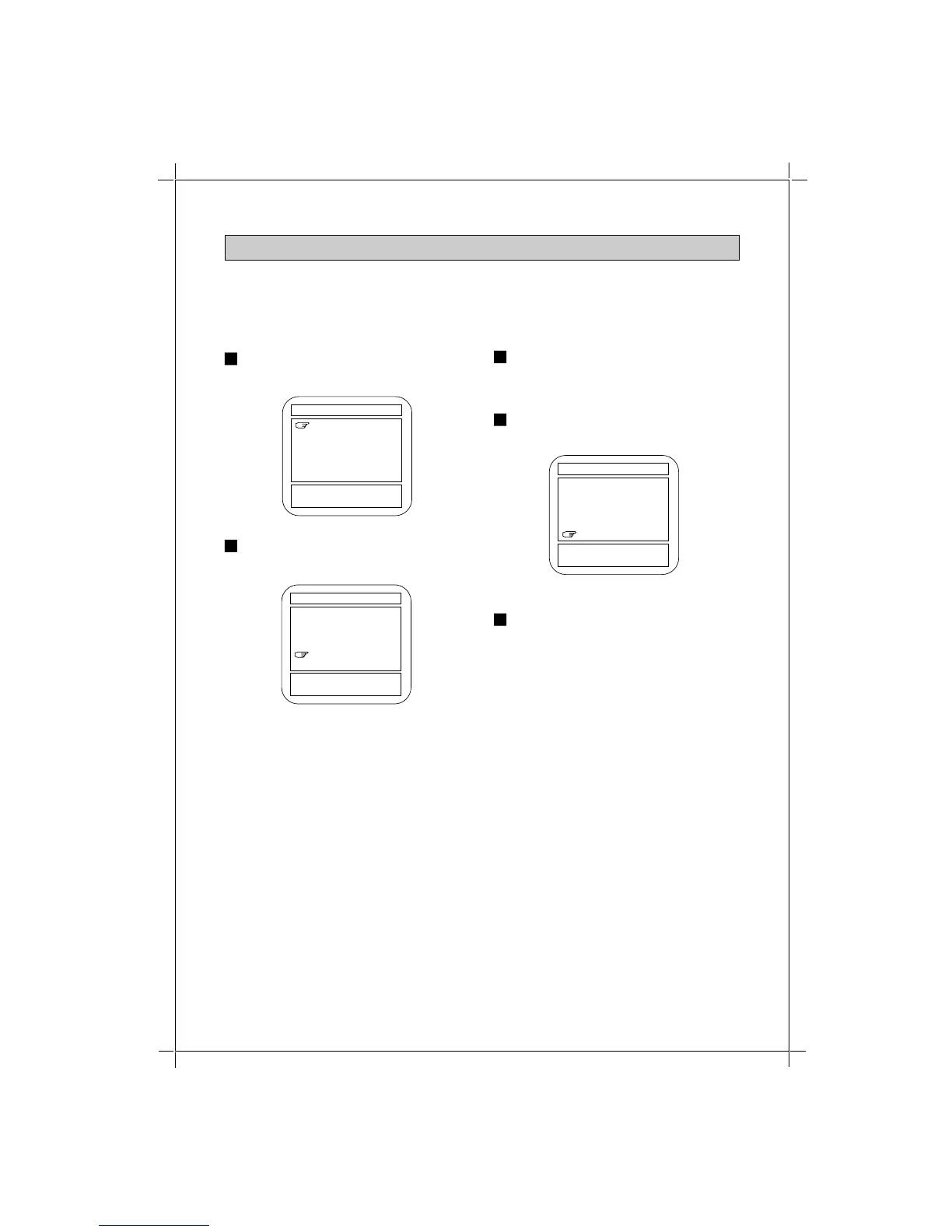– 9 –
SELECTING A LANGUAGE
The menu screen that appears when you press the MENU button can be programmed to
appear in English, French, or Spanish. Follow the directions below to program the menu
screen to appear in a language other than the one that is now on-screen when you press
the MENU button.
Press the MENU button to bring up the
menu-screen.
Use the + or – button to highlight
LANGUAGE.
1
2
Press the MENU button until the menu
screen is in the language you want to
select.
Use the + or – button to highlight
EXIT.
Press the MENU button to exit.
3
4
5
MENU SUN - - : - - AM
CLOCK SET
PROGRAM TIMER
V-BLOCK SET
PICTURE ADJUST
CH PROGRAM
LANGUAGE
EXIT
[+] / [-] : MENU SELECT
[MENU] : ENTER
MENU SUN - - : - - AM
CLOCK SET
PROGRAM TIMER
V-BLOCK SET
PICTURE ADJUST
CH PROGRAM
LANGUAGE
EXIT
[+] / [-] : MENU SELECT
[MENU] : ENTER
MENU SUN - - : - - AM
CLOCK SET
PROGRAM TIMER
V-BLOCK SET
PICTURE ADJUST
CH PROGRAM
LANGUAGE
EXIT
[+] / [-] : MENU SELECT
[MENU] : EXIT