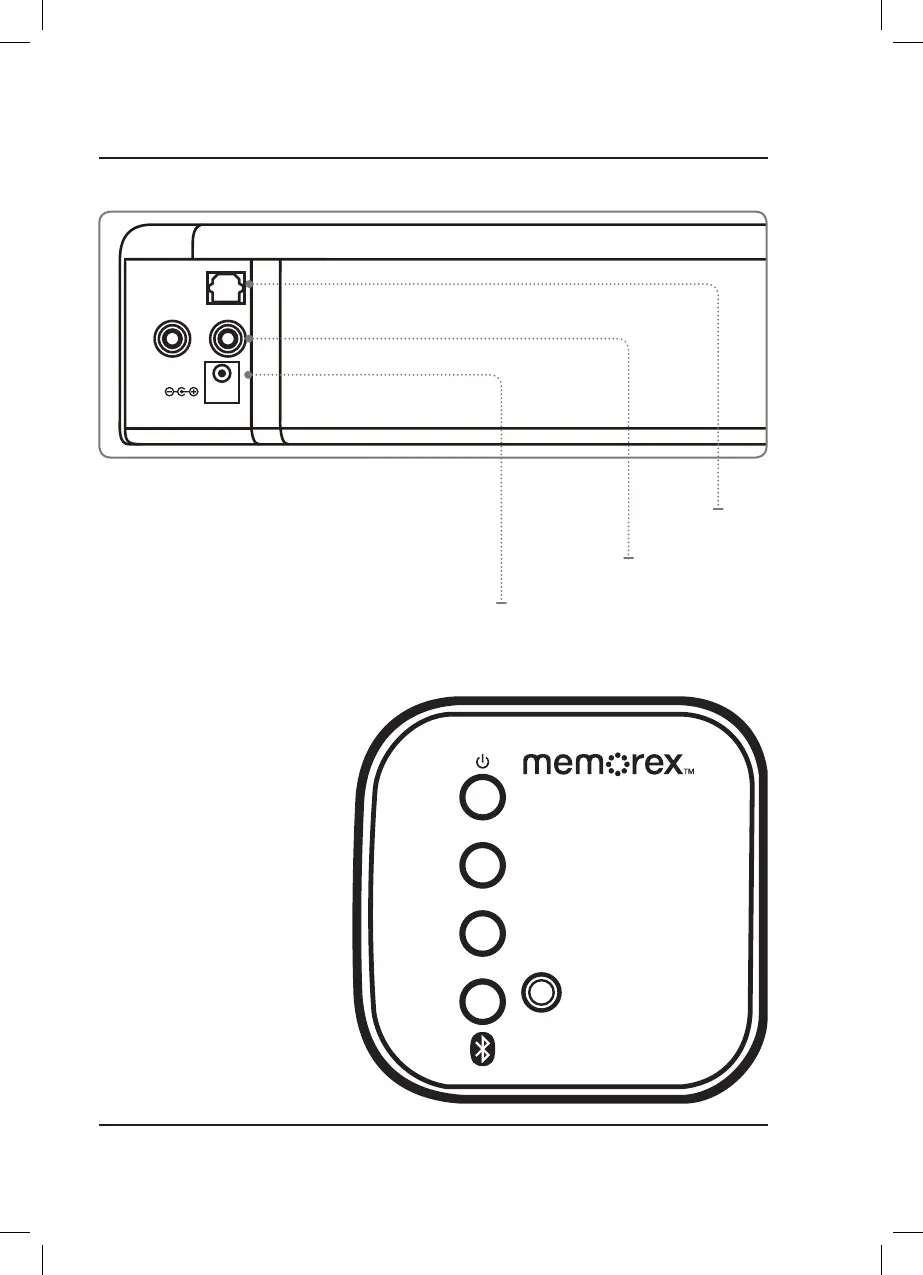7
Speaker Controls (Right Side)
Speaker Inputs Detail
Stereo RCA Audio Inputs (AUX IN)
Optical Input
DC Power Input
LINE IN
SOURCE
PAIR
VOL +
VOL –
Source/Power
Press to power the unit ON.
Press and hold to power
the unit OFF.
Press to switch between
Optical, RCA/Aux In, Line In,
and Bluetooth modes.
Volume +/-
Press to adjust volume
up or down.
Pair
Press to enter pairing mode
manually.
Line In
Connect the soundbar to an
audio device using a 3.5mm
audio cable.