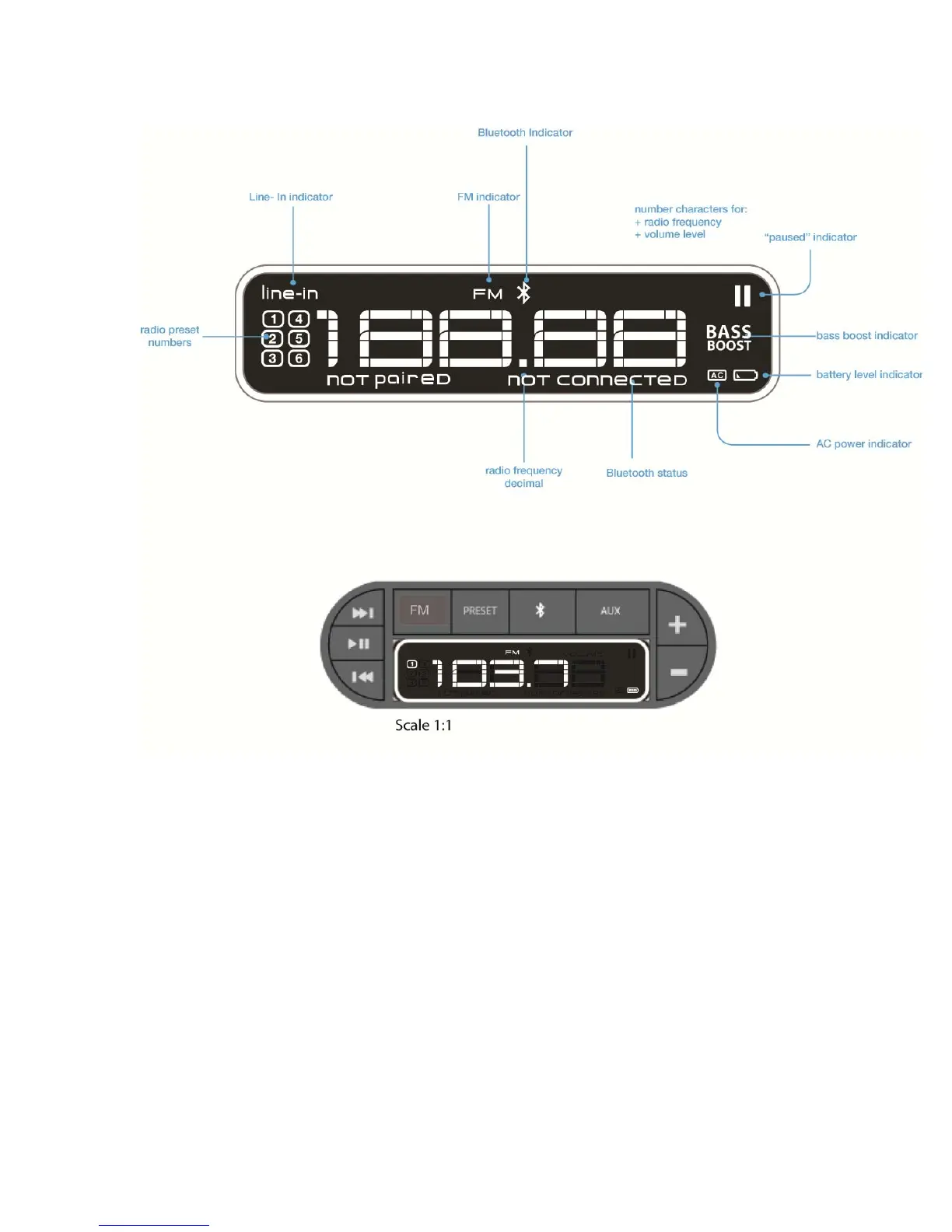Control Panel
Display
1. Factory Settings
Volume should be set to 30-%40 of max volume
Source selection will be set to “Line-In.”
2. Power On
To power on device, Press POWER button.
LED in volume button will illuminate (white) when the device is powered on.
The device will power-up into whichever source mode it was powered down.
3. Power Off
To power off, press POWER button.
4. Sleep Mode
After 20 minutes of detecting no line-in or audio streaming signal from a Bluetooth connection, the
MW153/TW153 powers down. Bluetooth signal is disconnected.
When MW153/TW153 enters sleep mode, it plays power down tune
(ref MA3911MS) at volume level (%15 max volume).
Device is awoken from sleep mode the following ways: Pressing power button.
MW153/TW153 will attempt to reconnect to last BT device when awoken from sleep mode.
Device will not sleep if FM source is selected.