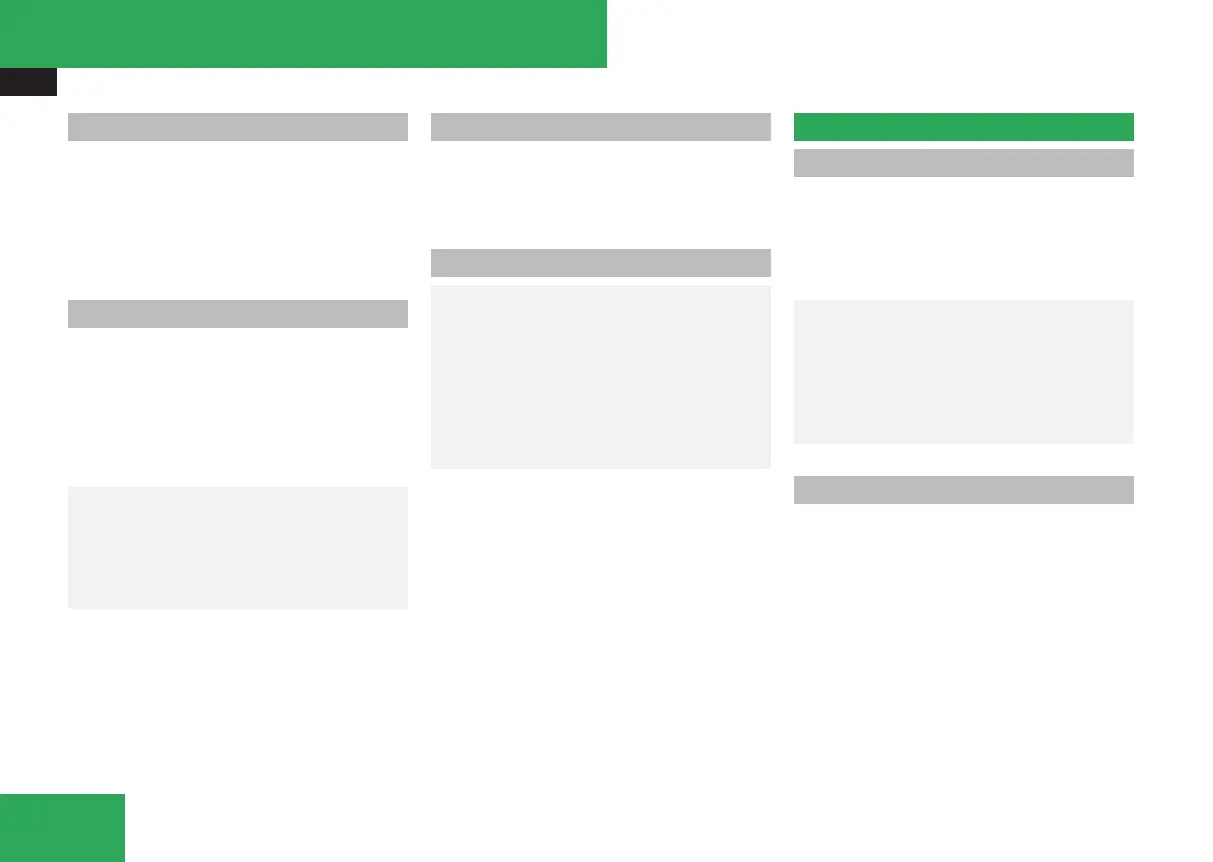On-board computer
98
Resetting the trip meter
X
Select the Standard display menu
(Y page 103).
X
Press and hold the reset button on the left-
hand side of the instrument cluster until the
trip meter is reset.
Rev counter
The red band in the rev counter indicates the
engine's overrevving range. The fuel supply is
interrupted to protect the engine when the
red band is reached.
!
Do not drive in the overrevving range.
Doing so will damage the engine.
H
Environmental note
Avoid driving at high engine speeds, as this
increases your vehicle's consumption
unnecessarily and pollutes the environ-
ment through increased emissions.
Clock
On vehicles without an audio system or with
Audio 5*/Audio 20*, you can set the time
using the on-board computer (Y page 109).
Outside temperature display
G
Risk of accident
The road surface may be icy, especially in
wooded areas or on bridges, even if tem-
peratures are just above freezing point. The
vehicle could skid if you fail to adapt your
driving style. You should therefore always
adapt your driving style and speed to suit
the weather conditions.
Changes in the outside temperature are dis-
played after a short delay.
On-board computer
Points to remember
The on-board computer is activated as soon
as you turn the key to position 1 in the ignition
lock. You can use the on-board computer to
call up information relating to your vehicle
and to make and adjust settings.
G
Risk of accident
Only use the on-board computer when road
and traffic conditions permit. You would
otherwise be distracted and unable to con-
centrate properly on driving, and could
cause an accident.
Multi-function steering wheel
You can control the multi-function display and
the settings in the on-board computer using
the buttons on the multi-function steering
wheel.
Controls
* optional
169_AKB; 2; 4, en-GB
wdomann, Version: 2.10.6
2008-07-16T08:52:06+02:00 - Seite 98
Dateiname: 6515_0315_02_buchblock.pdf; preflight
