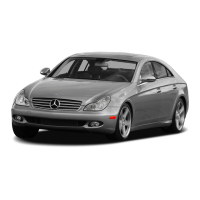Instrument cluster
Selecting the unit of measurement for dis-
tance
The Display Unit Speed-/Odometer:Display Unit Speed-/Odometer:
function allows you to choose whether cer-
tain displays appear in kilometers or miles in
the multifunction display.
X
Press the = or ; button on the steer-
ing wheel to select the Sett.Sett. menu.
X
Press the : or 9 button to select the
Instr. ClusterInstr. Cluster submenu.
X
Press a to confirm.
X
Press the : or 9 button to select the
Display Unit Speed-/OdometerDisplay Unit Speed-/Odometer func-
tion.
You will see the selected setting: kmkm or
milesmiles.
X
Press the a button to save the setting.
The selected unit of measurement for dis-
tance applies to:
R
Digital speedometer in the TripTrip menu
R
Odometer and the trip odometer
R
Trip computer
R
Current consumption and the range
R
Navigation instructions in the NaviNavi menu
R
Cruise control
R
DISTRONIC PLUS
R
ASSYST PLUS service interval display
Selecting the permanent display function
You can determine whether the multifunction
display permanently shows your speed or the
outside temperature.
X
Press the = or ; button on the steer-
ing wheel to select the SettSett menu.
X
Press the : or 9 button to select the
Inst. ClusterInst. Cluster submenu.
X
Press a to confirm.
X
Press the : or 9 button to select the
Permanent DisplayPermanent Display function.
You will see the selected setting OutsideOutside
TemperatureTemperature or Additional Speedome‐Additional Speedome‐
ter [km/h]ter [km/h]/AdditionalAdditional SpeedometerSpeedometer
[mph][mph].
X
Press the a button to save the setting.
i
The speed is highlighted in km/h or in
mph conversely to your speedometer.
Lights
Setting the brightness of the instrument
cluster lighting and switches
The lighting in the instrument cluster, in the
displays and the controls in the vehicle inte-
rior can be adjusted with the BrightnessBrightness
Display/Switches:Display/Switches: function.
X
Press the = or ; button on the steer-
ing wheel to select the Sett.Sett. menu.
X
Press the : or 9 button to select the
LightsLights submenu.
X
Press a to confirm.
X
Press the : or 9 button to select the
Brightness Display/Switches:Brightness Display/Switches: func-
tion.
You will see the selected setting.
X
Press a to confirm.
X
Press the : or 9 button to adjust the
brightness to any level from Level 1Level 1 to
Level 5Level 5 (bright).
X
Press the a or % button to save the
setting.
If the light switch is set to Ã, T or
L, the brightness is dependent upon
the brightness of the ambient light.
i
The light sensor in the instrument cluster
automatically controls the brightness of
the multifunction display.
In daylight, the displays in the instrument
cluster are not illuminated.
Switching the daytime running lamps on/
off
i
This function is not available in Canada.
238
Menus and submenus
On-board computer and displays

