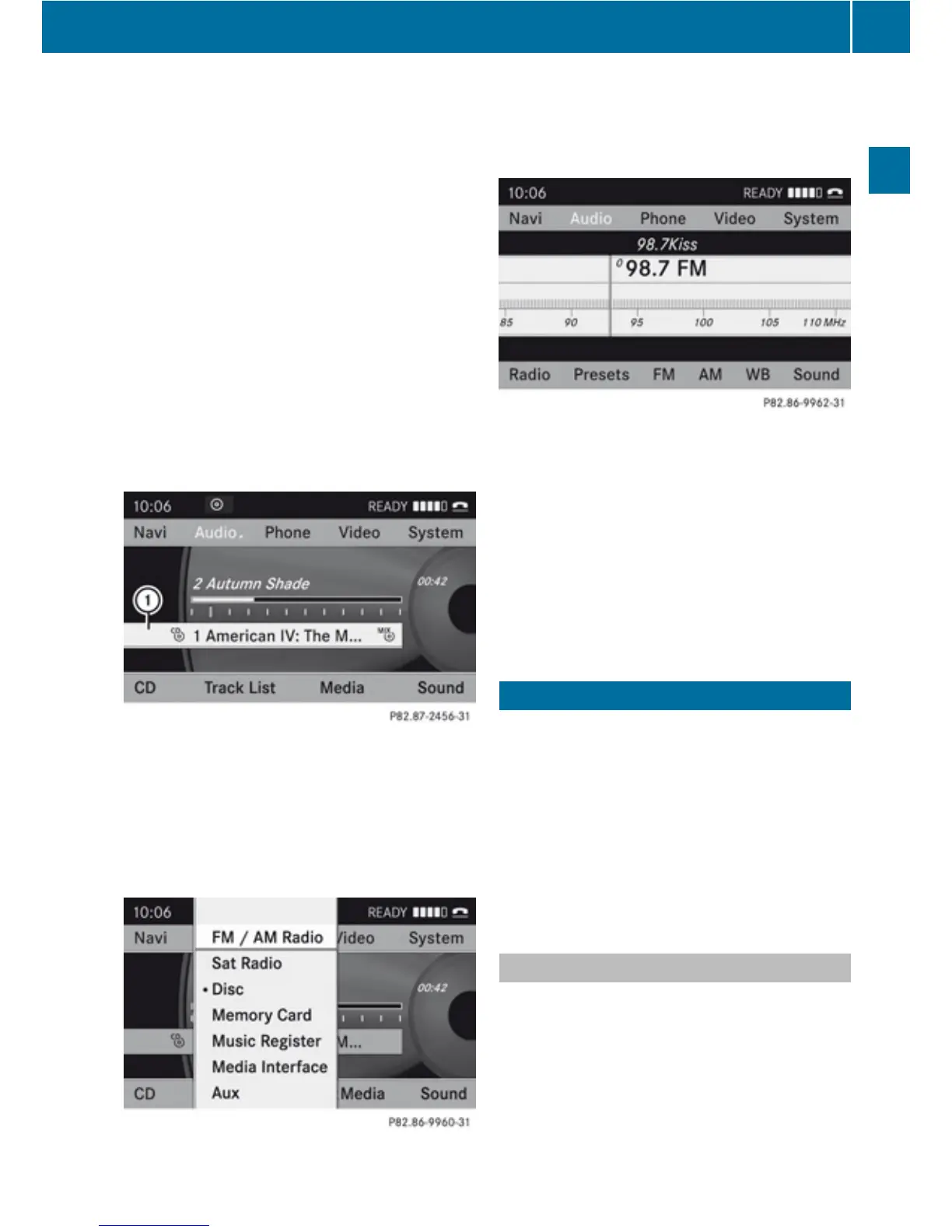The individual steps for the above example
are described below.
Switching to the Current Audio Mode
i
You can also call up the current audio
mode with the buttons $ or h.
X
To move to the main function line:
Press 9.
X
To select the audio main function:
Press ; or =.
X
To confirm your selection: Press 9.
The main display of the previous audio
operating mode, e.g. CD audio, appears.
The selection bar is located in the Main
area.
1
Selection bar
Switching to Radio Mode
X
To select Audio again: Press 9.
X
To confirm selection: Press 9.
The Audio menu appears.
X
To select FM/AM Radio: Press 9.
X
To confirm selection: Press 9.
The radio main display appears.
Tuning to a Station Manually
X
Press : to highlight the lower menu bar.
X
Press ; or = to select FM, AM or WB.
X
Tune to a staion by pressing ; or
=.
The red line (tuning indicator) moves right
or left and stops when a receivable station
is found.
Basic Functions of COMAND
i
The COMAND components can be found
on page (Y page 20). Operating examples
can be found on (Y page 28).
i
For many operating functions you can
also use the buttons on the multifunction
steering wheel, e.g. for volume setting the
W, X buttons, (Y page 24).
Switching COMAND On/Off
X
Press the q button.
A warning message appears. COMAND
opens the last active menu.
Basic Functions of COMAND
31
At a Glance
Z
