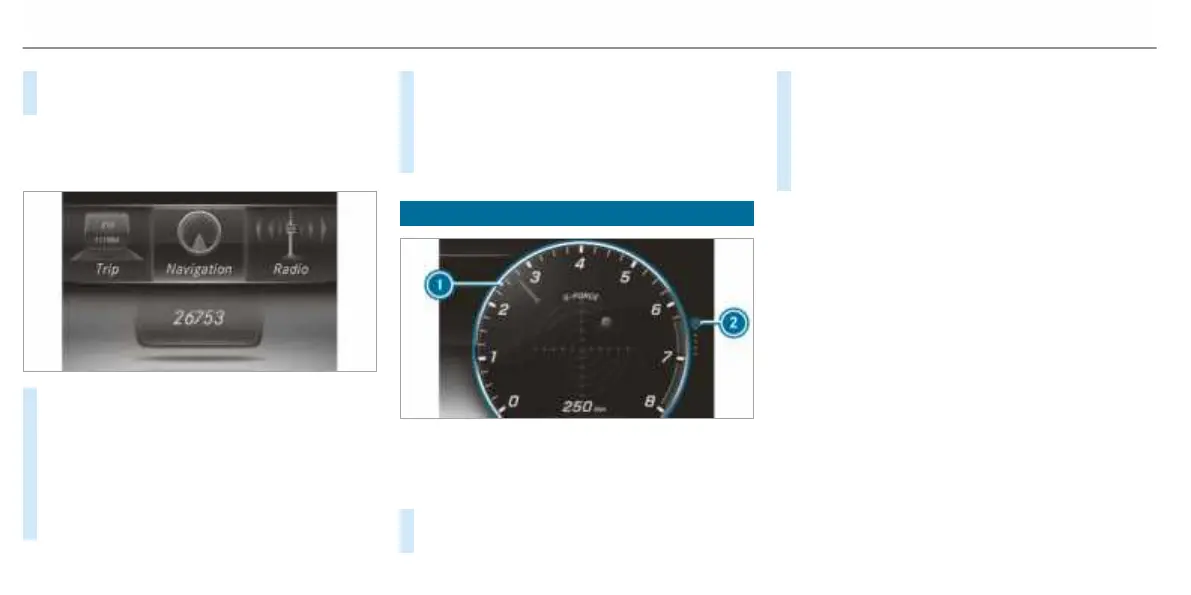#
To call up the menu bar: press the back
button on the left 1 repeatedly or just once.
%
V
ehicles without Active Distance Assist
DISTRONIC: press the ò button to call
up t
he menu bar of the on-board computer.
#
To scroll in the menu bar: swipe left or
right on the left-hand Touch Control 2.
#
To call up a menu or confirm the selec‐
tion:
press the left-hand Touch Control 2
.
#
To scroll through displays or lists on the
menu: swipe upwards or downwards on the
left-hand Touch Control 2
.
#
To call up a submenu or confirm the
selection: press the left-hand Touch Control
2
.
#
To exit a submenu: press the back button
on the left 1.
Setting the additional value range
Example: G-meter
1
Additional value range
2
Index points
#
To select display content: swipe to the
right on the left-hand Touch Control.
#
Swipe upwards or downwards on the left-
hand Touch Control to select display content.
When display content is selected, the addi‐
tional value range 1
is briefly highlighted.
The inde
x points 2 display the selected list
item.
The following display content can be selected in
the Classic and
Sport designs:
R
Rev counter
R
Navigation
R
ECO display
R
Consumption
R
G-meter
The following content can be selected in the Pro-
gressive design:
R
Date
R
Navigation
R
ECO display
R
Consumption
R
G-meter
262
Instrument Display and on-board computer
Nur für internen Gebrauch / For internal use only
