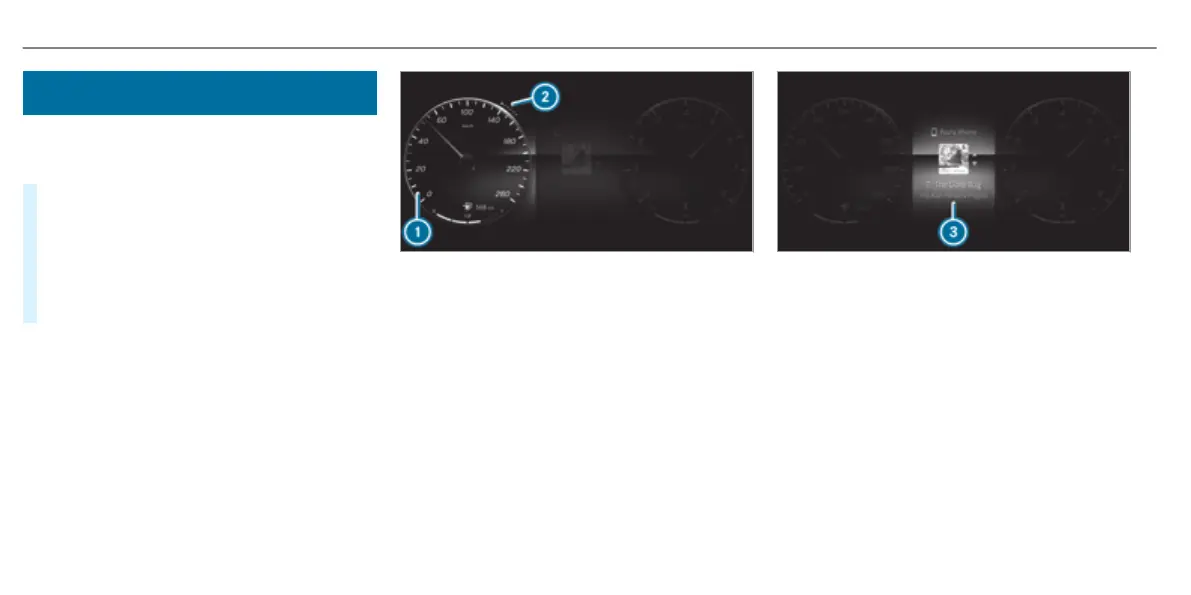Showing display content on the instrument
cluster
Vehicles with an instrument display in the
widescreen cockpit: additional display content
can be shown on the instrument cluster.
#
To select display content: swipe to the
right on the left-hand Touch Control.
#
Swipe upwards or downwards on the left-
hand Touch Control to select the required
display content.
When the display content is selected, it will
briefly be highlighted.
1
Display content, left (example: speedometer)
2
The index points show the selected display
content.
Display content selection, left:
R
Speedometer
R
Time/date
R
Trip computer From start and From reset
R
Range
R
Audio
3
Display content, centre (example: media)
Display content selection, centre:
R
Assistance graphic
R
Telephone
R
Navigation
R
Trip
R
Radio
R
Media
R
Styles and display
R
Service
262
Instrument Display and on-board computer
