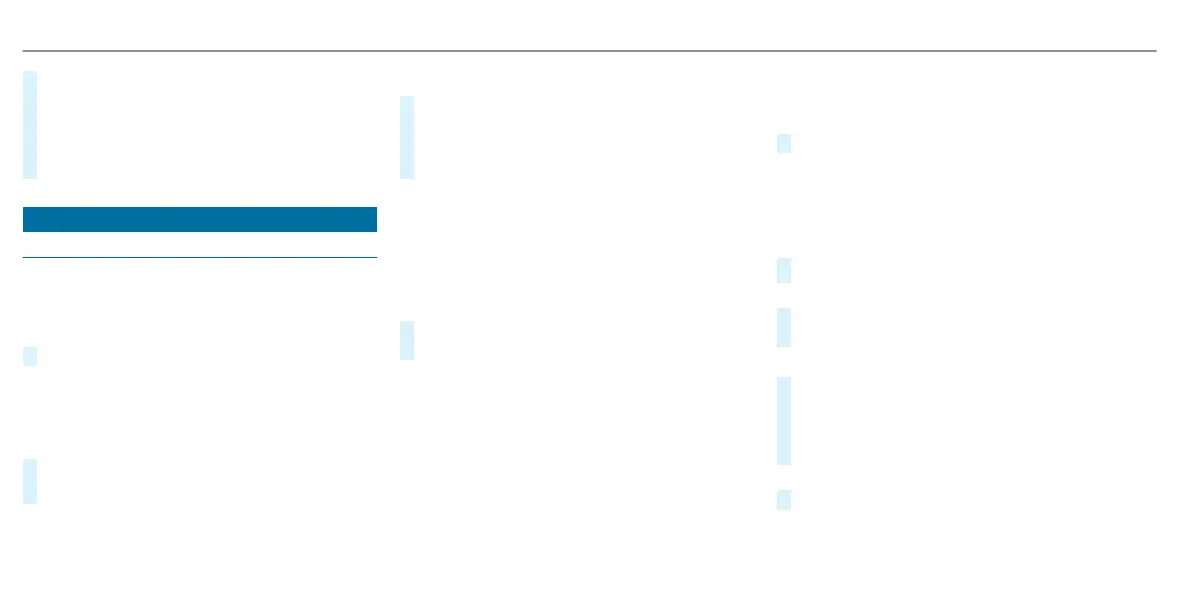#
Select Dashcam.
#
Select Track Race or Drag Race and activate
Activate recording.
#
You can set which overlay is to be used in the
recorded video under Video overlay contents.
Plug-in hybrid settings
Conguring the charging settings
Multimedia system:
4
©
5
Hybrid
5
Charging
Setting the charging program
#
Select Home, Work or Standard.
Unlocking the charging cable (mode 3 or 4)
When the function is active, the charging cable is
unlocked when the maximum charge level is
reached.
#
Select Home or Work.
#
Activate or deactivate Unlock charging cable.
Activating or deactivating location-based charging
#
Select Charging program, home or Charging
program, work.
#
Activate or deactivate Select based on loca-
tion.
When the function is activated, the vehicle's cur-
rent position is saved as one of the selected
options. When the address is reached again, a
brief query appears as to whether the respective
charging program should be selected.
Activating or deactivating rapid charging
#
Activate or deactivate the Quick charge func-
tion.
The Quick charge function increases the maxi-
mum possible charging capacity at charging sta-
tions up to 60 kW in order to charge the vehicle's
high-voltage battery faster. Aer the charging
process is complete, the charging capacity in the
"Standard" charging program is again limited to
20 kW in order to protect the high-voltage battery.
Mercedes-AMG vehicles: the Quick charge func-
tion is not available for Mercedes-AMG vehicles.
Setting the departure time
The set departure times are used for the pre-entry
climate control of the vehicle.
#
Select Next departure time.
The following charging times can be selected:
R
individual charging times
R
a Week profile
Setting an individual departure time
#
Select Add new timeand set the time.
or
#
Select ´ and adapt an existing departure
time.
Setting the repeat days
#
Select Add new timeand set the time.
#
Mark the relevant weekdays for which the
departure time will apply and conrm with
a.
or
#
Select ´ and edit existing repeat days.
504
MBUX multimedia system
F167 0009 02
