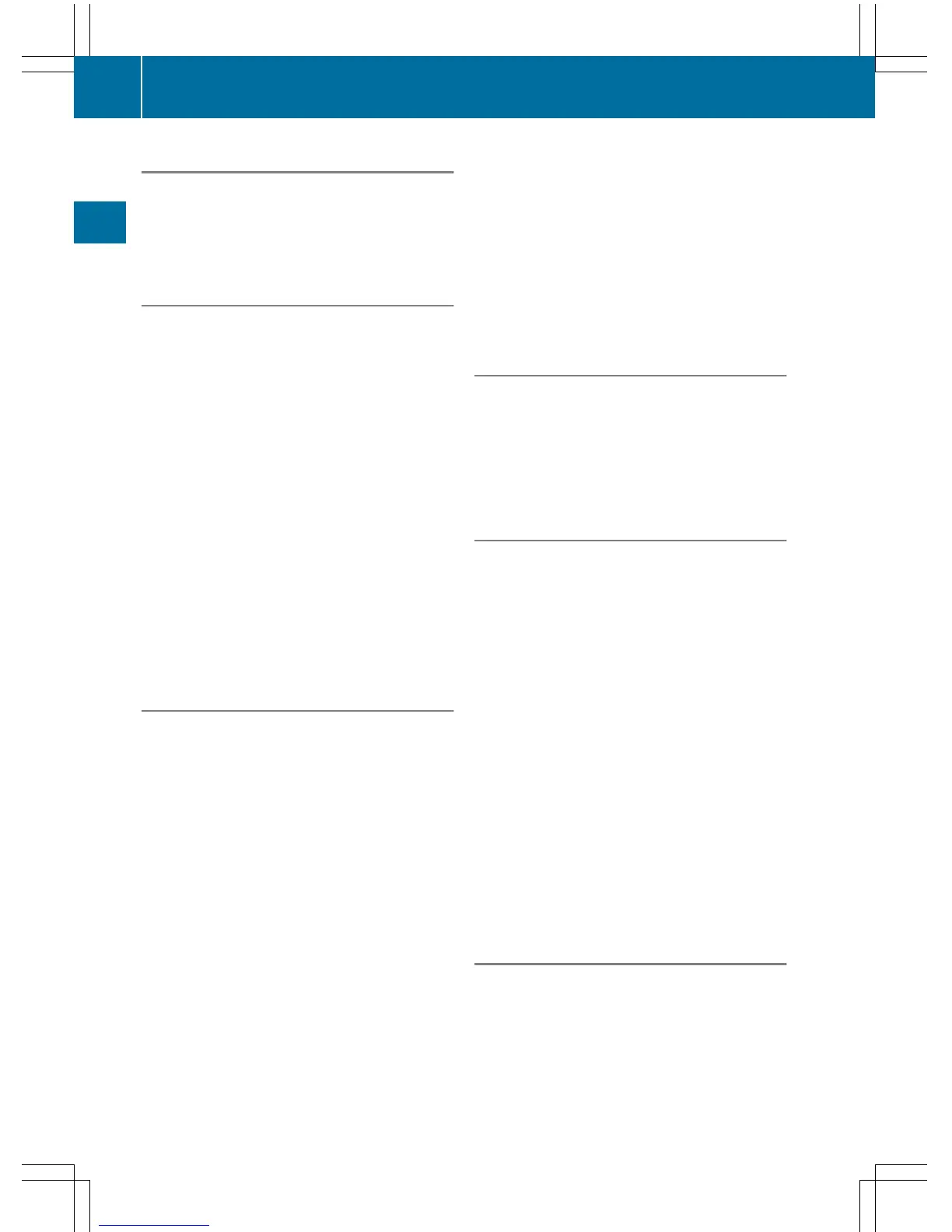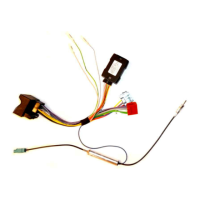"Show intermediate destination list"
Using the command "Show intermediate des-
tination list", you can displayall the set inter-
mediate destinations, including the final des-
tination.
"Find address"
You can use the command "Find address" to
select apreviouslysaved address and start
route guidance.
Example of dialog:
\
Find address
^
Please say the name.
\
Smith
2
_
The system shows anumbered list of
saved addresses on the display.
^
Please select aline number.
\
Number one
^
Number one accepted.
^
Do you want to start route guidance?
\
Yes
^
Route guidance is started.
"Read out destination memory"
You can use the command "Read out desti-
nation memory" to read out all entries in the
address book in which adestination address
is also stored. If desired, you can set an entry
as the destination for route guidance.
Example of dialog:
\
Read out destination memory
The system reads out the voice tags
from the address book's destination
memory.
X
Press the ? button on the multifunction
steering wheel when the desired name is
read out.
^
If there are anumber of addresses
available,the system asks "Would you
like to navigate to Smith?"
2
\
Yes
^
Where wouldyou like to navigate to:
home or work?
\
Home
_
The system starts route guidance.
"Startroute guidance"
You can use the command "Start route guid-
ance" to start route guidance once avalid
destination has been entered.
\
Start route guidance.
^
The route is being calculated.
"Cancelroute guidance"
You can use this command to stop route guid-
ance.
Example of dialog:
\
Cancel route guidance
^
Are you sure you want to cancel route
guidance?
\
Yes
^
Canceling route guidance.
The Voice Control System cancels route guid-
ance.
or
\
No
^
The current route guidance will be con-
tinued.
The dialog with the Voice Control System is
ended. Route guidance remains active.
"Alternative routes"
You can use this command to switch to the
displayofalternative routes.
The desired route can be selected using the
COMAND controller and then started with the
command "Start route guidance".
2
Example voice tag.
24
Navigation
Operation
