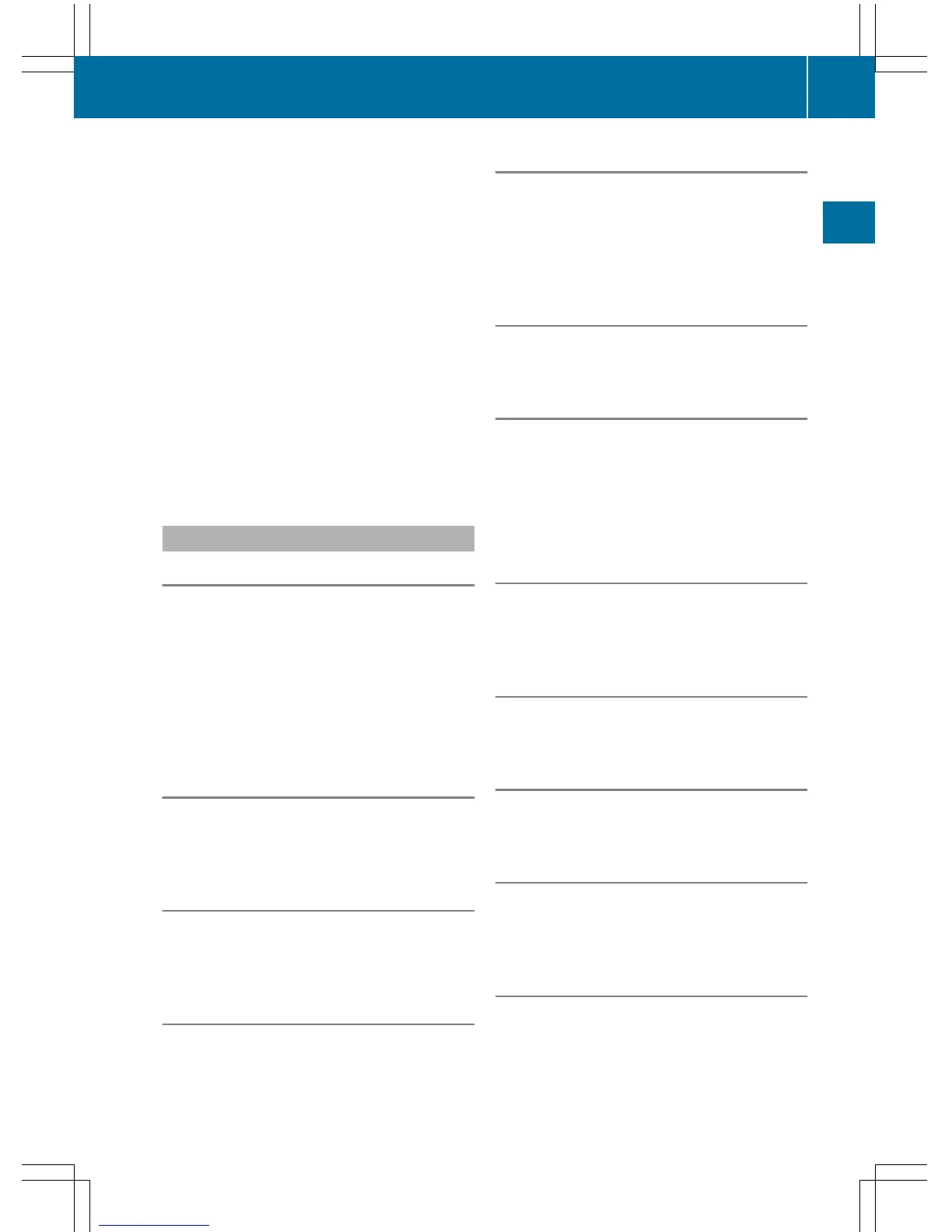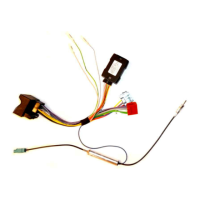are skipped. If you selectanemptyslot with
the"CD/DVD1"to"CD/DVD6"command,
thecurrentslot remains selected.
X
To select theCD/DVD/MP3 application:
pressthe ? buttononthe multifunction
steering wheel.
X
Say oneofthe followingcommands:
R
"CD player"/"CD changer"
R
"AudioDVD"
R
"Video DVD"
R
"MP3"
X
Press the ? buttononthe multifunction
steering wheel.
X
Say oneofthe CD/DVD/MP3 commands
explained below.
Commands
"HelpCD"/"Help DVD"/"HelpMP3"
You can use thefollowingcommands to have
all thecommands for theCD, DVD, or MP3
player read out:
R
"Help CD"
R
"Help audio DVD"
R
"Help videoDVD"
R
"Help MP3"
"Next CD"/"Next DVD"
The commands"NextCD"/"NextDVD"are
used to selectthe next CD/DVDfromyour
DVDchanger.
"Track 1" to "Track 99"
Use thecommands "Track1"to"Track99" to
selectatrack number from theactive
medium.
"Next track"
You can use the"Nexttrack"commandto
selectthe next track.
"Previoustrack"/"Repeattrack"
Use thecommands "Previous track"/"Repeat
track"torepeat thetrack justplayed. If the
command is spoken as thefirst few seconds
of thetrack are played, theprevious track is
selected.
"Group 1" to "Group 9"
Use thecommands "Group 1" to "Group 9" to
selectagroup on an inserted audio DVD.
"Next group"/"Previous group"
Use thefollowingcommands to selectthe
next or theprevious group on theaudio DVD
inserted:
R
"Nextgroup"
R
"Previous group"
"Next folder"/"Previousfolder"
Use thecommands "Nextfolder"/"Previous
folder" to selectafolder on theactive medium
in MP3 mode.
"Memory card"
Usingthe command "Memory card", you can
changetothe SD memory cardonCOMAND.
"Video DVD"
Withthe command "Video DVD", you can
start avideoDVD on COMAND.
"Hard disk"/"MUSIC REGISTER"
Withthe commands"Harddrive"/"MUSIC
REGISTER", you can switch to theinternal
hard drive(MUSIC REGISTER) of COMAND.
"USB"
Withthe "USB" command,you can switch to
theUSB storagedevice on COMAND.
CD/audio DVD and MP3 mode
31
Operation
Z
