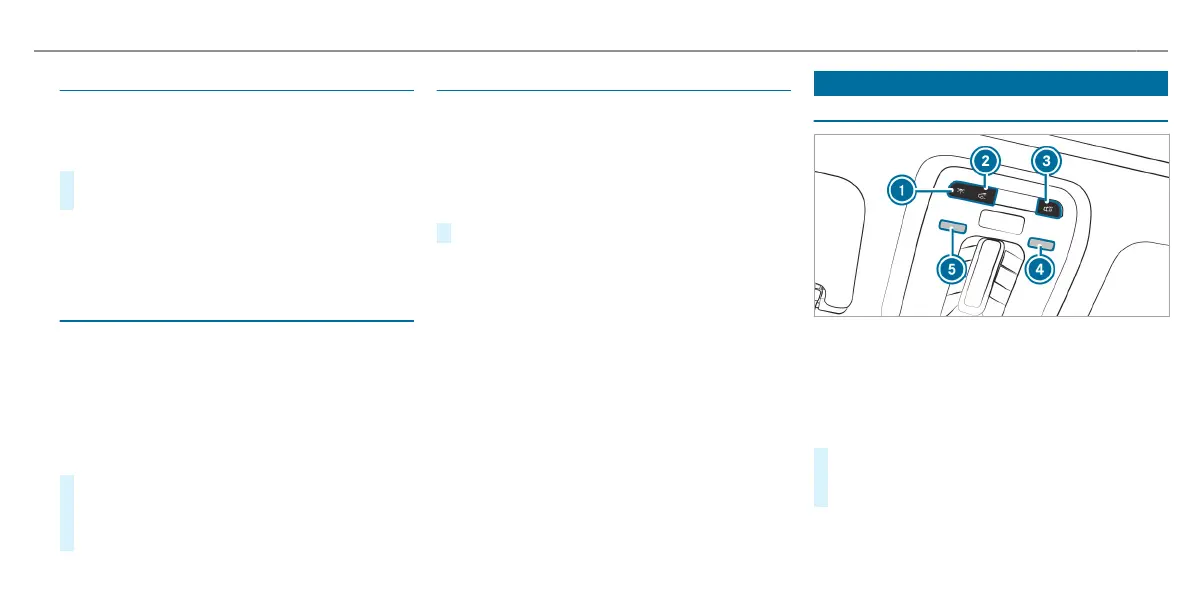Setting low beam
Multimedia system:
4
©
5
Settings
5
Lights
5
MULTIBEAM LED
5
Dipped beam
#
Select Right-side traffic, Left-side traffic or
Automatic.
%
In vehicles with DIGITAL LIGHT headlamps,
the Intelligent Light System can be adjusted
on the DIGITAL LIGHT menu.
Setting the exterior lighting switch-o delay time
Requirements:
R
The light switch is in the à position.
Multimedia system:
4
©
5
Settings
5
Lights
5
Interior/exterior lighting
5
Exterior lighting delayed switch off
#
Set the switch-o delay time.
When the vehicle's engine is switched o, the
exterior lighting will be activated for the set
time.
Activating/deactivating the locator lighting
Requirements:
R
The light switch is in the à position.
Multimedia system:
4
©
5
Settings
5
Lights
5
Interior/exterior lighting
#
Activate or deactivate Locator lighting.
When the function is activated, the exterior light-
ing will light up for 40 seconds aer the vehicle is
unlocked. When you start the vehicle, the locator
lighting is switched o and automatic driving
lights are activated.
Interior lighting
Adjusting the interior lighting
1 c
Switches the front interior lighting
on/o
2 u
Switches the rear interior lighting on/o
3 |
Switches automatic interior lighting con-
trol on/o
#
To switch reading lamps on/o: hold your
hand under the respective reading lamp 4 or
5.
Light and sight
161
P223 0288 02
