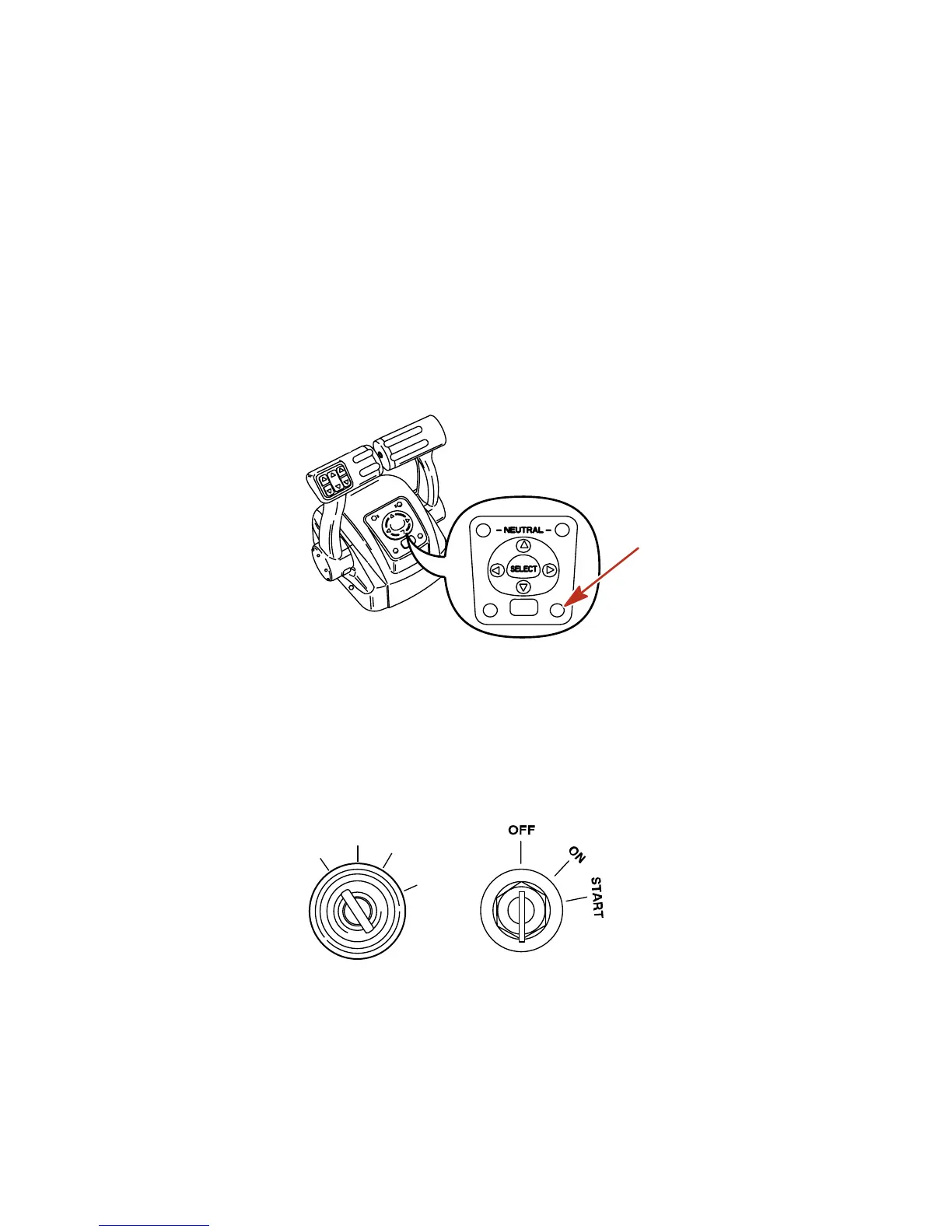OPERATION
52
4. The active light will switch off at the original remote control station.
SYNCHRONIZING DUAL HELMS PRIOR TO STATION TRANSFER
Pressing the station select button and holding it in allows the boat operator ten seconds to match up the control
handle settings at the new station with the handle settings that are at the old (to be inactive) station. If the handles
are not matched, the neutral light will flash. The light blinks faster as the handles are nearing match position. Once
light stays on solid, the handles are matched and the button can be released. Transfer process is complete and
the new station is now in control. If the button is held for over 10 seconds, the station transfer is cancelled.
Synchronizing Dual Engines
The auto synchronizing feature, when engaged, will automatically adjust the port engine speed to match the speed
of the starboard engine.
Synchronizing of engines will automatically engage when the speed of both engines are over 900 RPM for two
seconds and remote control handles are positioned are within 5° of each other.
Auto Synchronizing will stay engaged up to 95% throttle opening. The Sync light will turn on when the engines are
synchronized.
3434
ACTIVE
SYNC
STATION SELECT
THROTTLE
ONLY
To disengage, move one or both control handles until they are more than 5° apart, reduce engine speed below
900 RPM, or increase engine speed beyond 95%.
Stopping The Engine
IMPORTANT: Turning key to the "START" position while the engine is running will result in engine shut down,
while leaving the DTS system active. This will allow the use of the power trim/tilt from the remote control handle.
Reduce engine speed and shift outboard to neutral position. Turn ignition key to "OFF" position.
S
T
A
R
T
O
F
F
A
C
C
O
N
S
T
A
R
T
O
F
F
A
C
C
O
N
3482
ob00360
