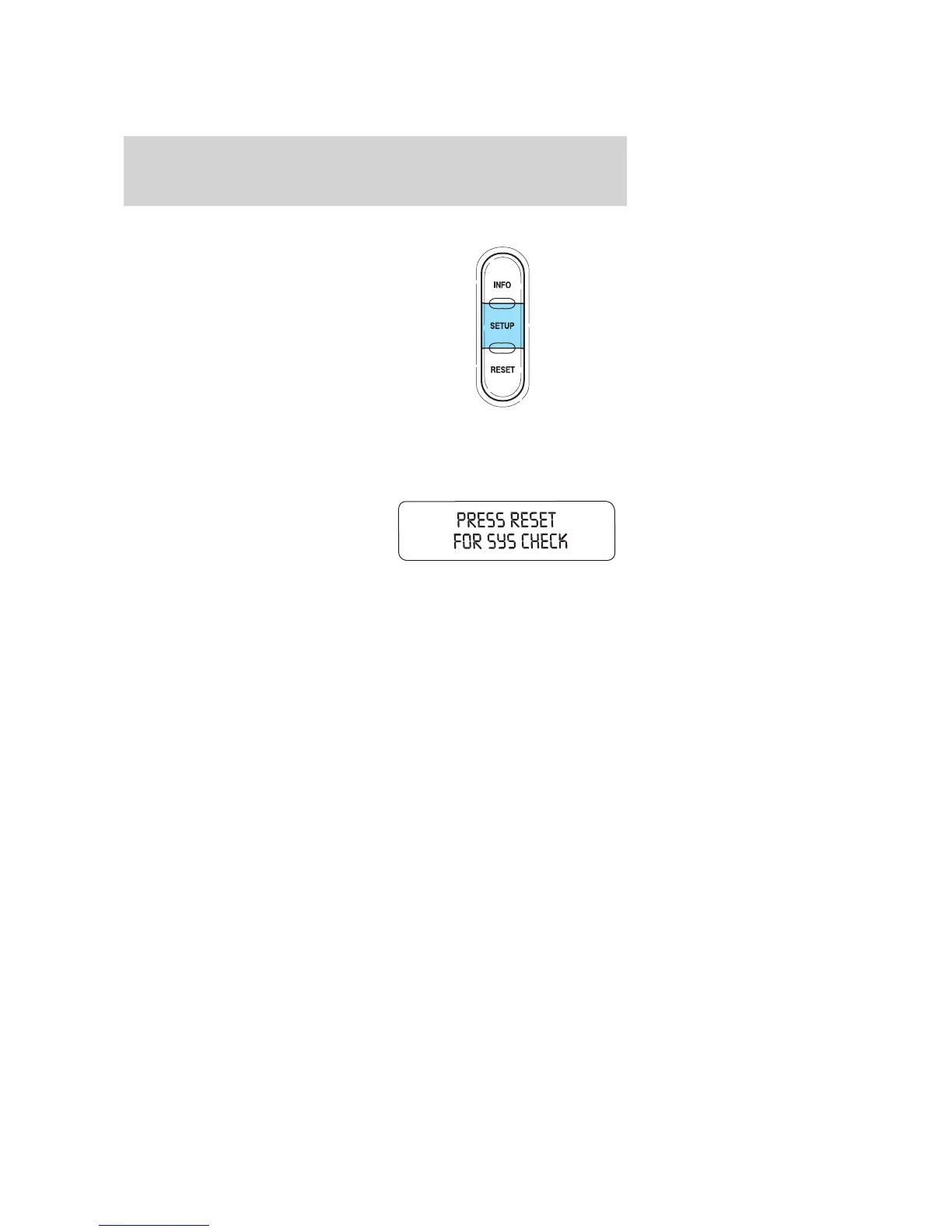Setup menu
Press this control for the following
displays:
• System Check
• Units (English/Metric)
• Autolock
• Easy Entry/Exit
• Autolamp Delay
• Oil Change
• Language
• AWD Lock (vehicles equipped with AdvanceTrac娂 only)
System check
Selecting this function from the
SETUP menu causes the message
center to cycle through each of the
systems being monitored. For each
of the monitored systems, the
message center will indicate either an OK message or a warning message
for three seconds.
Pressing the RESET control cycles the message center through each of
the systems being monitored.
The sequence of the system check report and how it appears in the
message center is as follows:
1. FUEL LEVEL
2. WASHER FLUID LEVEL
3. OIL LIFE IN XX%
4. ENGINE TEMP
5. OIL PRESSURE
6. TIRE PRESSURE SYSTEM (if equipped)
7. BRAKE FLUID LEVEL
8. CHARGING SYSTEM
2004 Mountaineer (mnt)
Owners Guide (post-2002-fmt)
USA English (fus)
Driver Controls
67
