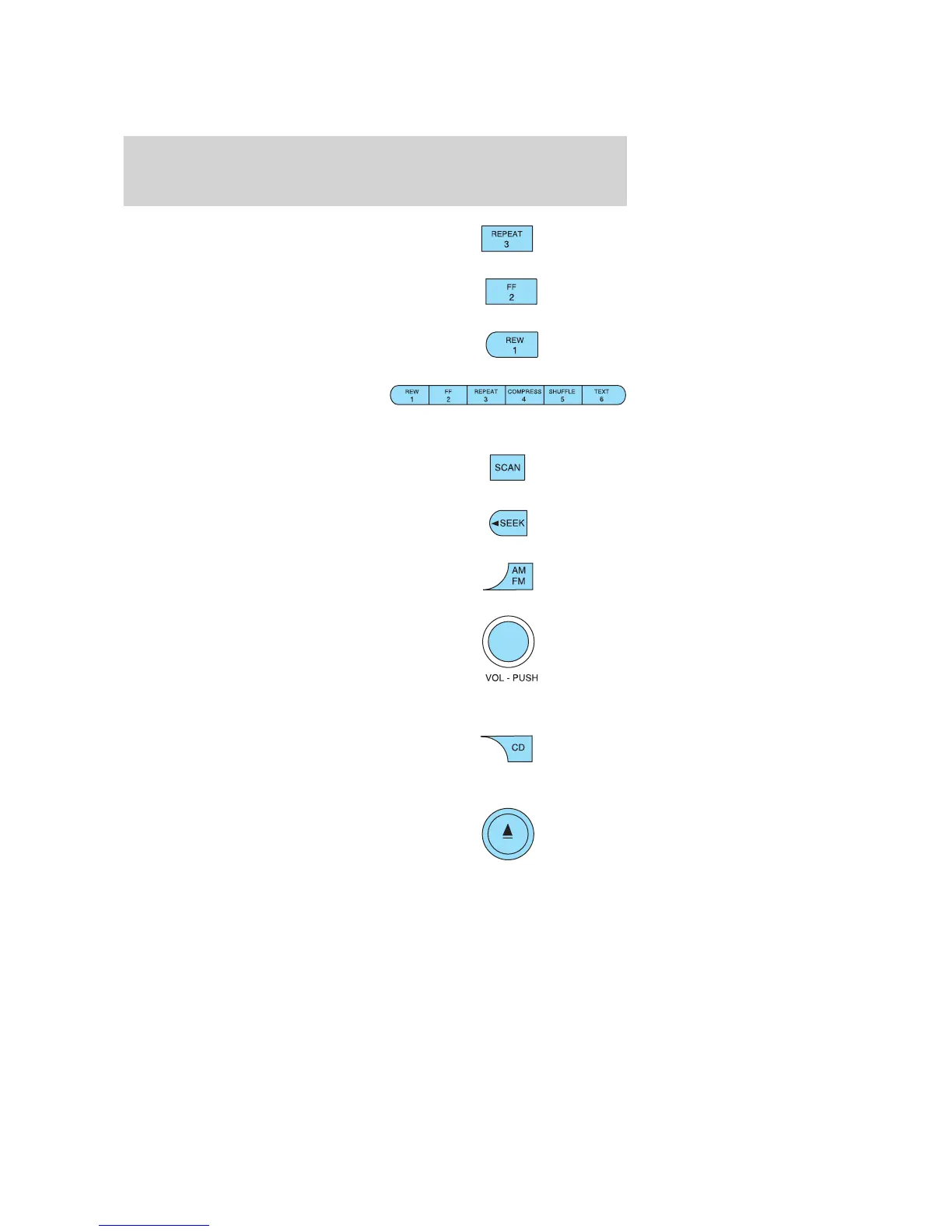9. Repeat: Press to repeat the
current CD track.
10. Fast forward: Press to
manually advance in a CD track.
11. Rewind: Press to manually
reverse in a CD track.
12. Memory presets: To set a
station: Select frequency band
AM/FM; tune to a station, press and
hold a preset button until sound returns.
13. Scan: Press for a brief sampling
of radio stations or CD tracks. Press
again to stop.
14. Seek: Press to access the
previous strong station or track.
15. AM/FM: Press to select AM/FM
frequency band.
16. ON/OFF/Volume: Press to turn
ON/OFF. Turn to increase/decrease
volume.
If the volume is set above a certain
level and the ignition is turned off,
the volume will come back on at a
“nominal” listening level when the ignition switch is turned back on.
17. CD: Press to enter CD mode. If
a CD is already loaded into the
system, CD play will begin where it
ended last.
18. CD eject: Press to eject a CD.
2006 Montego (mgo)
Owners Guide (post-2002-fmt)
USA (fus)
Entertainment Systems
18