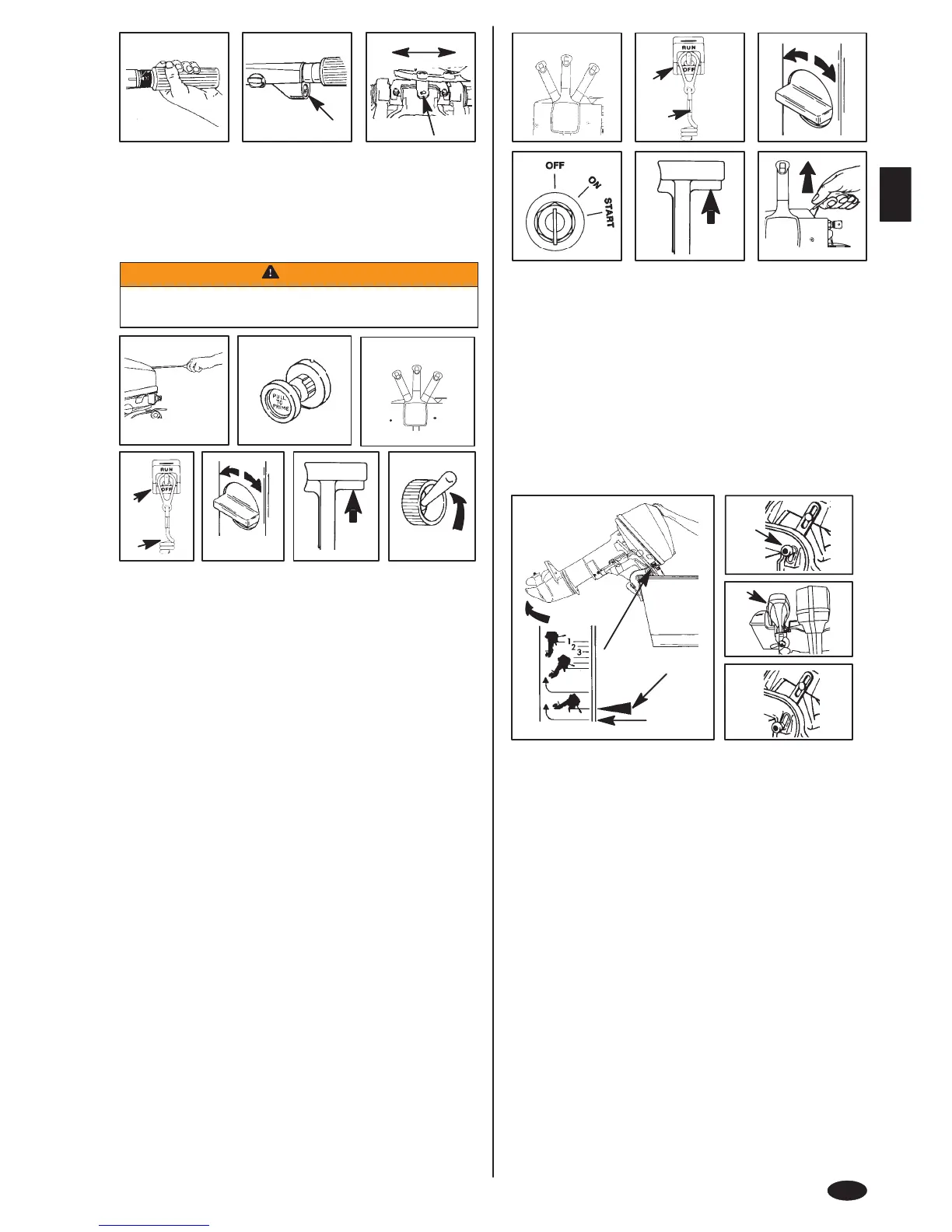13
90-10104R40
GB
gog14
121110
a
b
og
FEATURES & CONTROLS
10Throttle Grip (Side Handle Gear Shift Models) - Controls engine speed.
11 Electric Start Button (Electric Start Models) - Press button to start engine.
12Steering Friction Adjustment - Adjust this lever to achieve the desired steering
friction (drag) on the tiller handle. Move lever towards (a) to tighten friction and
move lever towards (b) to loosen friction.
WARNING
Avoid possible serious injury or death from loss of boat control. Maintain
sufficient steering friction to prevent the outboard from steering into a
full turn if the tiller handle is released.
gog15
1
4
3
86
2
5
7
N
R
F
osh1
REMOTE CONTROL MODELS - MANUAL START
1
Starter Rope - Pulling the starter rope cranks the engine over for starting.
2 Primer/Idle Speed Knob - Pulling the knob out supplies a small amount of fuel to
the engine for cold starting. Rotate knob to adjust idle speed after engine warms
up.
3 Remote Control Handle - Controls gear shift and engine speed.
4 Remote Control Lanyard Stop Switch - Read the Lanyard Stop Switch safety
explanation and Warning in the General Information Section.
5 Lanyard - Read the lanyard stop switch safety explanation and warning in the
General Information Section.
6 Remote Control Throttle Friction Adjustment - Adjust to maintain desired tension at
the control handle.
7 Remote Control Neutral Release Lever - Pull this lever up to move the control
handle out of neutral position.
8 Remote Control Engine ON-OFF Switch - Turns engine on and off.
gog15
1
2
4
765
3
N
R
F
osi1
REMOTE CONTROL MODELS - ELECTRIC START
1
Control Handle - Controls gear shift and engine speed.
2 Lanyard Stop Switch - Read the Lanyard Stop Switch safety explanation and
Warning in the General Information Section.
3 Lanyard - Read the lanyard stop switch safety explanation and warning in the
General Information Section.
4 Throttle Friction Adjustment - Adjust to maintain desired tension at the control
handle.
5 Ignition Key Switch - Turn the key switch for starting and stopping the engine.
Push in on key switch to choke the engine.
6 Neutral Release Lever - Pull this lever up to move the control handle out of
neutral position.
7 Fast Idle Lever - Do not raise lever when starting. After engine has started, lift
lever to increase idle speed for engine warm up.
gog16
2
3
a
b
4
1–5
ogf9
TILTING OUTBOARD TO FULL UP POSITION
1 Stop the engine. Shift the outboard to neutral or forward gear position. Take
hold of the top cowl grip and raise outboard to full tilt up position (a).
2 Pull out on knob and move the tilt lock to the LOCK position. In the locked
position, the outboard cannot be lowered down.
3 If the outboard is used as an auxiliary engine, tilt the outboard out of the water
when you plan on using the main power source.
IMPORTANT: If the outboard is used as an auxiliary engine, it has to be
restrained from bouncing while operating the boat using the main power
source. Quicksilver or Mercury Precision Accessory tilt lock kit (830578A1)
is designed to help support the tilted outboard. BOUNCING CAN DAMAGE
THE OUTBOARD AND THE BOAT’S TRANSOM.
LOWERING OUTBOARD DOWN TO RUN POSITION
4 Move the tilt lock down to the unlocked position.
5 Raise outboard to tilt release position (b) and gently lower it.