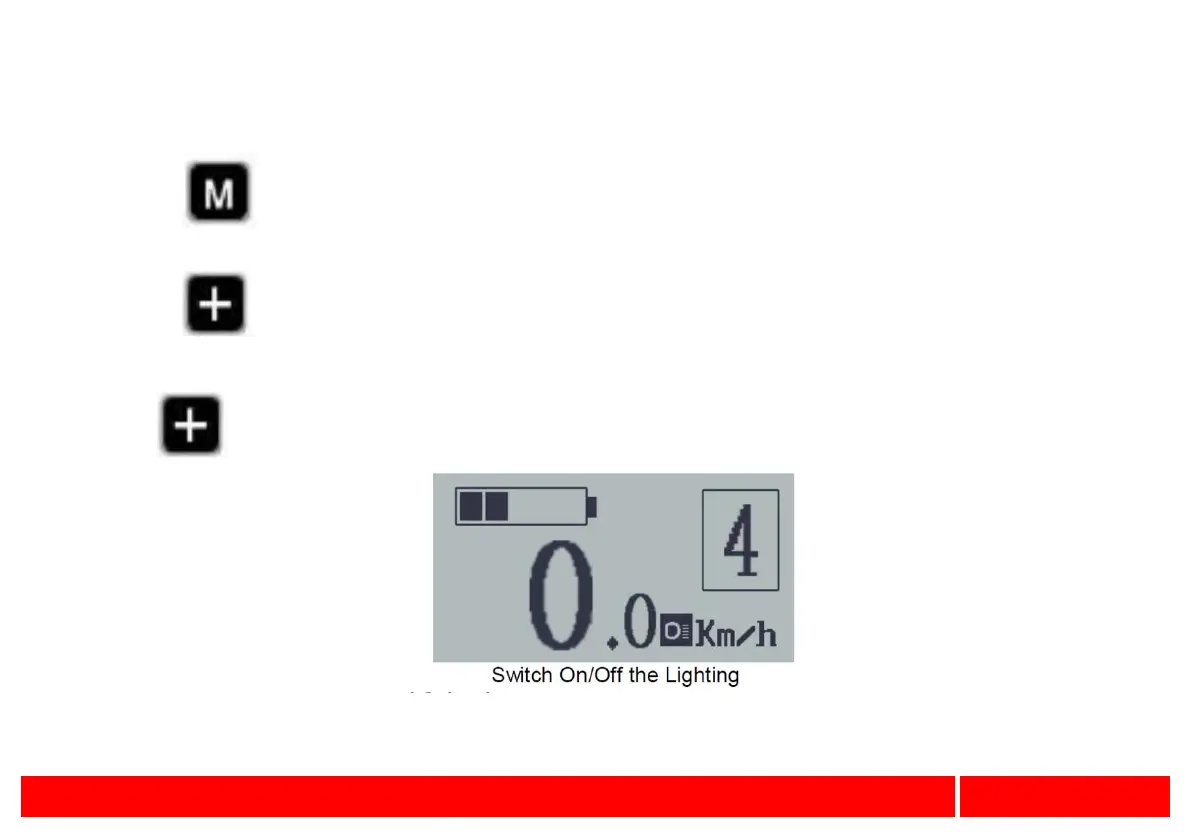5. E-bike Display Instructions
B). Check that all the bicycle’s electrical connections are in normal condition before the circuit test.
C). Hold the button for 2 seconds to switch ON the electric bike system and display.
D). Press the button for 2 seconds to turn ON the DISPLAY BACKGROUND LIGHT (and turn on the headlight if the e-
bike has one).
Press the button again for 2 seconds to turn OFF the DISPLAY BACKGROUND LIGHT and headlight.