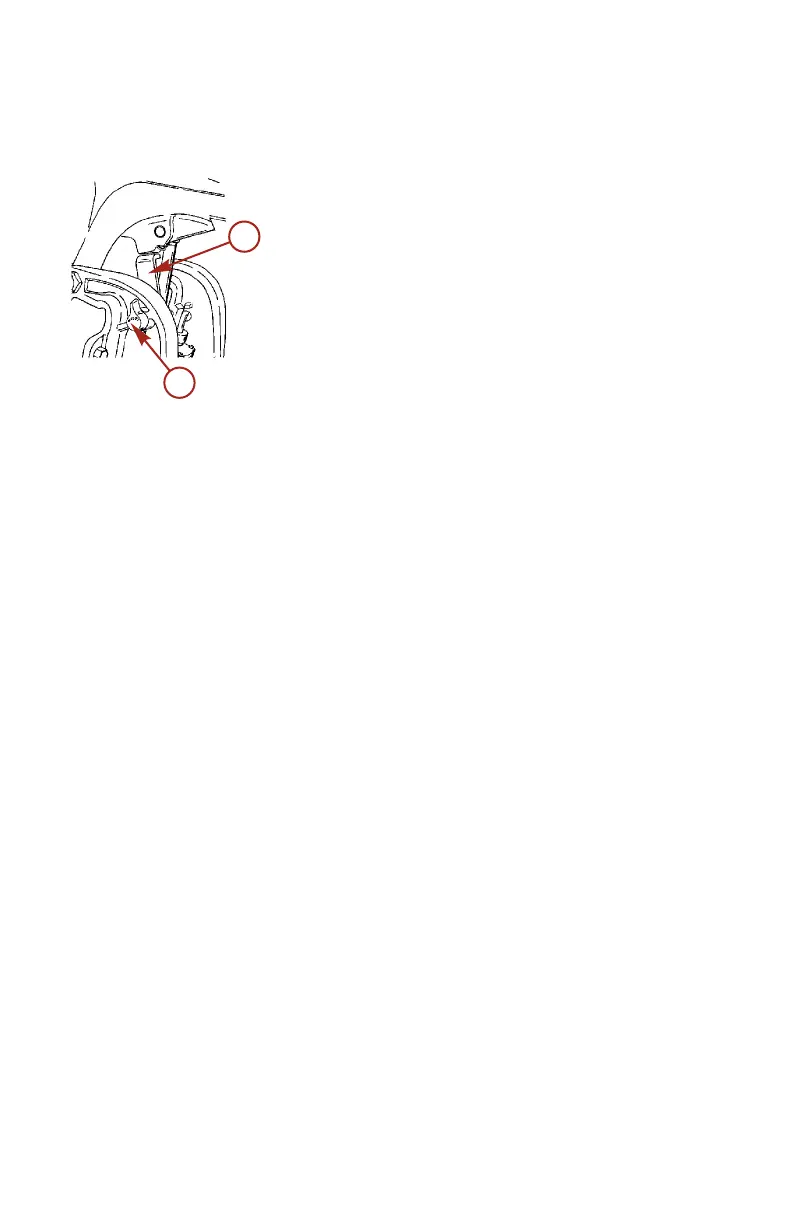2. Engage the tilt support lever by rotating knob to bring the tilt support lever
upward.
a - Tilt support lever
b - Knob
3. Lower outboard to rest on the tilt support lever.
Lowering To Run Position
1. Disengage the tilt support lever by raising the outboard off the tilt support
lever and rotating the lever down. Lower the outboard.
2. Move tilt lock lever to lock/run position.
SETTING THE OPERATING ANGLE OF THE OUTBOARD
The vertical operating angle of your outboard is adjusted by changing the
position of the tilt pin in the five adjustment holes provided. The outboard
should be locked against this tilt pin by setting the tilt lock lever to the lock/run
position. Proper adjustment allows the boat to achieve optimum performance,
stability and minimize steering effort.
NOTE: Refer to the following lists when adjusting the operating angle of your
outboard.
The tilt pin should be adjusted so the outboard is positioned to run
perpendicular to the water when the boat is running at full speed. This allows
the boat to be driven parallel to the water.
FEATURES AND CONTROLS
32 eng