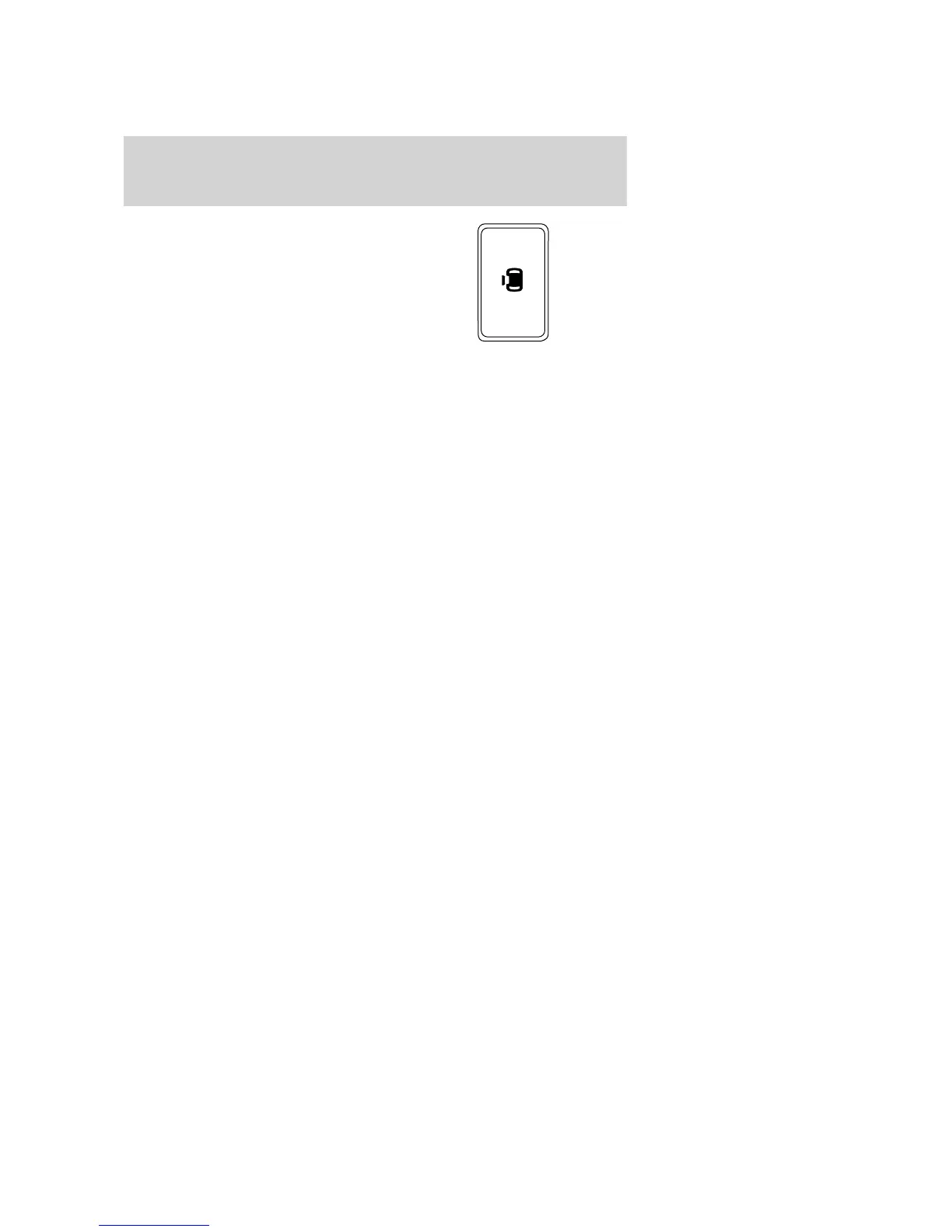To power open or close the PSD
from the second row passenger
control switch:
• Ensure that the PSD is unlocked,
using the remote entry
transmitter or power door unlock.
Refer to Remote Entry System in
the Locks and security chapter.
• Push and release the right or left hand second row passenger control.
The control(s) are located on the trim panel in front of the sliding
door.
To power open the PSD with the inside or outside release handle:
• Ensure that the PSD is unlocked, using the remote entry transmitter
or power door unlock. Refer to Remote Entry System in the Locks
and security chapter.
• Manually pull the inside or outside sliding door handle to engage the
power assist feature. Release the handle as soon as the PSD begins to
power open.
To power close the PSD with the inside or outside release handle:
• Manually pull the door about 6 inches in the desired direction of
travel. The power door assist will take over and complete the open or
close operation.
Pressing any of the switches, overhead console, second row passenger, or
remote entry transmitter while the door is moving will cause the door to
either reverse direction or stop depending on the position and direction
of movement of the door.
To power open or close the PSD with the remote entry
transmitter:
Refer to the Remote entry system section in this chapter. Operating the
transmitter will also simultaneously unlock the doors.
Disabling PSD power operation
Pressing the Power Door Lockout Control to the OFF position prevents
power operation of the PSD using the rear seat control(s), inside or
outside handle or by manually moving the door. With the PSD rear
controls disabled, the door(s) can be opened manually with the inside or
outside handles. With the Power Door Lockout control in the OFF
position, the overhead console right and left hand controls and the
Remote Entry System remain functional. Disabling the PSD may be
2007 Monterey (mty)
Owners Guide (post-2002-fmt)
USA (fus)
Driver Controls
60
