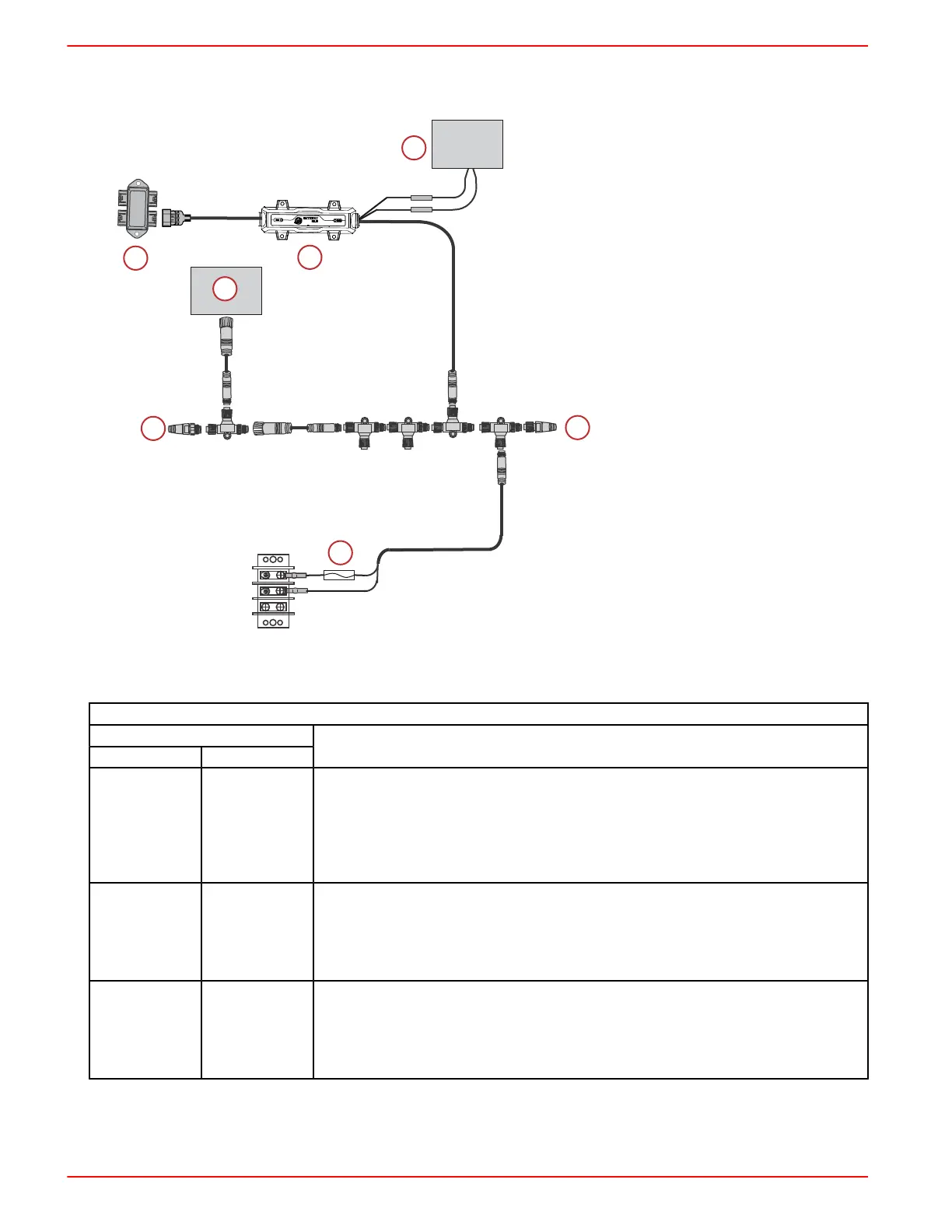NMEA 2000 GATEWAY MODULE ASSEMBLY
Page 8 / 10 © 2018 Mercury Marine 90-8M0153111 eng SEPTEMBER 2018
b. For NMEA 0183 service replacement installations, connect the helm module wires white/blue (+) and blue/white (–)
to the chartplotter. Ensure that the wire connections are watertight.
CAN H Gateway Multiengine
a - 120K ohm termination resistor
b - NMEA 2000 chartplotter
c - Mercury CAN H Gateway
d - NMEA 2000 fused power source
e - SmartCraft junction box
f - NMEA 0183 chartplotter (service
replacement only)
Troubleshooting
Operation of the Gateway can be checked by observing the CAN light and NMEA light. Refer to the following chart:
Gateway Module Light Functions (Engine and Helm)
Light
Function
CAN NMEA
On On
1. The Gateway module is connected to both a functioning CAN bus and NMEA 2000
bus. Data will be transferred as required.
2. Update/verify chartplotter software (consult manufacturer's website).
3. If Data is not being transferred NMEA 2000 bus device ID's are not approved and
are being blocked. Contact Mercury Marine service for helm Gateway (autopilot)
device approval list.
Off On
1. The Gateway module is connected to the NMEA 2000 bus and is receiving the data
on the bus.
2. The Gateway module is not connected to the CAN bus. Check the connections on
the CAN bus accordingly.
3. Power is not present at the CAN 10‑pin harness connector.
On Off
1. The Gateway module is connected to the CAN bus and is receiving the data on the
bus.
2. The Gateway module is not connected to the NMEA 2000 bus. Check the
connections on the NMEA bus accordingly.
3. Power is not present at the NMEA 2000 harness connector.
