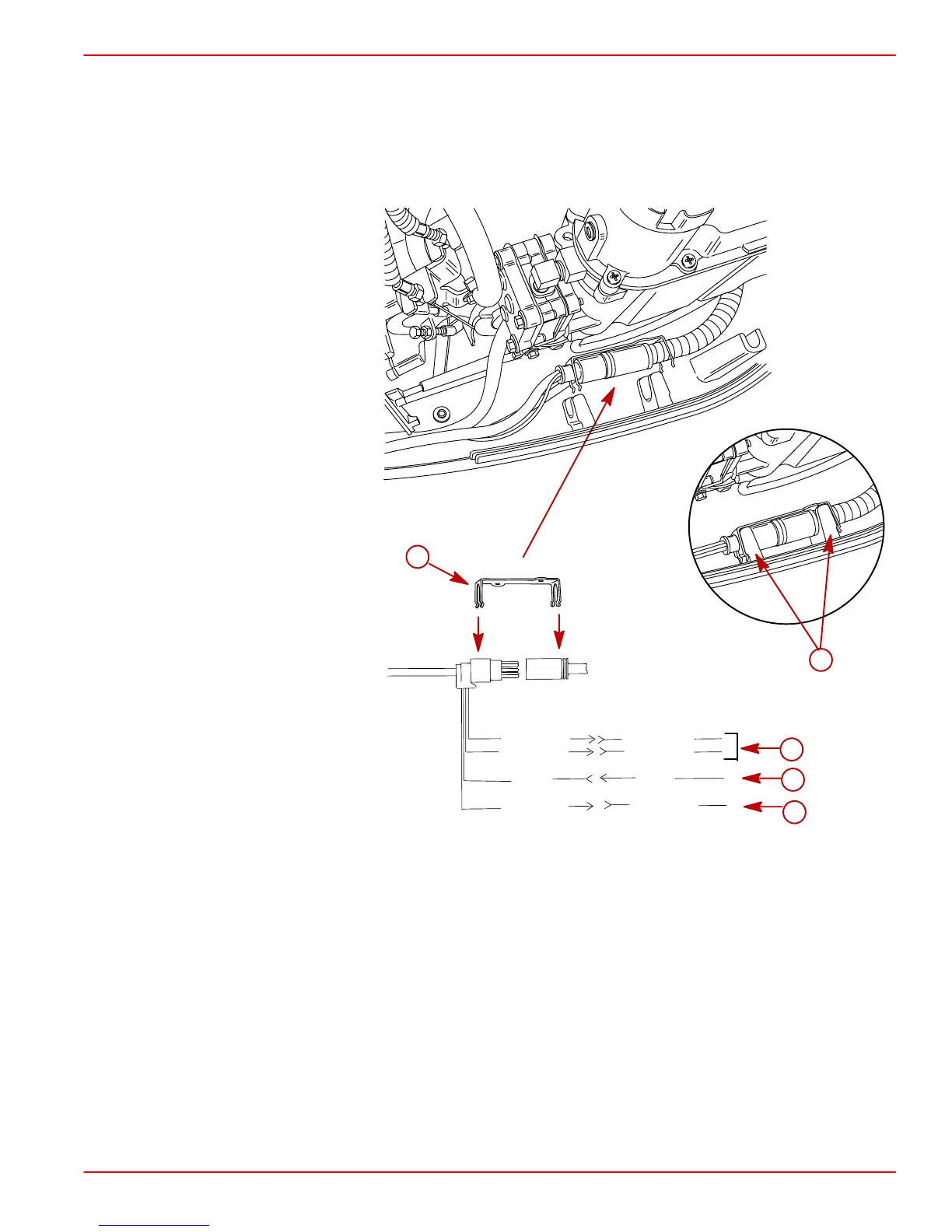75/90/115 OPTIMAX
Page 9 of 18
Remote Wiring Harness
1. Connect wiring. Push the retainer over the ends of the connectors. This will hold the con-
nectors together. Place the harness connection and retainer into the cable holder lo-
cated in the bottom cowl has shown.
GRN/WHT
BLU/WHT
BRN/WHT
TAN
BLU/WHT
GRN/WHT
a
TAN
BRN/WHT
b
c
d
e
a-Power Trim Connections
b-Wire Connection For Analog Water Temp Gauge – Not Supported by this En-
gine
c-Connection For Non SmartCraft Analog Trim Gauge
d-Retainer – Push Over Connector Ends
e-Cable Holder
