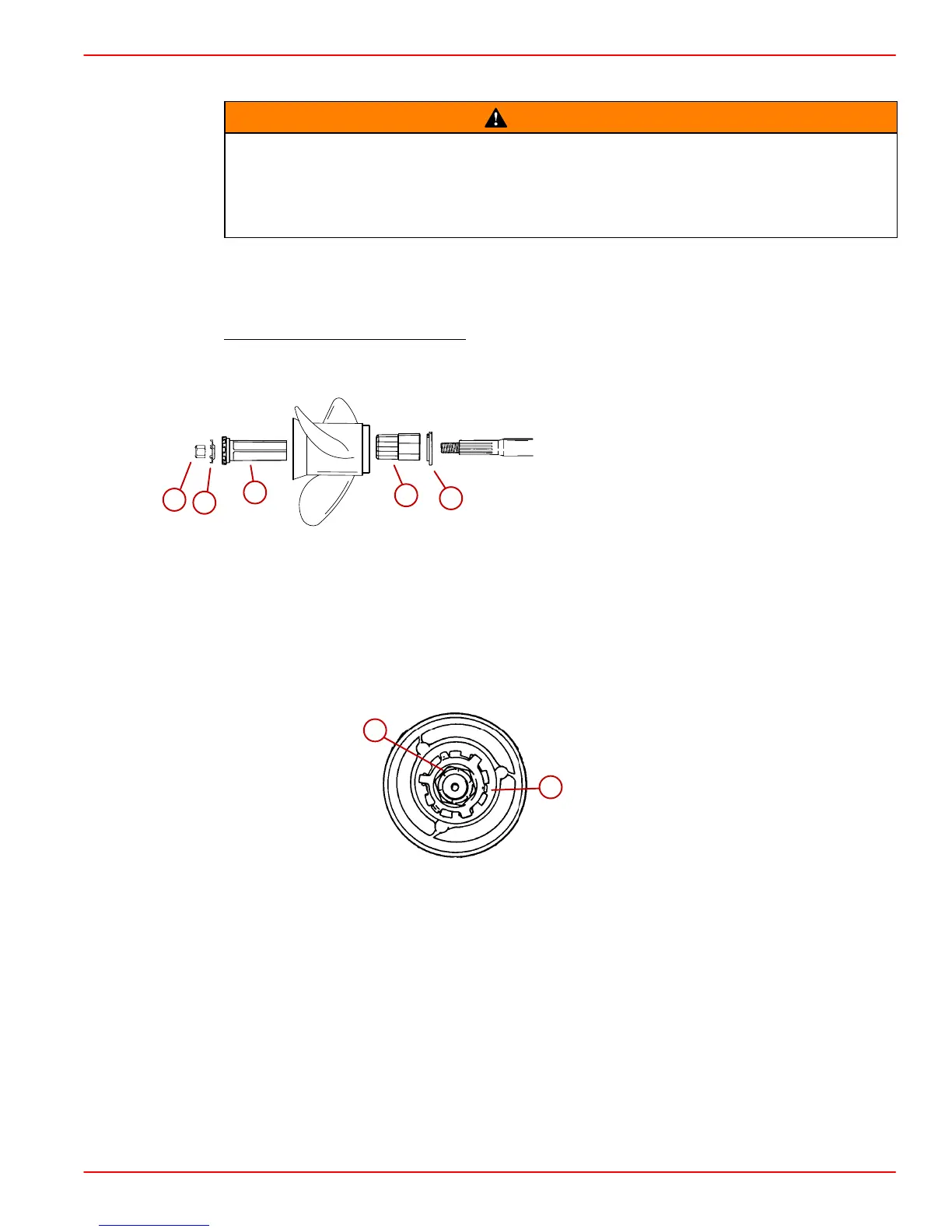75/90/115 OPTIMAX
Page 17 of 18
Propeller Installation
WARNING
If the propeller shaft is rotated while the engine is in gear, there is the possibility that
the engine will crank over and start. To prevent this type of accidental engine start-
ing and possible serious injury caused from being struck by a rotating propeller,
always shift outboard to neutral position and remove spark plug leads when you
are servicing the propeller.
IMPORTANT: Propellers used on this product require the Mercury Marine Flo-Torq lll
type hub 835257A9 or equivalent.
Flo-Torq lll Drive Hub Propellers
a
b
c
d
e
Flo-Torq lll
a-Forward Thrust Hub
b-Replaceable Drive Sleeve
c-Rear Thrust Hub
d-Propeller Nut Retainer
e-Propeller Nut
4. Tighten propeller nut to 55 lb-ft (75 Nm). Bend tabs against nut.
b
a
a-Propeller Nut - Torque To 55 lb- ft (75 Nm)
b-Bend Tabs Into Grooves