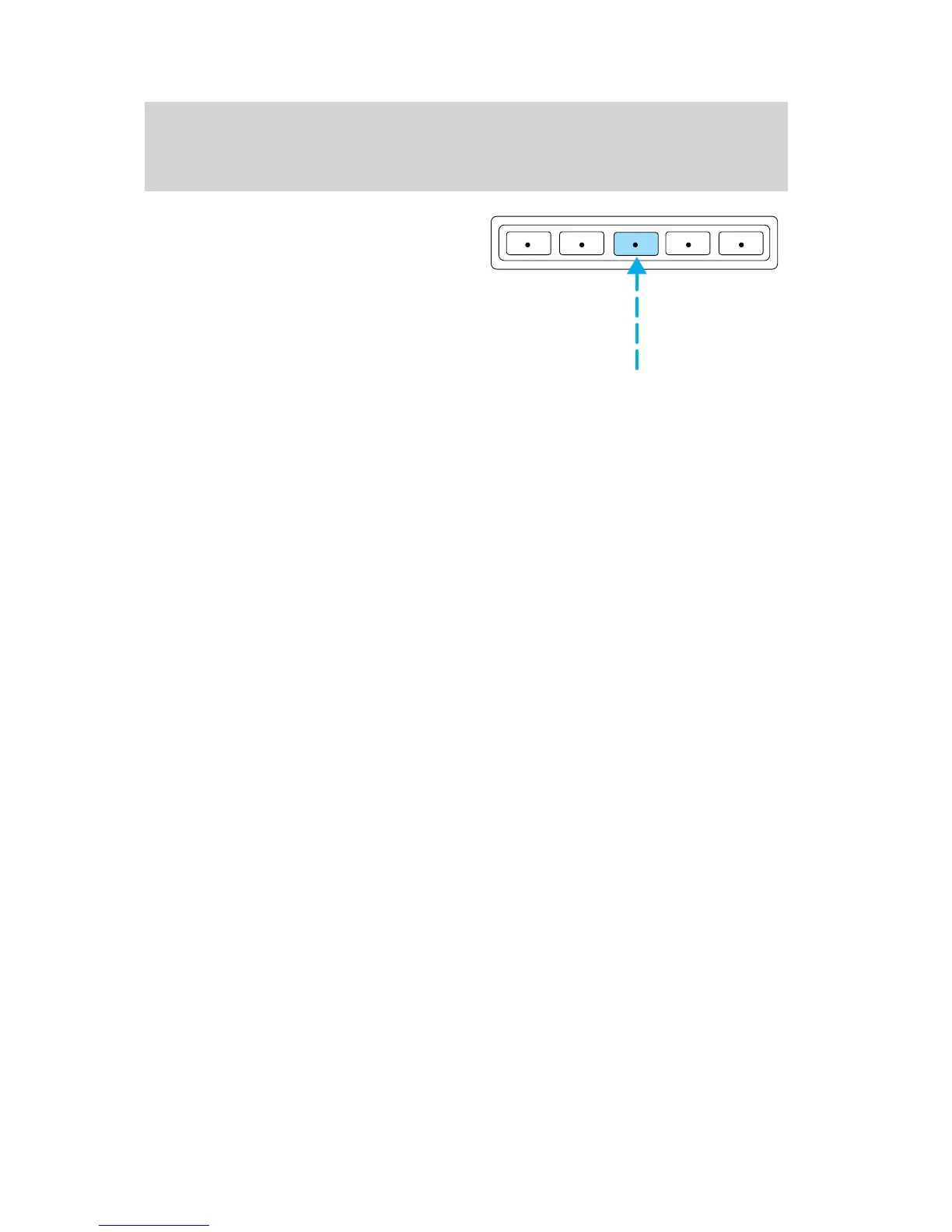3. To unlock the trunk or liftgate
(wagon), enter the five-digit
factory-set code, then press the 5/6
control within five seconds.
Locking the doors and liftgate
(wagon), press the 7/8 and 9/0
controls at the same time. This can
be done at any time.
Autolock
Autolock is a feature that will automatically lock all doors when all of the
following occurs:
• all vehicle doors and liftgate are fully closed
• the ignition key is in the RUN position
• vehicle is not in P (Park) or N (Neutral)
• vehicle speed exceeds 5 kph (3 mph)
The autolock feature repeats when all of the above occur and:
• any door is opened and then closed
Deactivating/activating autolock
There are 2 methods to enable/disable this feature. One through your
dealer and the second with a door lock sequence using the following
instructions:
1. Turn the ignition key to RUN, then press the door UNLOCK control
button 3 times.
2. Turn the ignition key to OFF, then press the door UNLOCK control
button 3 times.
3. Turn the ignition key to RUN, within five seconds press the door
UNLOCK control button 1 time.
The user should receive a horn chirp to indicate the system has been
altered.
Pressing the power door UNLOCK control button again will toggle the
Autolock/Relock states.
• Turn ignition to OFF to exit.
1 2
3
45678
9
0
Controls and features
68