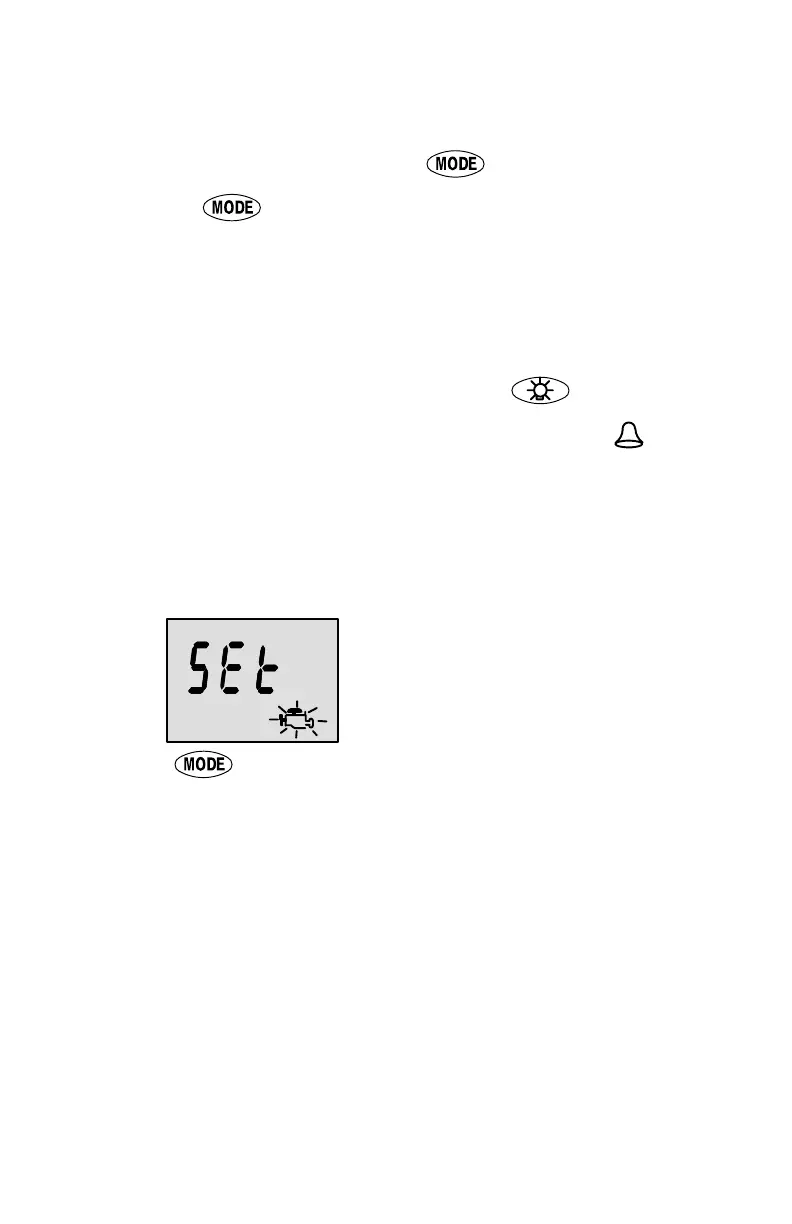4
BASIC OPERATION
The Monitor is an LCD multi-function display gauge. A variety of
displays can be activated using the
button.
Pressing the
button scrolls the following displays: fuel used,
tachometer (RPM), fuel flow, power trim position, engine temp,
water pressure, battery voltage, range (if calibrated), and water
depth (if equipped with transducer).
The Monitor will power up when the ignition is turned on.
The display includes a backlight which allows you to read it at night.
The backlight brightness is adjustable using
button.
In the event of a warning alarm, the warning icon(s)
will be
displayed.
Initial Power Up (Or After Master Reset)
Unit will display software level then flash the word “SEt” in
conjunction with engine icon, indicating it is ready to start the
auto–detect procedure.
Press the button.
AUTO-DETECTION
The unit will begin it’s “Auto-detection” of engine type procedure. In
this procedure the Monitor checks with the engine control module
(ECM) to see what type of engine you have and presets the data
monitoring screens accordingly, (e.g., If Monitor detects an inboard
engine connected to the data network it will turn off all engine/drive
TRIM functions as these functions are not used in an inboard engine
installation). The intention is to make initial setup easier. It also checks
for other Monitors to allow for appropriate engine location and station
location setting. When setting up monitors for multi–engine or
multi–station installations, perform a power up or a master reset on all
monitors before performing the auto–detect function. Once all of the
monitors display ”SEt” then, perform auto–detect on the monitors.
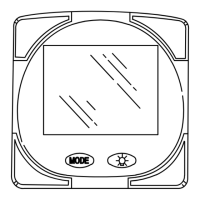