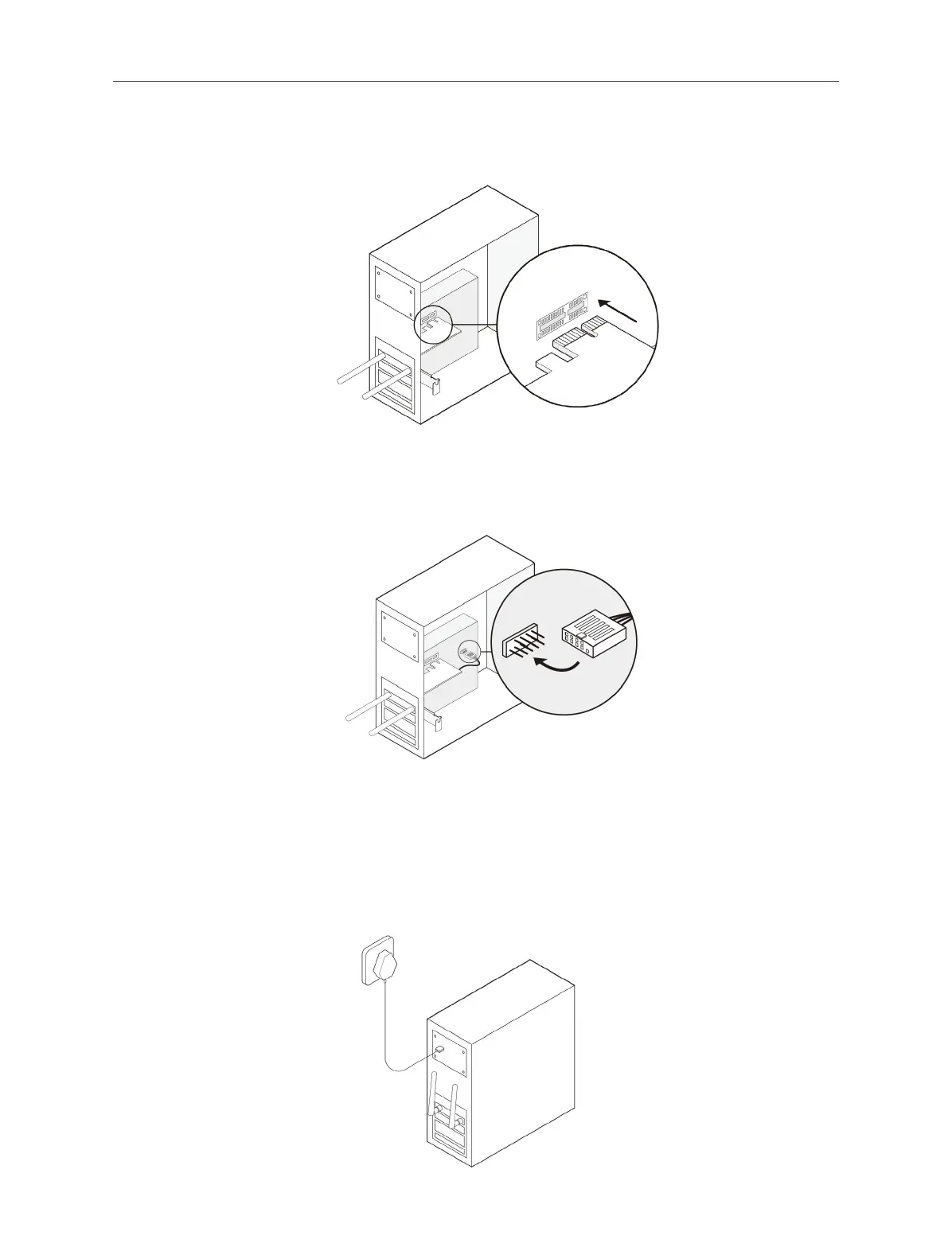04
Chapter 2 Installation Guide
3. Locate an available PCI-E slot (X1, X4, X8, or X16) and remove the corresponding
slot cover on the rear panel. Then insert the adapter carefully.
4. Locate an available 9-pin connector and carefully plug the Bluetooth USB cable
into it.
Note:
If the Bluetooth USB cable is not correctly connected to the motherboard, Bluetooth function won’t
work even after driver installation.
5. Replace the case panel, plug in the power cable and turn on your computer.