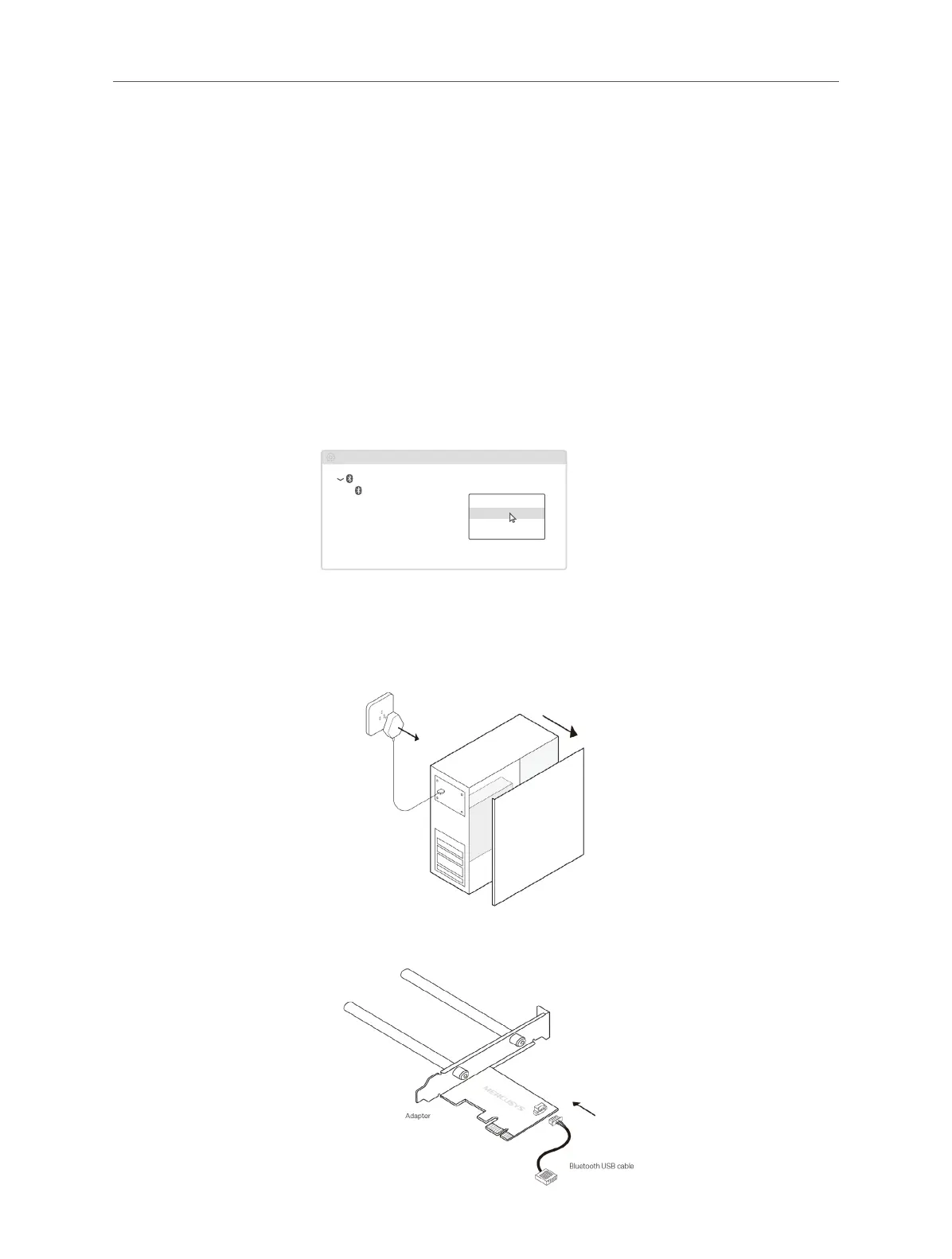03
Chapter 2 Installation Guide
Chapter 2 Installation Guide
Before You Start
If you plan on using Bluetooth and already have connected Bluetooth devices,
proceed with Step 1. Otherwise,
skip to Step 2.
1. Disable your Bluetooth
a. Right-click My Computer, select Manage, go to Device Manager.
b. Expand the Bluetooth node to nd your existing Bluetooth device.
c. Right-click the existing Bluetooth device and select Disable.
Note:
Make sure you have disabled all existing Bluetooth devices (both built-in and third party).
Bluetooth
Device Manager
Disable
Existing Bluetooth Adapter
2. Hardware Connection
1. Turn o your computer, unplug the power cable then remove the case panel.
2. Connect the provided Bluetooth USB cable to the adapter.