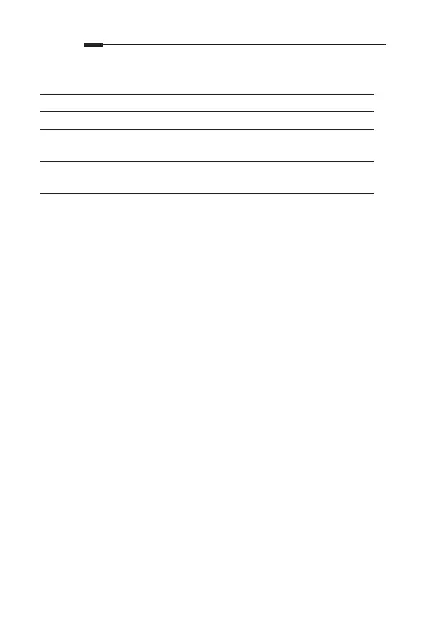English
2
LED Explanation
Blinking Red The extender is connecting to the host network.
Solid Red The extender is not connected to the host network.
Solid Green
The extender is connected to the host network and
works well.
Solid Orange
The extender is connected to the host network, but is
too far away from the router.
FAQ (Frequently Asked Questions)
Q1 How do I configure the extender using WPS?
1 Plug the extender into a power outlet near your router,
and wait until the Signal LED is lit and solid red.
2 Press the WPS button on your router.
3 Within 2 minutes, press the WPS or RESET/WPS button
on the extender. The LED should change from blinking
to a solid state, indicating a successful WPS connection.
Q2 How do I reset the extender?
• With the extender powered on, press and hold the Reset
or RESET/WPS button until the Signal LED starts blinking
quickly, then release the button. When the Signal LED
turn solid on, the reset process is complete.
Q3 What should I do if I cannot access the extender’s web
management page?
• Make sure your wireless device is connected to the
extended network using the extended SSID.
• Verify that http://mwlogin.net is correctly entered in the
web browser
.
• If you are using a computer, make sure it is set to obtain
an IP address automatically.
• Refer to Q2 to reset the extender and try again.
