
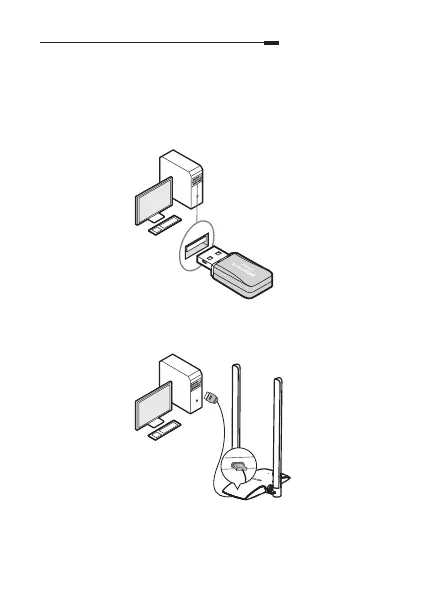 Loading...
Loading...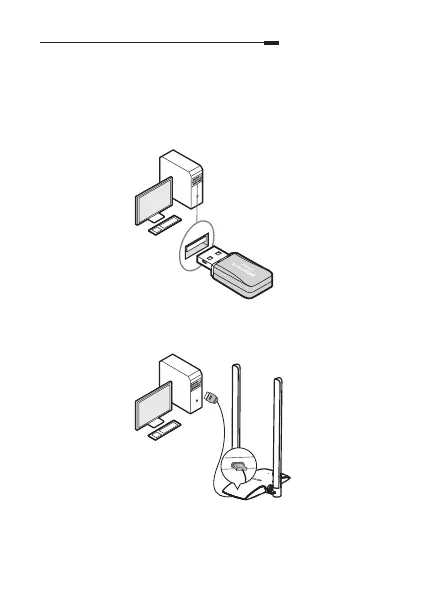
Do you have a question about the Mercusys MW300UH and is the answer not in the manual?
| Interface | WLAN |
|---|---|
| USB version | 2.0 |
| Connectivity technology | Wired & Wireless |
| Wi-Fi | Yes |
| Wi-Fi band | Single-band (2.4 GHz) |
| Frequency range | 2.4 - 2.4835 GHz |
| Wi-Fi standards | 802.11b, 802.11g, Wi-Fi 4 (802.11n) |
| Top Wi-Fi standard | Wi-Fi 4 (802.11n) |
| Security algorithms | WEP, WPA, WPA-PSK, WPA2, WPA2-PSK |
| Networking standards | IEEE 802.11b, IEEE 802.11g, IEEE 802.11n |
| Maximum data transfer rate | 300 Mbit/s |
| WLAN data transfer rates supported | 11, 54, 300 Mbit/s |
| Gain | 5 dBi |
| Antennas quantity | 2 |
| Internal | No |
| Certification | CE |
| Component for | PC/Laptop |
| Product color | White |
| Storage temperature (T-T) | -40 - 70 °C |
| Operating temperature (T-T) | 0 - 40 °C |
| Storage relative humidity (H-H) | 5 - 90 % |
| Operating relative humidity (H-H) | 10 - 90 % |
| Sustainability certificates | RoHS |
| Windows operating systems supported | Windows 10, Windows 10 x64, Windows 7, Windows 7 x64, Windows 8, Windows 8 x64, Windows 8.1, Windows 8.1 x64, Windows XP |
| Package depth | 134.5 mm |
| Package width | 282.5 mm |
| Package height | 41.5 mm |
| Package weight | 220 g |
| Harmonized System (HS) code | 85176990 |
| Depth | 100.5 mm |
|---|---|
| Width | 113.2 mm |
| Height | 201.1 mm |