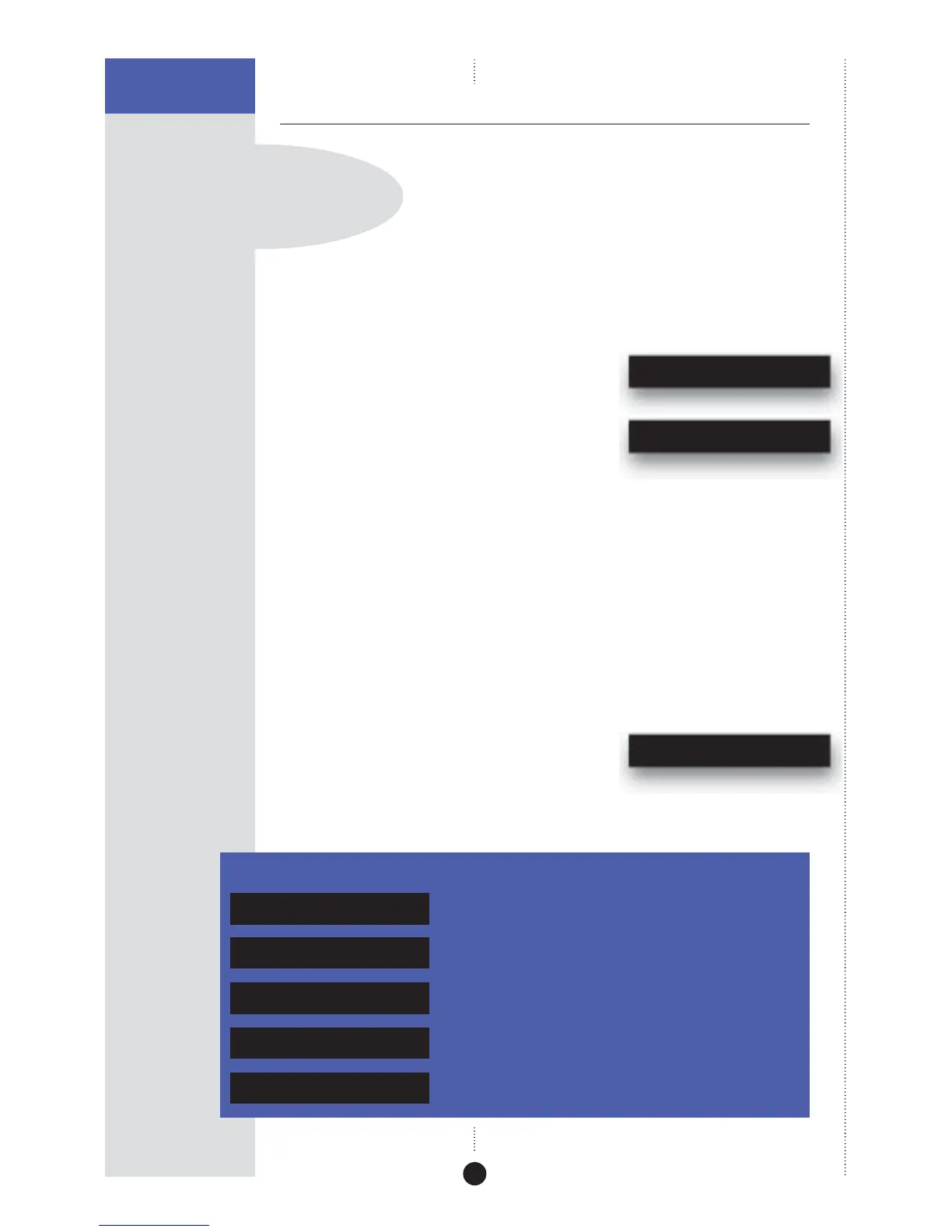35
CONFIGURING THE
DSP LOUDSPEAKERS
Configuring the setup options
The setup options allow you to adjust the frequency response
of the loudspeakers to compensate for their position.
You only need to configure the master loudspeaker.
To select Setup mode
• Turn off the DSP loudspeaker using the power switch on the back panel.
• Turn on the power again while holding down the Store key on the
remote.
The display will show:
Setup
It will then revert to standby:
.
You can now operate the speaker in the usual way, using the additional
setup menus to adjust the response while listening to sources.
When you have finished adjusting the setup options:
• Switch off at the back panel, and then switch on again to restore normal
operation with the setup you have programmed.
To adjust the frequency response
• Press Function > or Function < until the display shows the current
response setting.
For example:
Free
• Press Function A or Function V to select the appropriate option as
follows:
Option What it means
Flat frequency response
Free
Speaker closer than 0.5m (20") to a wall.
Boundary
Applies a second-order high-pass filter at
Sub.1
80Hz for use with an analogue subwoofer.
Applies a second-order high-pass filter at
Sub.2
120Hz for use with an analogue subwoofer.
Speaker closer than 0.5m (20") to a corner.
Corner
When configuring the DSP
loudspeakers, point the remote at
the speakers, even if you have a
Meridian Surround Controller.
