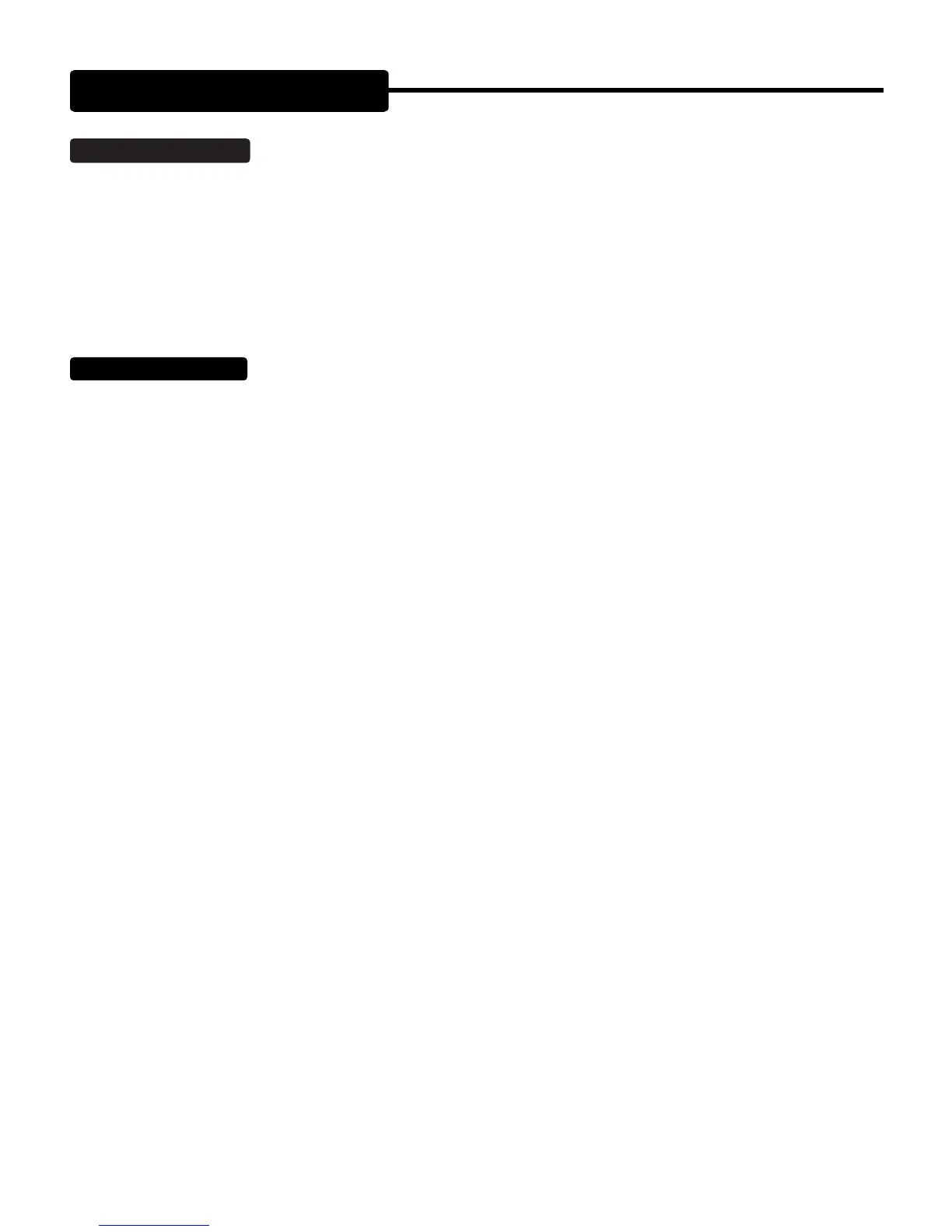PAGE 13
FX LOOP: (Continued)
3.) A SEND jack that captures the preamp signal and pads it down to accommodate outboard signal processors input stage.
4.) A RETURN jack that accepts the signal from a processors output and boosts the level back up to unity gain (or beyond) to be
mixed back into the original signal.
5.) An OUTPUT Control (Front Panel) that is the effects return stage level control which also doubles as an overall control for the
whole amplifier. This scheme allows the channels levels to be matched to each other and/or fine tuned for a sound and an effects
level. Once this is achieved the level of the whole amplifier can be raised or lowered with one control.
Try this method of interfacing outboard processors for the best results;
1.) Connect your processors Input to the SEND jack.
2.) Connect the output of your processor to the RETURN jack.
NOTE: The shortest possible length of high quality shielded cable should be used to connect the processor to the loop jacks. Longer
lengths and/or poor cable quality can roll off top end or reduce punch and attack characteristics.
3.) Set the three channels for your desired applications and sounds.
NOTE: Keep in mind that cleaner sounds, although they appear to be the same volume as saturated sounds, send a more dynamic
signal to your processor and therefore will probably register as a hotter signal on the processors’ input indicator. This is not a problem,
but it will be of interest when setting up the sounds and channels. Set the channel MASTERS so that each sound is the right volume
to balance with the other channels and don’t worry about the processors’ input indicator unless clipping occurs.
4.) Select the LOOP ON position on the ASSIGN rotary control.
5.) Fine tune the send level with the SEND level control so that the processors’ input stage is not clipping in any channel and sending
adequate level. The NORMAL region marked on the sweep between (11:00 and 2:00) should provide a good match for most effects.
Don’t worry if the level seems like it dropped...you still have the return stage control.
6.) Set the desired mix of dry to wet signal with the processor’s mix control.
7.) Bring the amplifier up to the desired playing volume with the Front Panel OUTPUT Control.
NOTE: Remember that the OUTPUT and SOLO Controls are only active when the FX LOOP is engaged.
NOTE: The FX LOOP RETURN jack can be used as an input to the power amp of your Recto making it possible to use it for amplifying
signals derived from other preamps or effects in a stereo set-up. When connecting to this jack as a power amp input only the OUTPUT and
SOLO Controls and Channel 2 & 3 mode select switches will be active. For the most balanced response in power use Channel 2 or 3 in the
RAW or VINTAGE modes. This will configure the power section with the proper amount of negative feedback which will in turn make the Rectos’
power stage respond with a more traditional input sensitivity.
The PRESENCE Control will work in this scenario and you can use it to tailor the top end harmonics to your needs. The MODERN mode can be
selected to achieve a substantially higher input sensitivity, but you will have to be careful as this will make the OUTPUT Control extremely more
powerful and the amp will be LOUD. Also the PRESENCE Control will have no effect on the sound in the Modern mode in this scenario.