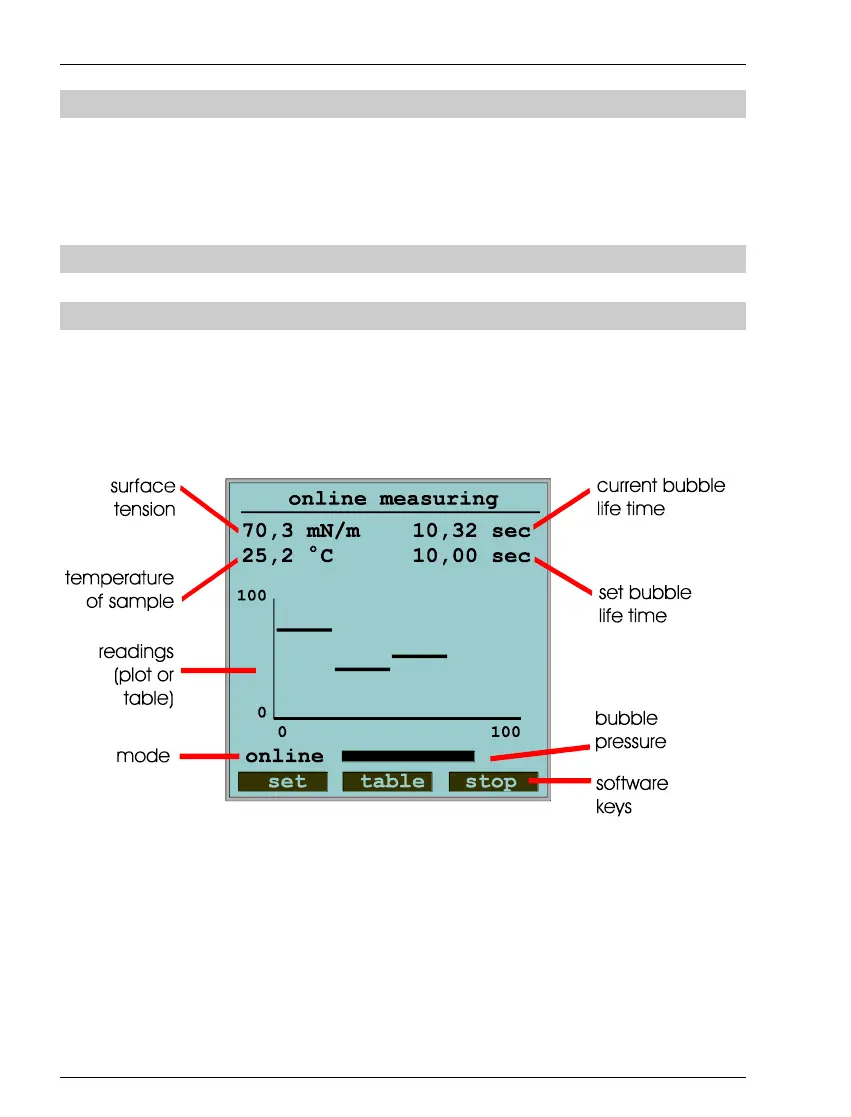10 Turning the on-line Tensiometer on and off
For switching the tensiometer on/off you need to hold down the on/off key
for at least a second.
11 Display
11.1 Displays
The status of the device, information on the measurement and options, and
the current function of the software keys are shown in different areas of the
display.
The Status is displayed in the first line and second to the last line of the
display. The first line shows the title of the current menu. In the second to the
last line of the display shows the current measuring mode (online/auto/clean)
or error symbols and a bar indicator of the bubble pressure are shown.
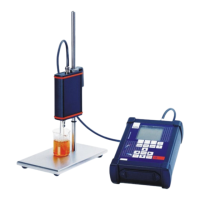