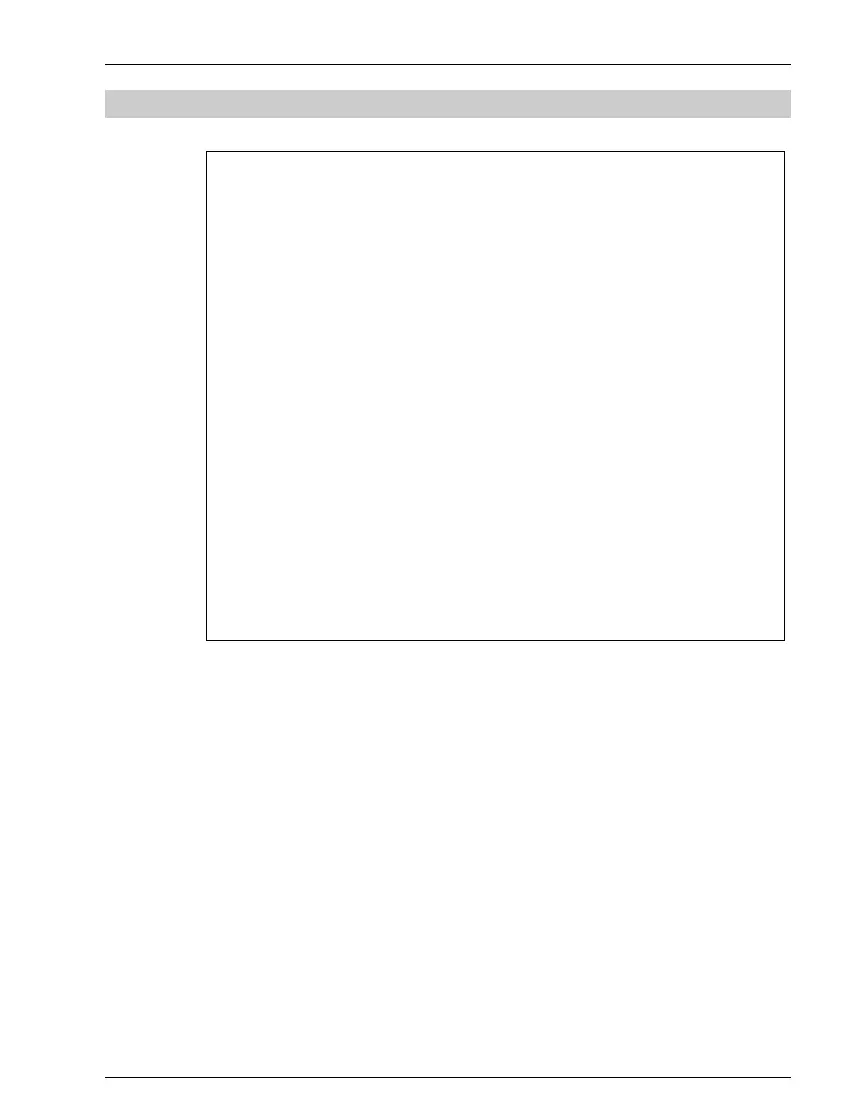cable.
IMPORTANT:
Please read the software licence agreement prior to opening
the software package(s) or using the software. The licence
agreement is contained in this manual or is attached to the
software package. By opening the sealed package you
acknowledge that you have read, understood and agree to
abide by the terms and conditions of the agreement.
Using the software requires the instalment of a hardware lock
(HASP
-KEY) on your computer. Please plug the enclosed
HASP
-KEY into the parallel port of your computer. Peripheral
devices, such as printers, can be connected to the HASP
-
KEY using the same parallel port.
(Some printers need to be switched on to power up the HASP
-KEY.)
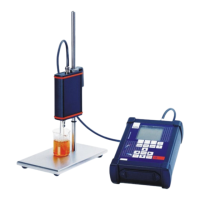