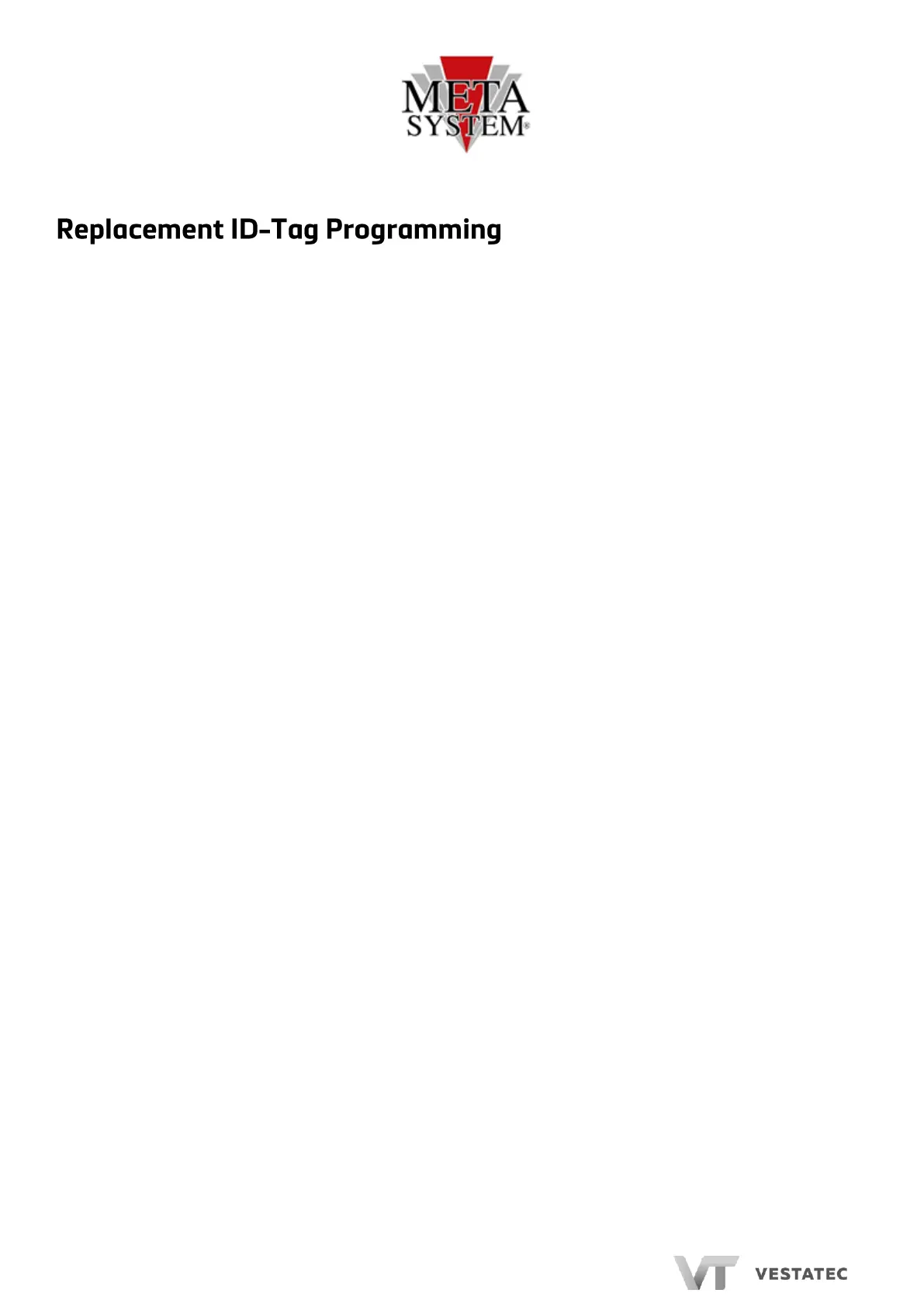9
MSM43J(T)1702020
NOTE: When adding a new ID-Tag all existing ID-Tags must also been reprogrammed.
Preparing the ID-Tags for programming:
New ID-Tags: Ensure the ID-Tags are not flashing; if they are then follow the instructions for ‘Existing
ID-Tags’.
Existing ID-Tags: Remove the ID-Tag battery for 5 seconds then re-insert.
Programming ID-Tags
1. Insert and hold the Service Key into the receptacle until the immobiliser LED starting flashing rapidly;
approx. 10 seconds.
2. Press and hold the ID-Tag button until the ID-Tag LED becomes solid then release; approx. 10s. The
immobiliser LED with go solid for 10s to confirm programming of the ID-Tag.
Repeat for each ID-Tag (up to max. 4).
3. To exit programming mode insert the Service Key momentarily.
4. Within 15 secs (before the immobiliser arms) you can check the ID-Tags are programmed correctly by
pressing the button, the Immobiliser LED should illuminate briefly with each press.
NOTE: After programming ID-Tags they will be in AUTOMATIC mode!
If you require the ID-Tags to operate in MANUAL mode, simply remove the battery for 5 seconds and re-insert;
the ID-Tag is now in MANUAL mode.