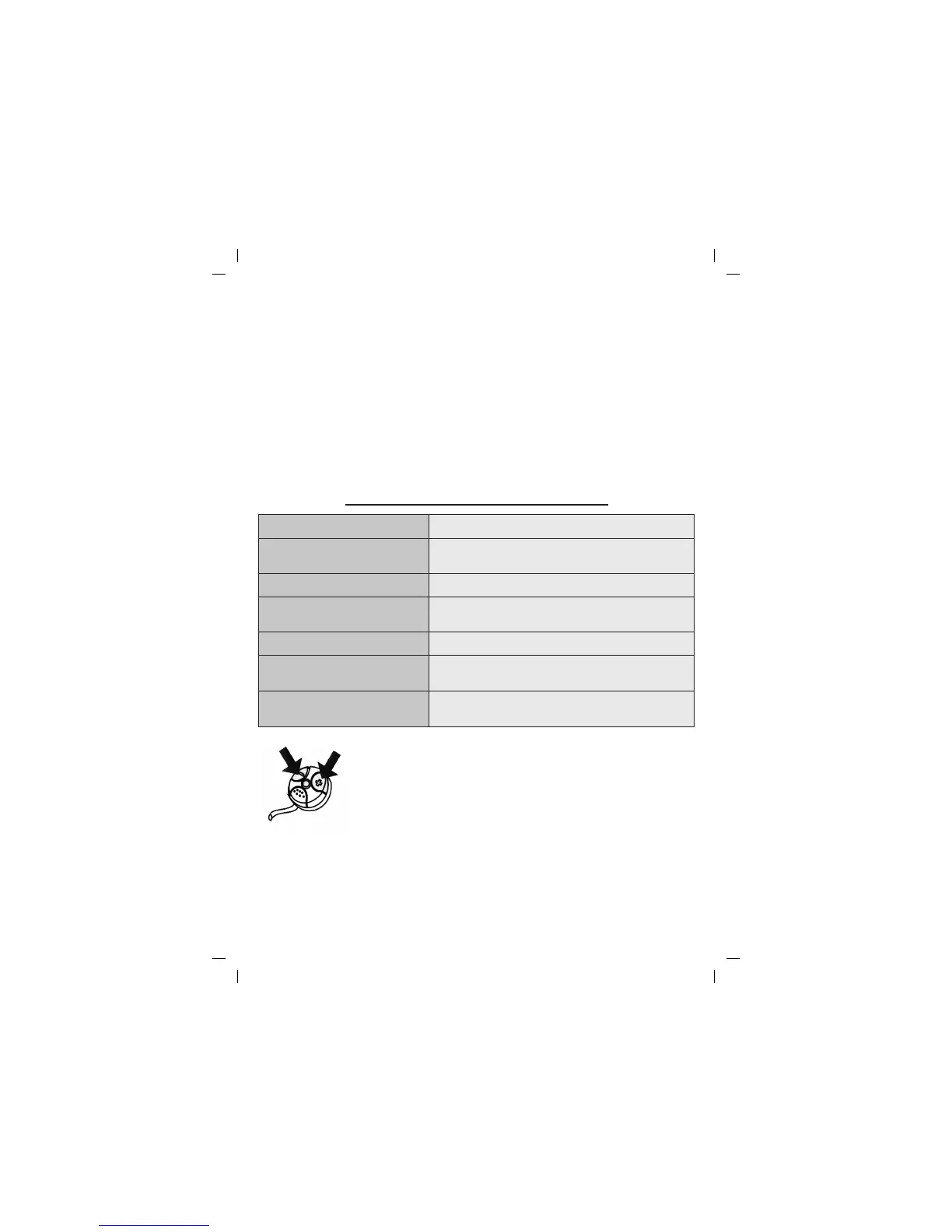9
Taking a call/Ending a call
Incoming calls are signalled by the system’s standard ring tone. However, depending on the
type of phone used and its status (for example: vibracall mode), the ring tone heard might
not be the standard one but the default setting for that mobile phone.
Take the call by briefly pressing the button.
At the end of the conversation, end the call by briefly pressing the button.
Rejecting a call
You can reject an incoming call by briefly pressing the button twice.
Last number redial
Redial by briefly pressing the button twice.
Privacy mode
During a call, press and hold the button down to disable the hands free set and the call will
be transferred to the telephone. You can return to hands free mode by holding the button
down again.
Calling numbers without a voice tag
If you need to call a number that has no voice tag stored, you can use your mobile phone’s
keypad to place the call. The call will then be automatically transferred to the hands free
set so you can continue your conversation in total safety.
Table of available commands using the button/led
Answer call
Reject call
(with ring on hands free)
End call
Redial last number
Voice call
Call waiting
(with call in progress)
Transfer
(privacy/hands free and vice versa)
Press briefly (< 1 s.)
Press briefly twice (two presses in max time
of 2 s.)
Press briefly (< 1 s.)
Press briefly twice (two presses in max time
of 2 s.)
Press and hold (> 3 s.)
Press briefly twice (two presses in max time
of 2 s.)
Press and hold (> 3 s.)
Adjusting the sound level
While you are taking a phone call, you can adjust the sound level, if
necessary, by simply pressing the + and – keys at the side of the
led/switch.
The system will increase or decrease the volume each time you press
one of these.
You can also adjust the volume using the telephone’s controls.
Please refer to the telephone’s operating manual for further details.
