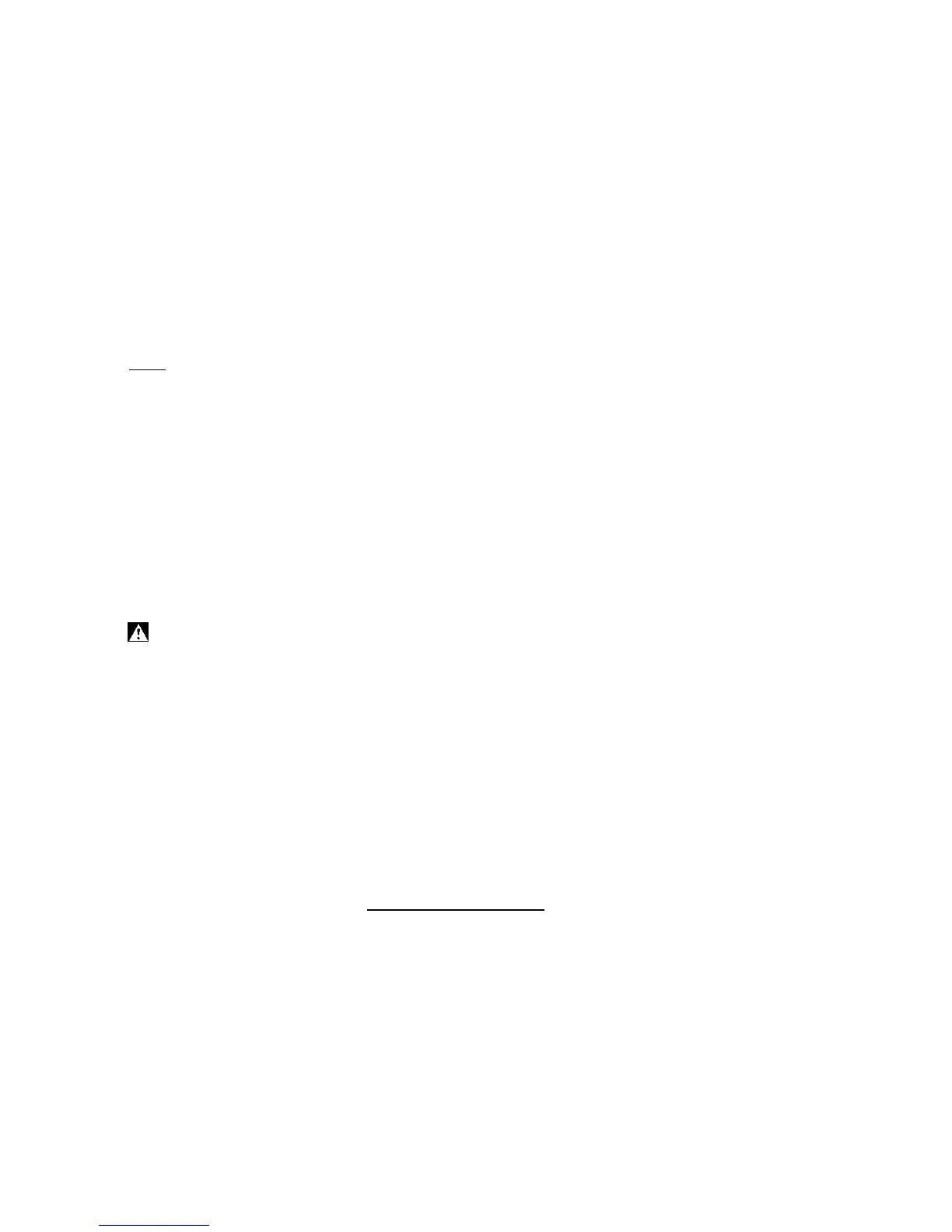seconds if no water flow is detected. Then the pump motor is switched off and the LED (3)
lights up red. Dry run protection:
The LED (3) starts to slowly flash red if the pump cannot convey water after 20 seconds.
The pump motor stops for 5 seconds (LED (3) flashes red + green quickly) and then tries
convey water for 3 further cycles if no water can be conveyed after a further 100 seconds.
The pump stops and the LED (2) lights up red continuously if water can then still not be
conveyed.
Putting the pump back into operation: press the ON/OFF button (4) briefly.
Restart protection:
The device has a factory preset restart protection function that prevents it restarting
unintentionally in the event of a fault or power failure.
The device does not start up automatically after a
power failure and must be put back into operation by pressing the ON/OFF button (4).
Note: it is not possible to use watering control systems or ballasts (timer, Hydromat) when
the restart protection is activated. The restart protection can be deactivated in all devices
(with electronics) by changing the operating mode. Changing the operating mode /
using ballasts: Insert the mains plug and press button (4) for longer than 3 seconds. The
LED (3) switches from green to blue. The pump can now be repositioned and connected to
the ballast. Returning to "normal mode": insert the mains plug and press button (4) for
longer than 3 seconds. The LED (3) switches from blue to green. The pump can also be
switched on/off in "mode A" with button (4). The dry run protection operates in the same
way as in normal mode.
7.2 Using the device Garden pump
(Device designation P...) Principle of operation: the device runs when it is switched
on.
Danger! P 4500 Inox: run the pump for a maximum of 5 minutes if the discharge line is
closed because otherwise overheating of the water in the pump can cause damage.
1. Insert the mains plug.
2. Fill the pump if necessary - see section 6.7
3. Switch on the device: P 4500 Inox: turn on the device at the switch (1).
P 6000 Inox: to switch on the device, press button (4) (ON/OFF) briefly, the LED lights up
green (blue in operating mode "A").
4. Open the discharge line (open the water tap or spray nozzle).
5. Check that water emerges!
6. Switch off the device when work is complete. P 4500 Inox: Turn off the device at the
switch (1).
P 6000 Inox: to switch off the device, press 9
en ENGLISH
button (4) (ON/OFF) briefly. The pump switches to fault and the red LED lights up if this
is not observed, see section 7.1. Only with the P 6000 Inox: if the pump is activated by a
ballast (e.g. Hydromat, timer), it needs to be switched to "mode A", see section 7.1.
Domestic water automatic system
(Device designation HWA..., HWAI...) Principle of operation: the device switches on
when the removal of water causes the water pressure to fall below the switch-on pressure; it
switches off again when switch-off pressure is reached.
1. Insert the mains plug.
2. Fill the pump if necessary - see section 6.7
3. Switch on the device: To switch on the device, press button (4) (ON/ OFF) briefly, the
LED lights up green (blue in operating mode "A").
4. Open the discharge line (open the water tap or spray nozzle).
5. Check that water emerges! The device is not ready for operation.
