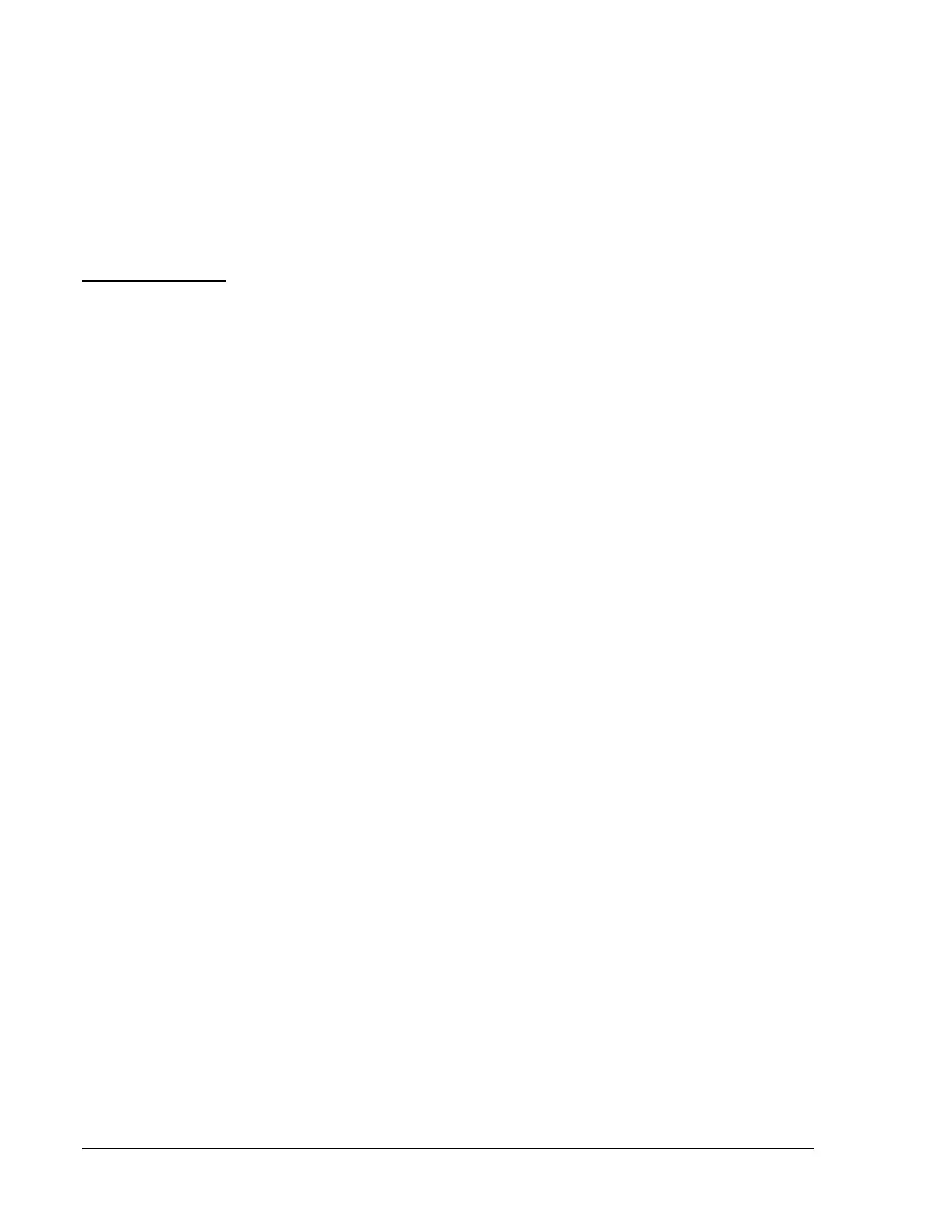70 UNT Controller—Unitary Controller (UNT)
Notes: For more N2 Bus troubleshooting information, refer to the
Application Specific Controllers Technical Manual (FAN 636.3),
the Introduction tab, the ASC and N2 Bus Networking and
Troubleshooting Guide Technical Bulletin (LIT-6363003).
For NCM troubleshooting information, refer to your NCM
technical bulletin.
There are some errors that may occur while using the HVAC PRO for
Windows commissioning tool with the UNTs over the Zone Bus. The
cause of the error is often a loose or improper connection between the
CBLPRO (AS-CBLPRO), laptop PC, and the controller. A defective COM
port on the laptop, or a defective controller could also be at fault.
Note: It takes ten seconds for a UNT to reset and resume communication
after being downloaded.
An effective troubleshooting technique is to use a CBLCON and observe
its LEDs, which will indicate the problem (see Table 17 for a description
of LEDs and their meanings). You may also try exchanging the
component that you believe is defective with a working component of the
same type.
A noisy wire adjacent to the Zone Bus can also cause communication
errors. Noise can be periodically induced into the Zone Bus, thereby
causing sporadic communication failures between the laptop and the UNT.
Most often, noisy lines cause intermittent disruption, not total loss of
communication.
For more information on HVAC PRO for Windows, refer to the
HVAC PRO for Windows User’s Manual (FAN 637.5).
Zone Bus
Troubleshooting--
HVAC PRO for
Windows