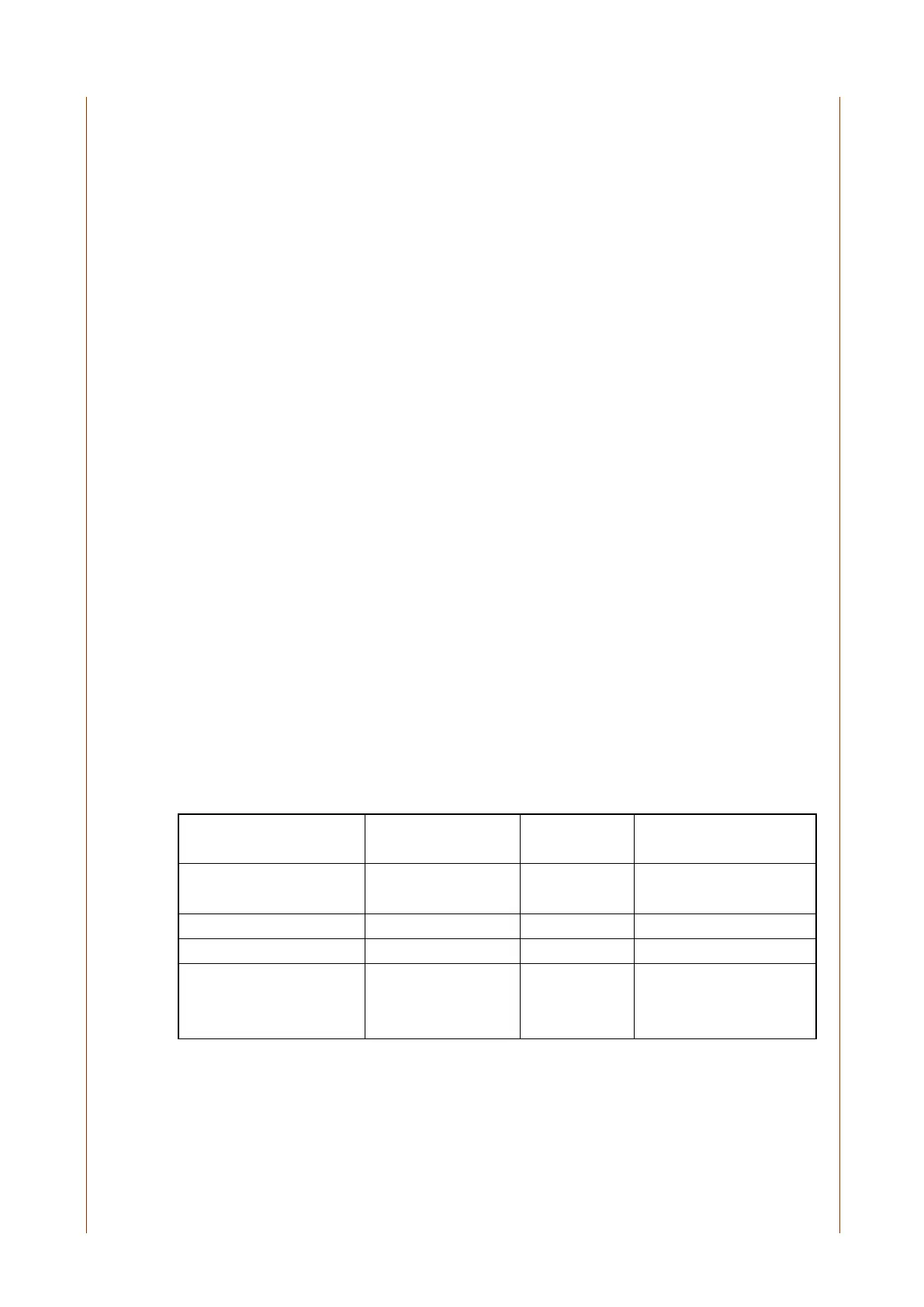Push ‘IN-OUT’ button to select to show INSIDE or OUTSIDE temperature
(IN or OUT will be indicated on LCD screen)
Push ‘MAX-MIN’ button to show recorded MAXIMUM or MINIMUM temperature
and humidity value (MAX or MIN will be indicated on LCD screen)
Push ‘℃/℉’ button to change temperature display unit
Push ‘RESET’ button to make all set and recorded values to the original ones
Install battery and start the meter
[a] take off the battery cover according to the arrow indicated on it
[b] install 2 x 1.5 VV (AAA size) battery strictly according to the NEGATIVE and
POSITIVE symbol indicated inside the battery compartment
[c] push on the battery cover, the meter then starts to work
INSIDE and OUTSIDE house temperature measuring
[a] Push the sensor wire plug into the socket under battery cover and place the
sensor out of the house
[b] push ‘IN-OUT’ button to select to show INSIDE or OUTSIDE temperature
(IN or OUT will be indicated on the left side of TEMP. value)
Note:
[a] This meter can only measure INSIDE house humidity ( IN is always shows
above the humidity unit symbol % )
[b] If the sensor wire for OUTSIDE temperature is not installed to this meter, the
meter can only show INSIDE temperature
Environmental Comfort Status Indicating
The meter can automatically indicating Environmental Comfort Status basing
on the humidity and temperature value it measures, it will indicates 3 kinds
status according to the below chart:
Symbol Indicated
for Comfort Status
Not comfortable
scope
(Humidity 40~70%)
