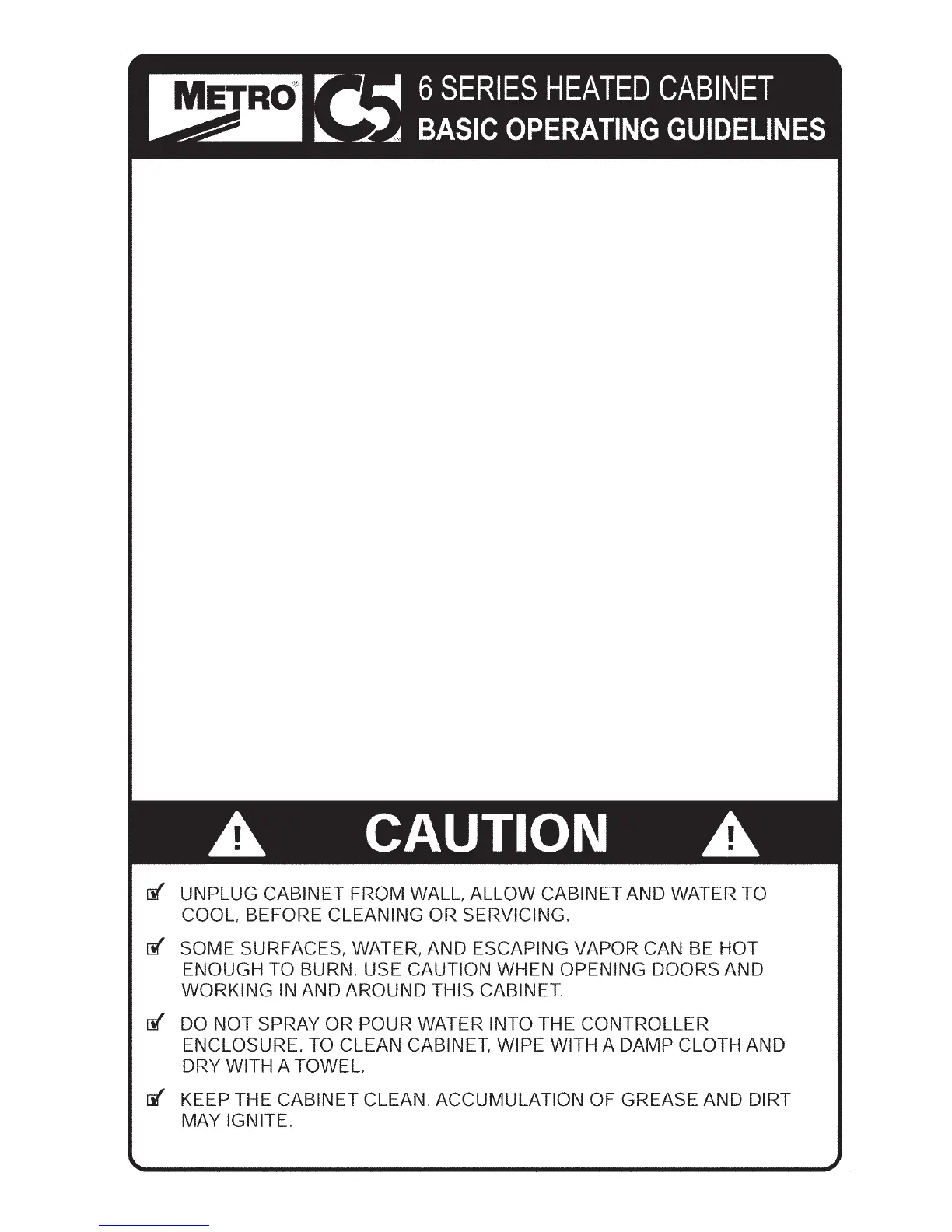1. WiththePOWERswitchOFF,plugthesupplypowercordintoanappropriate,
grounded,receptacle.(Refertothecabinetdataplateforvoltageand
ampererating).
2. Ensurethatthecabinet’soorductandwaterpanareinstalled.(referto
thecabinetoperatinginstructions).Thishelpstodistributetheheatevenly
throughoutthecabinet.
3. Ifextrahumidityisdesired,llthewaterpanintheoorductofthecabinet
withcleanwarmwater.Thecapacityofthepanisaboutonequart(oneliter).
4. SetthePOWERswitchtotheONposition.Theredpowerlightnexttothe
switchwillglowwhenthepowerisswitchedONandwillcontinuetoglowuntil
switchedOFF.
5. SettheTEMPERATUREcontrolto6or7.Thisshouldprovideatemperature
of150°to170°F(66°to77°C)afterallowingthecabinettopreheatfor45to
60minutes.
6. Theredindicatorlightbetweenthethermostatandthermometerwillturnon
andoffasthethermostatandheatelementscycle.
7. Tochangetemperaturesetpoint,turntheTEMPERATUREcontrolknob.
About30minutesafteraknobisturned,thethermometershouldaccurately
displaythechangeincabinettemperature.
8. Tocleancabinet,turnpoweroff,unplugfromwalloutlet,allowthecabinetto
cool,removetheoorductandpan,wipethecabinetwithadampclothand
drywithatowel.
9. Consulttheinstructionsforuseforadditionaloperationandmaintenance
information.
