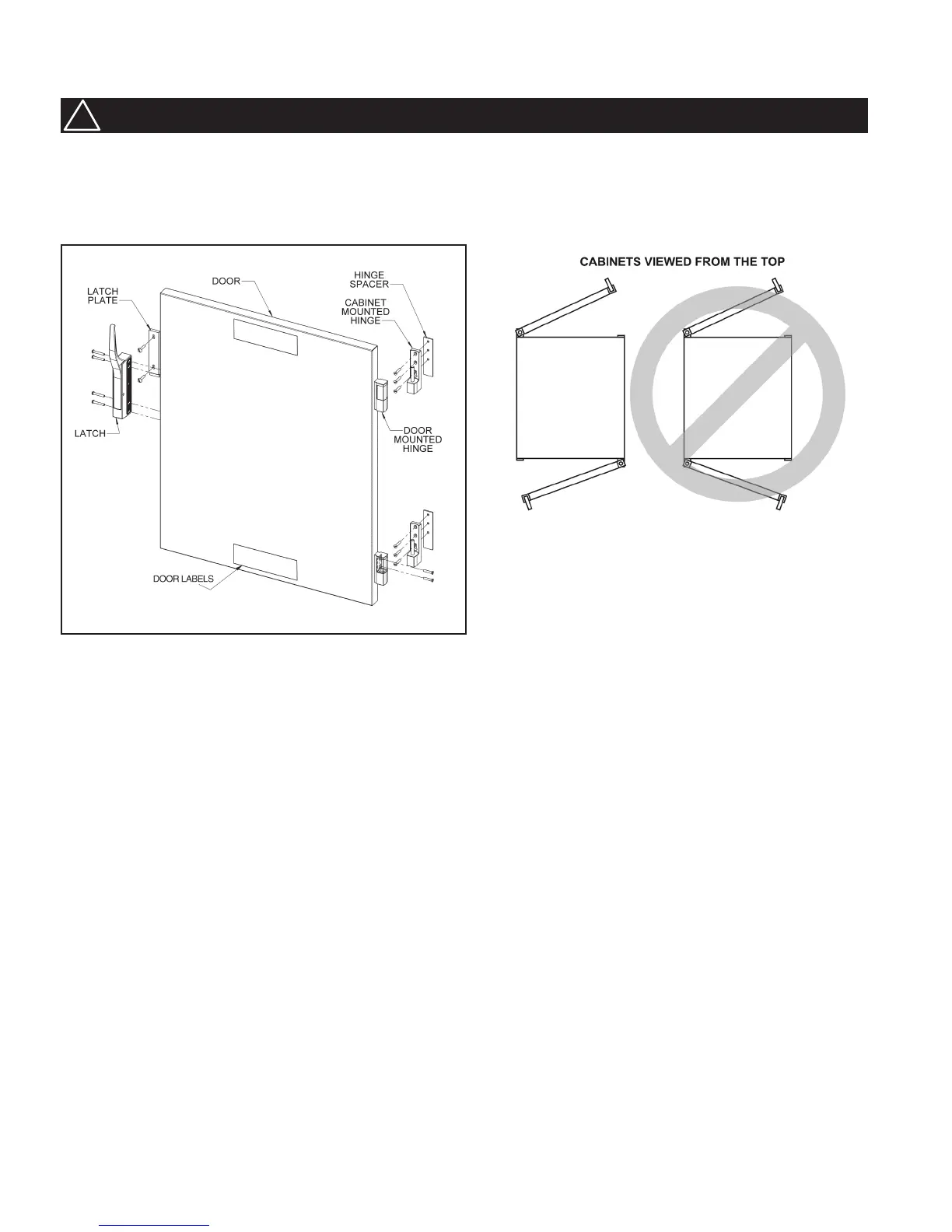6
REVERSING THE DOORS
C5 doors are normally hinged on the right hand side at the factory. If the cabinet has been in operation, allow the
door to cool before reversing the door hinging direction. Note: When nished, all holes must have screws in them and
there will be no exposed holes left in the cabinet.
1. If the cabinet has Dutch Doors, note which is the top and which is the bottom door. Open the door, lift it o the
cabinet hinges and set it aside noting which is the top and bottom of the door.
2. On the cabinet, remove the latch strike plate and hinges and install them on the other side of the cabinet. On the
door, remove the hinge covers to access the mounting screws. Remove the hinges.
3. Rotate the door so the previous bottom is now the top and install the hinges. On Dutch Doors, do not remove the
handles, the top door becomes the bottom and the bottom door the top. On single door units, rotate the handles
180° and reinstall.
4. On the cabinet mounted hinges, lift the white bushing and rotate it 180° and push it down to reseat it on the
hinge pin.
5. Install the door onto the cabinet hinges and check to make sure the door latches properly and the gaskets
are in compression.
6. Fill hinge holes with loose screws.
Tip Hazard: On Pass-Thru cabinets that include any clear doors, when eld reversing, the front and back doors
must be hinged from opposite sides of the cabinet. See illustration below.
After reversing the door hinging direction, labels are now
upside down. You may contact InterMetro for a new set
of labels, part number RPC5-DRLBL, at no charge, to be
placed in the proper orientation.
Clear Doors
Hinged on
opposite
sides of
the cabinet
Clear Doors
Hinged on
same side
of the
cabinet
WARNING
•
TIP HAZARD
