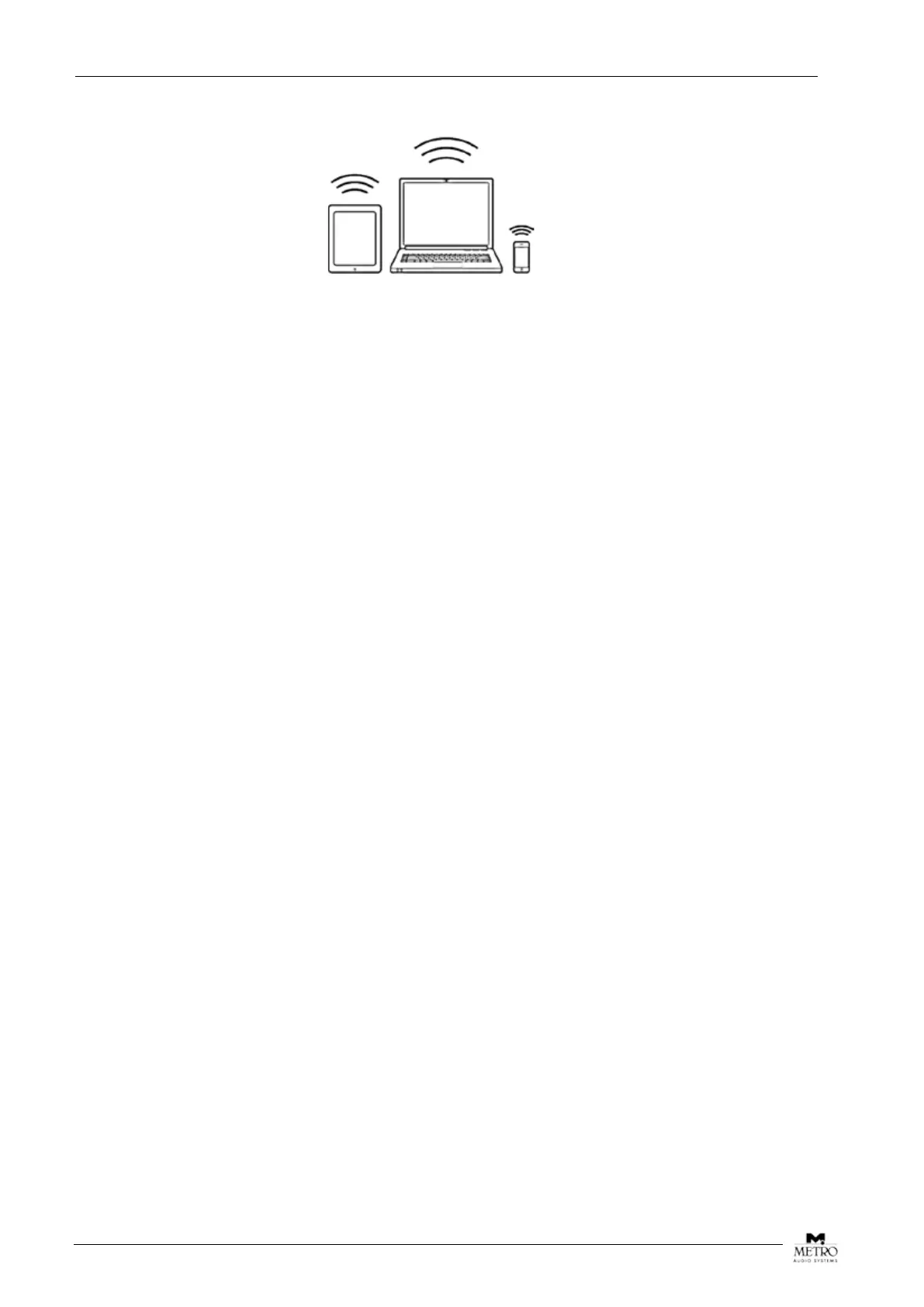Setting up a Bluetooth Connection with Mobile Devices
The built-in audio player features a Bluetooth receiver allowing you to stream music wirelessly from your
mobile devices such as smartphones, tablets and notebooks.
1
Press the MODE button (repeatedly) on the audio player or the remote control until the display indicates
“
BT NOT LINK “
.
2
Activate the Bluetooth function on your mobile device and keep it at hand to pair it to the receiver. The
Bluetooth receiver is indicated by “
Bluetooth
“ on the display of your mobile device and has a range of
approx. 10 meters.
3
Once the Bluetooth receiver is connected to your mobile device, the audio player’s display indicates “
BT
CONNECTING
“ and is ready to play music. Just play music on your mobile device as you normally would
and the sound will come out of the speaker system.
4
To interrupt or continue the playback, press the button [►
].
5
With the buttons [
] and [
] you can skip titles in forward or backward direction.
6
To switch over to playback of a USB device or a memory card press the button [MODE] (repeatedly).
www.metroaudiosystems.de
25