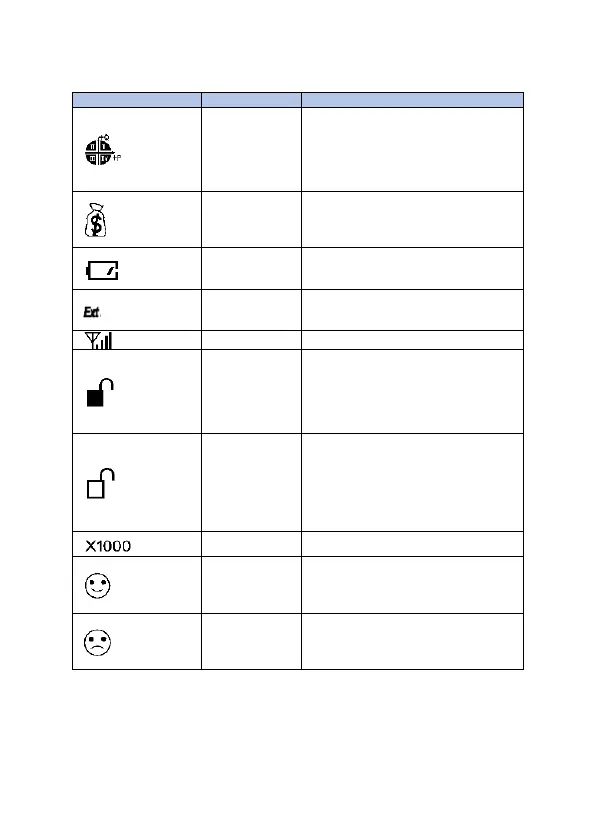Indicate the quadrant where the meter
is operating:
Note: When the meter is no load
state, it only displays coordinate
symbols, not quadrant symbols.
When the meter is in the prepaid
mode, the icon keeps display.
In the prepaid mode, blink indicates
allow credit alert status.
1) Disappears, the battery is normal.
2) Keeps displaying, voltage of
battery is low.
1) Disappears, meter cover has not
been opened.
2) Blinks, meter cover is opening.
3) Keeps displaying, meter cover has
been turned on and it will disappear
after the tampering is reset.
1) Disappears, terminal cover has not
been opened.
2) Blinks, terminal cover is opening.
3) Keep displaying, terminal cover
has been turned on and it will
disappear after the tampering is
reset.
1) Disappears, the meter is in user
mode
2) Keep displaying, the meter is in
factory mode.
1) Disappears, the meter is operation
mode
2) Keep displaying, the meter is non-
operation mode.