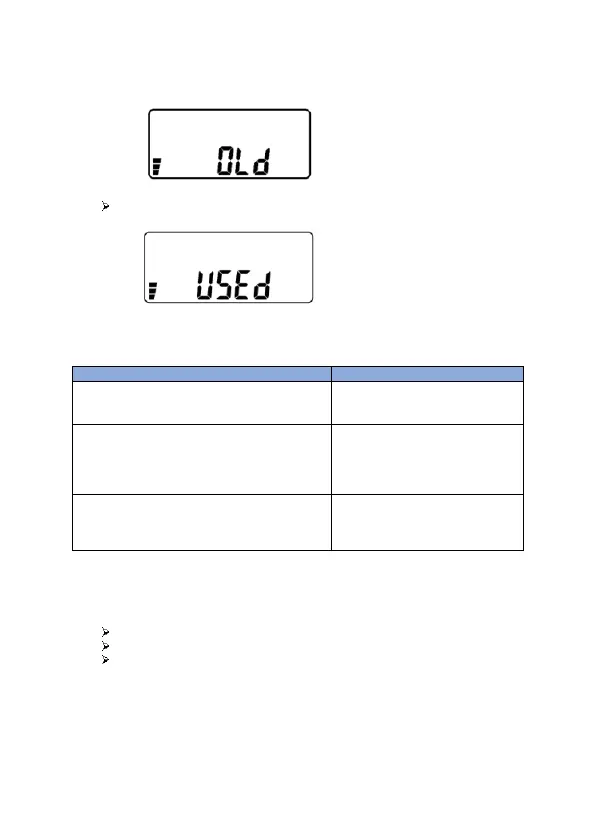- 7 -
If TOKEN has been used, “used” will be displayed as below:
7. Troubleshooting
When LCD displays only some symbols,
LCD is unclear or energy LED flashes, or
LCD has stops displaying.
LCD has no display and the pulse LED
doesn’t blink.
1.Check whether the wiring
correct and the breaker on the
main board is ON
2.Check whether voltage is
within operating range.
LCD displays normal, but the energy pulse
LED doesn’t flash during power
consumption.
1. Check whether the wiring is
connected properly
2. Power usage amount is less
than 0.4%Ib.
8. Cleaning the Meter
Use a soft cloth to clean meter until it is clean. The meters must be cleaned regularly.
Don't use sharp objects to clean meter.
Don't use wet clothes to clean meter.
Don't use liquid like alcohol to clean meter.