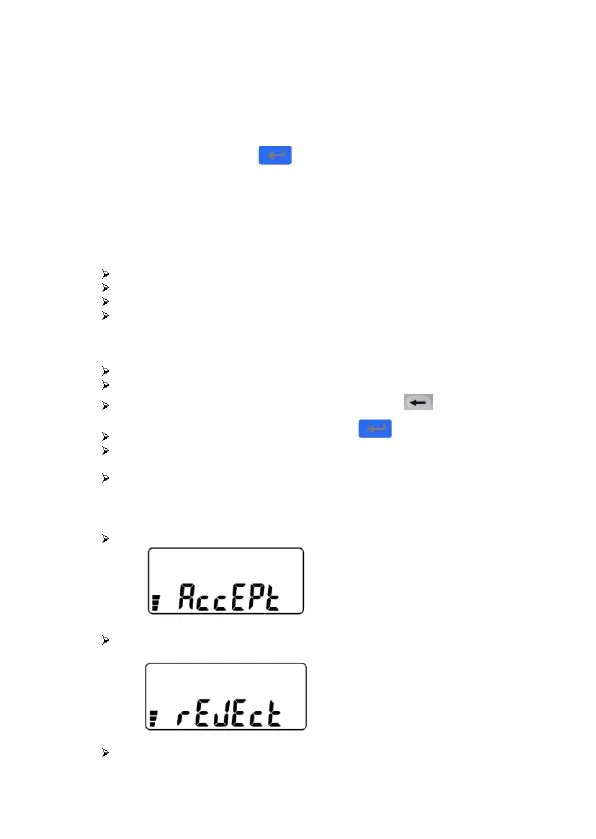- 6 -
5. Electricity Purchasing Process
5.1. Check Meter number
Input “6” ”5” and then press button , the meter will auto display 11-digit the
meter number in two screens.
Note: The displayed number must be the same as the card/barcode (for purchasing
electricity).
5.2 Purchasing Power
Visit the store (see all other options on Metro website)
Provide meter ID number to the operator.
Inform the operator how much credit you want to buy and pay.
Obtain 20-digit TOKEN.
5.3. Recharge Meter
Input the 20 digits of purchasing TOKEN via keypad.
Confirm the entered TOKEN code on the display.
If TOKEN input is incorrect, please delete it with “ ” on the keypad.
After the input TOKEN is correct, press “ ” to confirm.
If TOKEN is correct, “accept” will be displayed on the screen and meter
recharge is successful.
If TOKEN is incorrect, “reject” will be displayed on the screen and
recharge had failed
6. Purchase Power Data Displaying on the LCD
If TOKEN is correct, “accept” will be displayed as below:
If TOKEN is incorrect, “reject” will be displayed as below:
If TOKEN is expired, “old” will be displayed as below: